
If you want to be part of several Telegram groups and channels, but don’t dare to join them because the members of those channels and groups can see your phone number , we have the perfect solution for you.
Unlike other messaging applications, such as WhatsApp, Telegram allows users to hide the phone number without too many complications.
In case you need to activate this spectacular function, we recommend that you continue reading, because here we will explain step by step how to hide your phone number in Telegram .
How to configure Telegram so that it does not show your phone number?
It is important to clarify that activating this option will not “ruin” your experience within Telegram, since those people who have your phone number can add you as a contact without any problem.
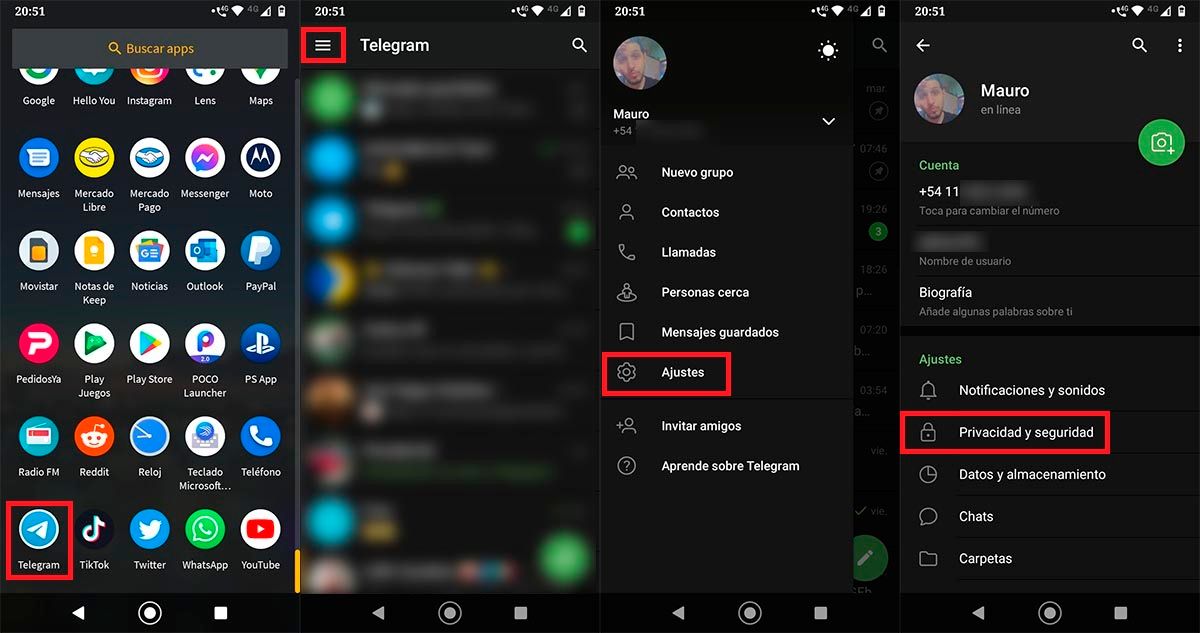
- Open the Telegram application from your mobile.
- Within Telegram, you must press on the three horizontal stripes (top left of the screen).
- A menu with several options will be displayed, click on the one that says “Settings”.
- Enter the section that says “Privacy and security.”
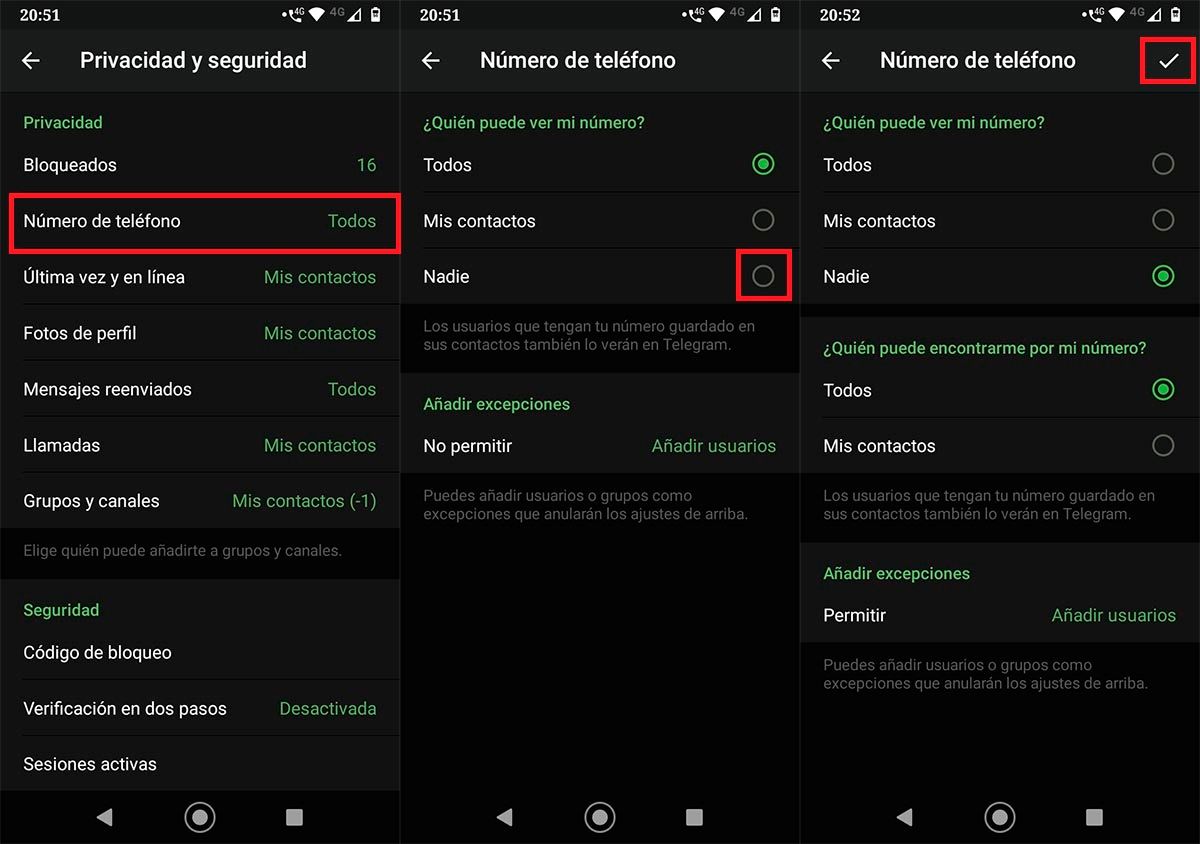
- Click on the option that says “Telephone number”.
- Select the third option (Nobody).
- And, finally, click on the little white popcorn that appears at the top right of the screen.
How to prevent your number from being shared when you add a contact on Telegram?
On the other hand, if you do not want to hide your phone number in general , you can use the function that Telegram has and that allows you to hide the number when you add a specific contact:
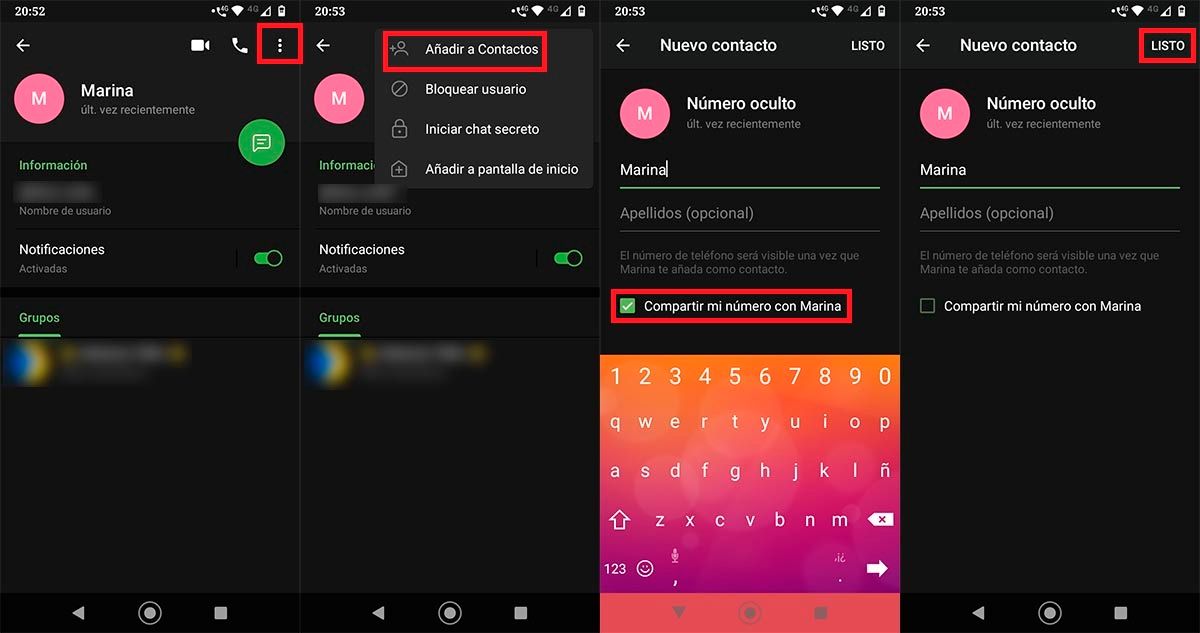
- Search for the user you want to add as a contact . Once found, click on the three small vertical dots (top right of the screen).
- Hit the option that says “Add to Contacts.”
- Deactivate the option that says “Share my number with Marina”.
- And finally, click on “Done” (top right of the screen).
It is worth clarifying that you can also use Telegram without a phone number, although this “trick” can only be done by creating a new account within the messaging app.
From now on, in case you find a problem following these steps, we recommend you contact Telegram to help you solve it.

