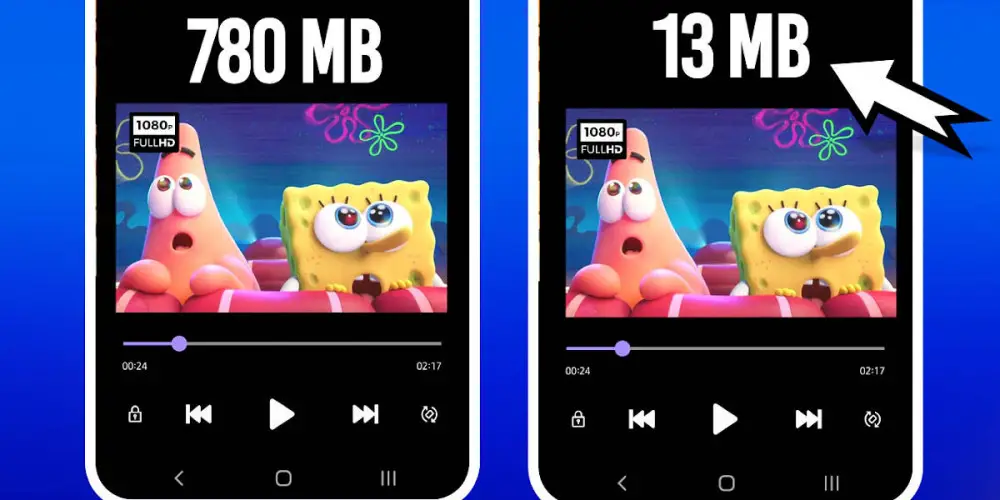
Has it ever happened to you that you record a video and it turns out that it is too heavy to send it via WhatsApp or to share it on your social networks? This occurs because all platforms generally have a limit on the size of files allowed. For example, in the case of Gmail, the maximum allowed is 25 MB, while in applications such as WhatsApp, the maximum allowed is 16 MB.
And these limits can be a problem, since today thanks to the image quality offered by smartphone cameras, it is very easy to end up with videos that take up a lot of storage.
Fortunately, there are applications that can help you reduce the size of videos by compressing them. In this way you can make them take up less space and it will be much more comfortable for you to be able to share them on different platforms. In this article we will show you the best apps to compress videos on both iPhone and Android.
How to Compress Videos on iPhone and Android
These are the apps you should have on your phone to easily compress videos:
Application to compress videos on iPhone
In the case of iPhone, there are several options that you can find in the App Store and one of the best options is Video Compress . This is an app that has a premium version, however the free one will suffice for most users.
How to use Video Compress
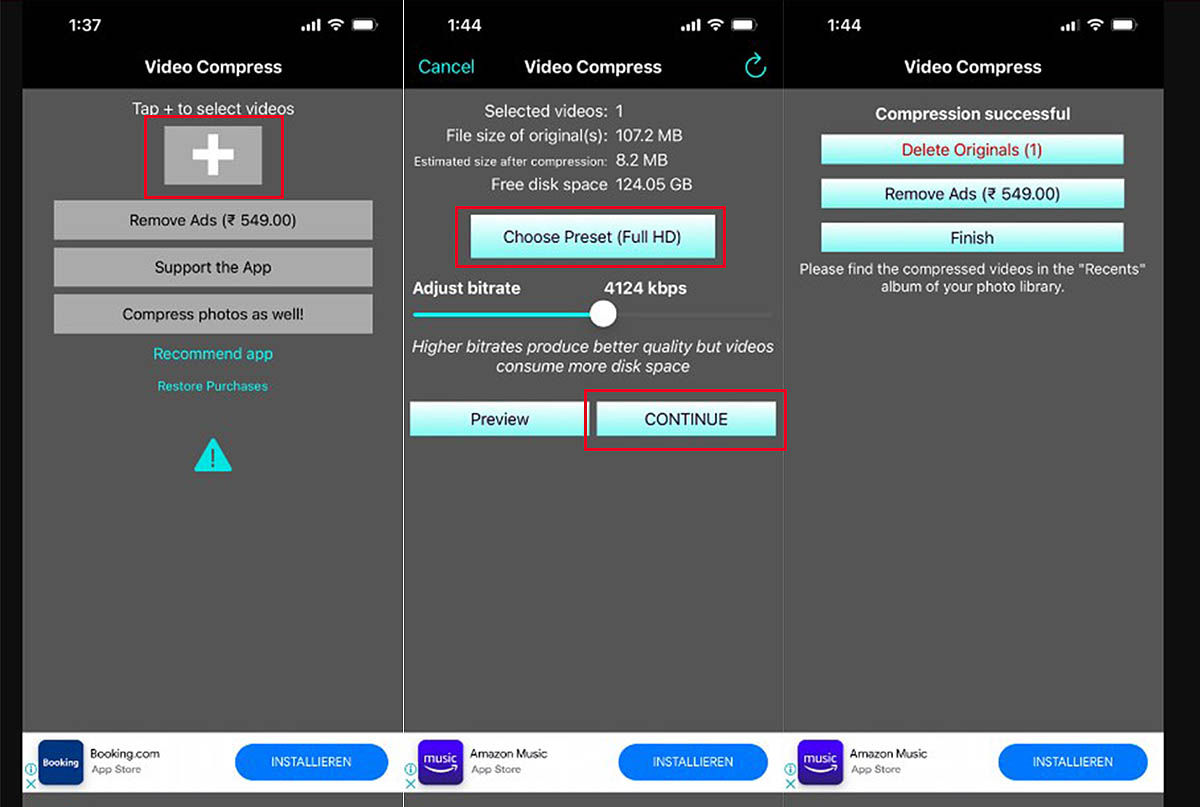
Here are the steps you need to follow to use Video Compress:
- Once you have installed the app, launch it.
- Select the button with the + icon and select the video you want to compress.
- Once the video is uploaded, tap the Choose Preset button to select the size you want to compress the file to.
- After that, click Continue to save the video. You also have the option to send and upload it directly to your social networks.
Application to compress videos on Android
For Android, you can find a wide range of options, which can make it more difficult to find an application that really does its job and that doesn’t overwhelm you with so many ads.
An application that meets these requirements is Panda, which, although it has ads, are not too intrusive. This app has good presets when it comes to compressing videos for emailing. You can also modify these settings in case you want to upload videos only to your social networks.
How to use the Panda app for Android
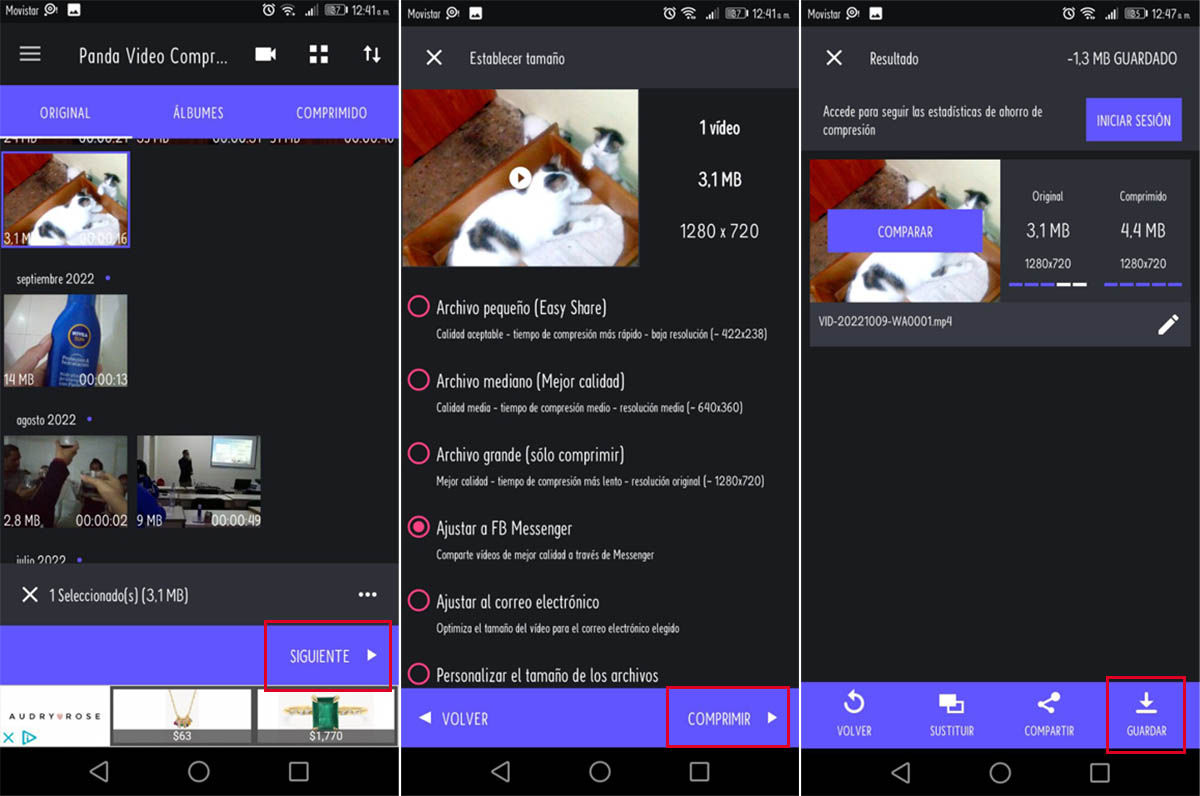
These are the steps to follow to use Panda on Android:
- Open the app and grant it the necessary permissions to launch.
- Select the video you want to compress.
- Hit Next and choose the compression style for the video. You can choose one of the presets, such as email, Facebook, or a custom resolution.
- Then select Compress.
- Once the process is complete, you can press Save at the bottom.
Compress videos using a website
You also have the option of using a web page in case you don’t want to download any app or the video is on your computer.
Clideo is a site to compress videos that will take care of encrypting your files so that no one can access your private data. This website has a free plan that allows you to compress videos up to 500 MB.
Website | Clideus
How to use Clideo to compress videos online
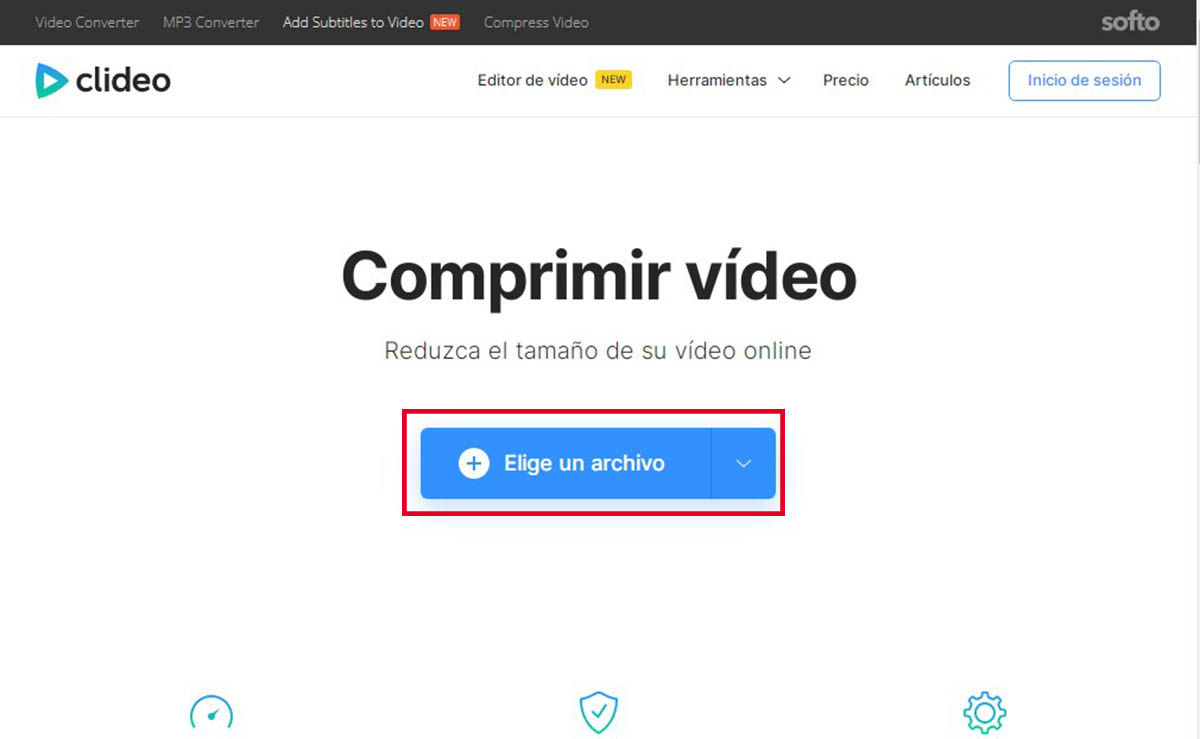
These are the steps you must follow to use Clideo:
- Click the Upload File button.
- Once you’ve selected the video you want to compress, you’ll have to wait a couple of minutes to get the resulting file.
- Finally, you will need to click on the Download button.
With these tools you will be able to compress your videos, which will also allow you to have more storage space on your computer or smartphone. Although if you are interested in knowing more methods to free up space on your Android, there are some tricks that you can apply to prevent the memory from filling up, however, you will always have the option of simply emptying the recycle bin.


