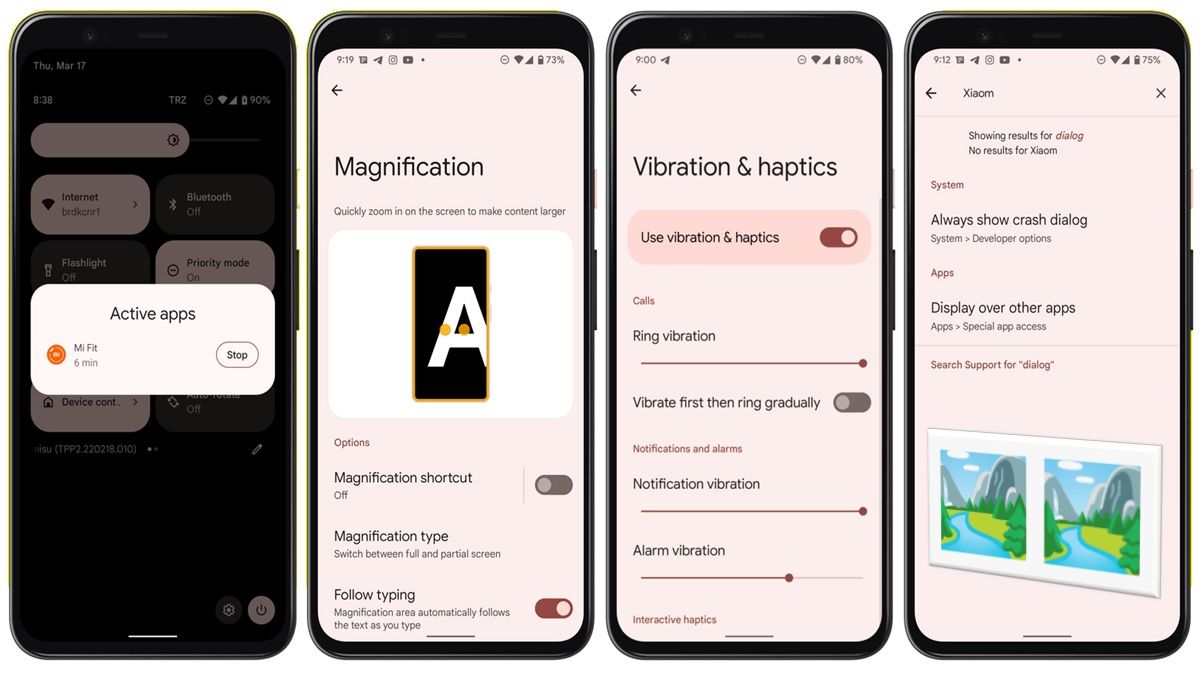Although the first devices with Android 12 are just beginning to hit the market, the great G is wasting no time and has been working on the successor to the latest version of its operating system for several months.
At the beginning of February, the Developer Preview 1 of Android 13 was released, which allowed us to know the first details of this new version of Android. Well, the time has come to continue discovering everything new that Android 13 will bring . Google has launched the Developer Preview 2 and here we tell you all its news.
The 18 new features of Android 13 Developer Preview 2
As usual, Google is giving us small glimpses through the Developer Preview of what will be the new version of its operating system. These beta versions are released for developers around the world to test new features, changes, and functions that are being tested to improve Android.
In the first Developer Preview of Android 13 we saw how Google continues to enhance its new design language (Material You) that debuted in Android 12 and adding improvements in privacy and accessibility . Now let’s see what’s new in Developer Preview 2.
New task manager, emoji format, functions and tools
Android 13 will offer better control of the applications and services that are running on the mobile . In addition, it comes with new functions that are very practical for the daily use of the phone and some emojis that you will surely not want to miss:
- Task manager in the notification panel: At the bottom of this panel, a manager has been added where you can see the applications that are active in the background. It is even possible to use this manager to stop the execution of these apps from the notification panel.
- Improved magnifying glass feature: The “magnify” feature found in the Android accessibility menu only allowed you to zoom in on a certain part of the screen. Now it has been improved so that you can write and do other basic actions while inside the magnifying glass.
- New vibration mode: A very useful vibration mode was found in many of the Android custom ROMs. This consists of an alert that vibrates first, and then gradually starts to sound louder and louder. Now with Android 13 this vibration mode will come natively.
- Improvements in the search bar: the search in the settings and adjustment section will be more complete. Both the search results and similar results that the user may be interested in will now be displayed.
- New emoji format: Android 13 Developer Preview 2 updates to a new emoji font. It is the COLRv1 format, a font that allows emojis to be reproduced with greater clarity regardless of their size.
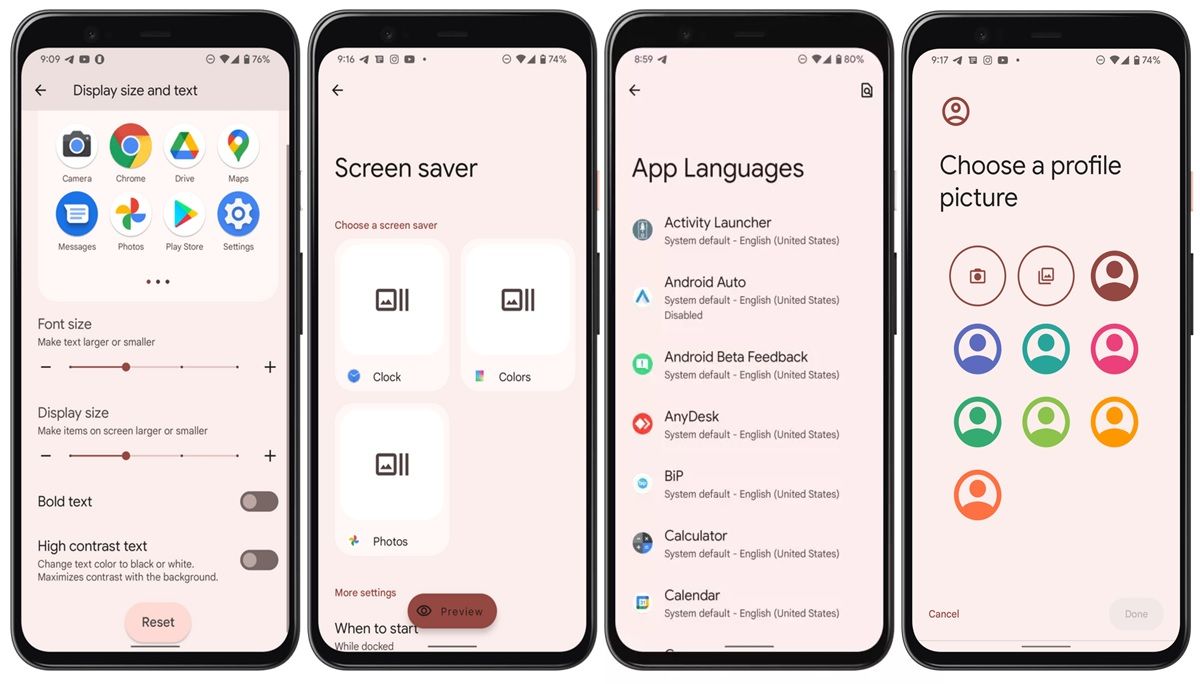
The Android configuration menu is without a doubt one of the aspects that will be modified the most in this new version of Google’s operating system:
- Renewed menu to configure the size of the icons and the font: in previous versions of Android there were different menus to change certain aesthetic details of the interface. Now, a new menu has been added in which all interface settings coexist, such as screen size, icons, font, text contrast, among others.
- New menu for screensaver: Screensaver is one of the least used features by Android users. Google wants to change this and for this it has redesigned the menu of this function making it more accessible and attractive.
- Setting to change the language of a specific app: Android 13 will add a settings menu that allows you to configure a particular language for a certain application. For example, you can have all your mobile in Spanish, but use the WhatsApp app in English.
- Application menu without icons: in the application settings menu, the icons that used to accompany each app in the list have been removed. It is not known if this will be part of the final version of Android 13.
- New section to configure mobile users: now you can have different users on your Android mobile. You will manage these from a new user menu where you can set the user’s name and add a profile picture.
Notification tweaks and new names for familiar features
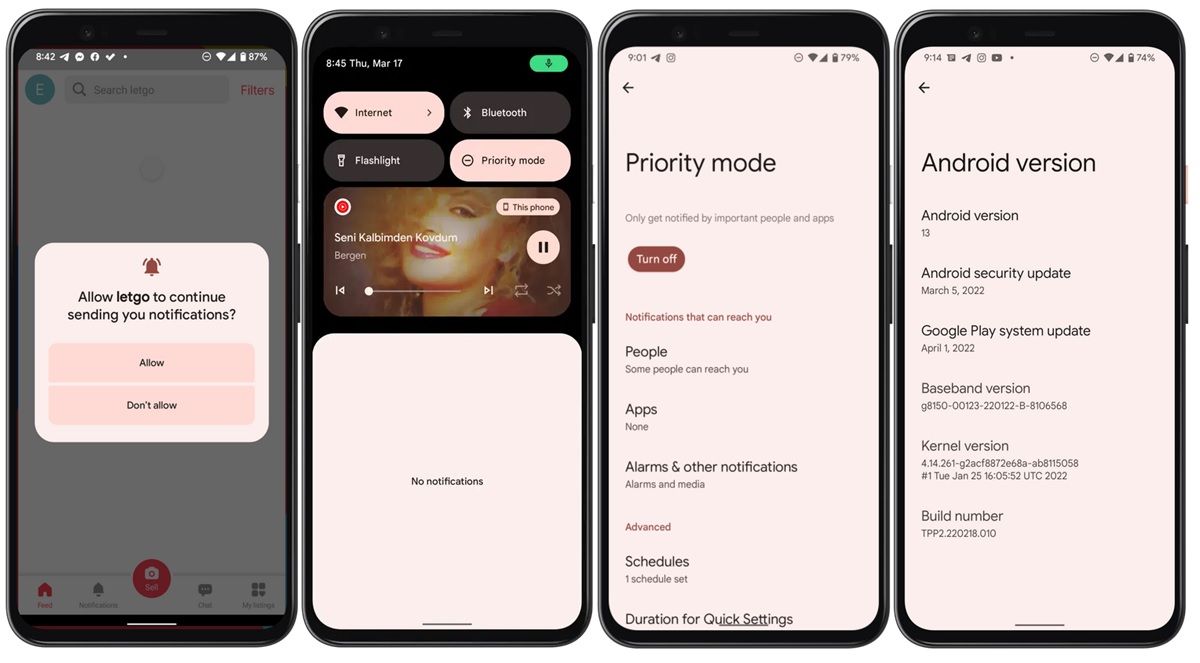
It could not be a new version of Android if they do not change the style of notifications . This has always been one of the changes that operating system updates bring, although it seems that it will not be the only thing that will change:
- Shortcuts for granting notification permissions: With Android 13, when you install an app and it wants to send a notification, a pop-up will immediately appear where you can deny or allow the app to send notifications.
- Music player notification redesign: The new music notification style that Android 12 brought has been slightly improved, keeping what you loved about this new feature.
- Do not disturb will be renamed: The do not disturb mode that was introduced in Android 5 hasn’t been changed, just renamed “priority mode”.
- Android Tiramisu will no longer be called that: in this second Developer Preview the name of Android Tiramisu has disappeared. At the moment, this version is only identified as Android 13 in the configuration.
What’s new for screen recording, QR reader and compatibility improvements

Google has added new features that users will love, but has also not forgotten to add features that developers will appreciate :
- New function to record the screen: Although this function has been in the operating system for several years, now the possibility of showing the touches on the screen that are made while recording has been added.
- Improved QR code reader: An integrated QR reader has been added to the notification panel that is also very easy to use.
- Support for new audio technology: Android 13 offers support for Bluetooth LE Audio, a new wireless audio technology. In addition, it comes with compatibility for the MIDI 2.0 standard via USB.
- Improvements for non-Latin script: For non-Latin languages, Android will adapt the paragraph height to avoid writing breaks. In addition, Android 13 comes with an API that automatically converts text from the Chinese or Japanese language into the different alphabets of this type of writing (for example, from Hiragana to Kanji), to facilitate the search of content.
How to install Android 13 Developer Preview 2?
This Android 13 beta can only be officially installed on all versions of the Google Pixel 4, 5 and 6 . And, if you have one of these mobiles and want to try all the news of this new beta, we invite you to take a look at this article on how to install the Android 13 Developer Preview.