
After launching a crypto to find love, Tinder already has another new feature ready to help you find a partner. This is how they have partnered with Spotify to ensure that users can link according to their musical tastes .
Now, when you enter the profile of the person you want to match with, their favorite Spotify song will play. This way you will know if you both enjoy the same music. Let’s see what this feature will look like and when it will arrive on Tinder.
Tinder Partners with Spotify to Launch “Music Mode”
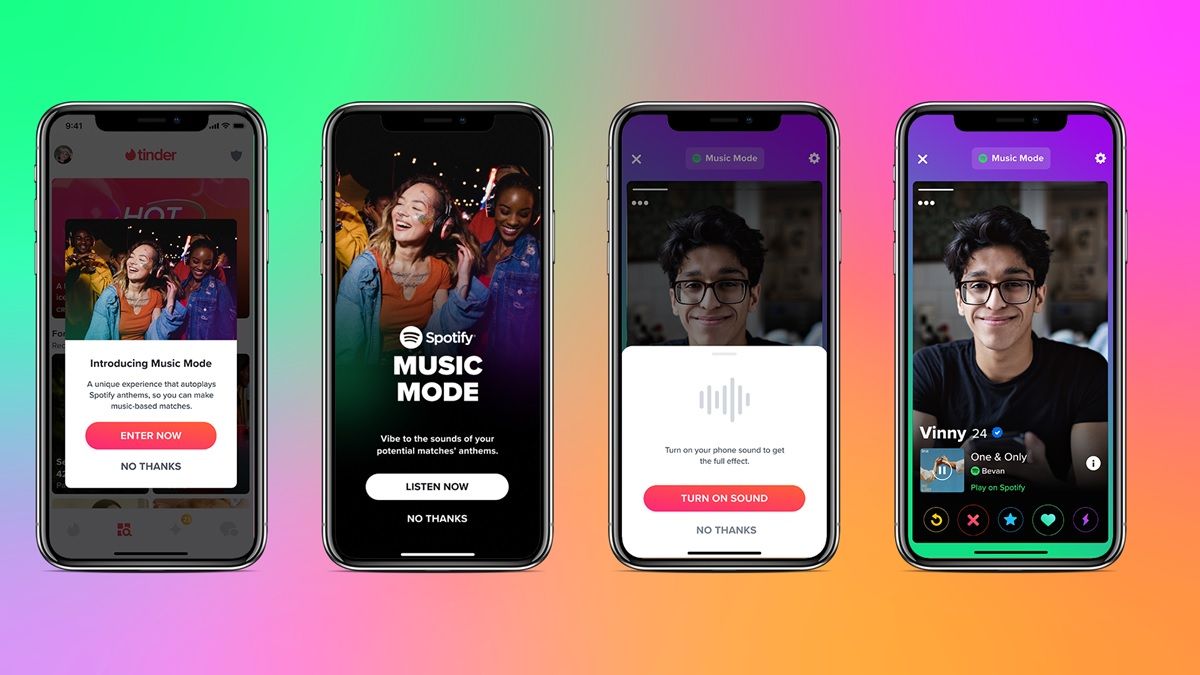
It’s not new for Tinder and Spotify to collaborate to launch a feature . The dating app has long allowed users to post their favorite song (or hymn as Tinder calls it) on their profile. However, until now to see a person’s hymn you had to go to the bottom of their profile and press the song to play it, something that very few do.
According to Tinder, 40% of its young users (the so-called generation Z) have added their favorite Spotify song to their profiles and this has increased the match by 10% . To get the most out of this function, the arrival of “Music Mode” has been announced to the app.
With the “Music Mode” the song you choose from Spotify will be played automatically when someone enters your profile. This is an improvement on the existing hymn function. In this way, Tinder wants to provide that experience of discovering that your soulmate likes the same songs as you, and maybe they even share the same Spotify Wrapped 2021.
When will Music Mode be available on Tinder?
This new feature will be available in the Explore section of Tinder. However, you will have to wait a bit to be able to use it. According to Kyle Miller, vice president of product innovation for the dating platform, Music Mode is coming in the coming weeks . Therefore, we recommend that you be attentive so that you can update the app and enjoy this new way of dating. Don’t you know how to do it ? Well, here we teach you how to update your apps to the latest version of Google Play.
