
Fed up of your followers posting comments on your TikTok stories? Well , you do not need to make this type of publication privately .
Thanks to the inclusion of an option called “Disable comments”, TikTok gives you the possibility to hide the tool that allows any user to make comments .
Of course, it is important to clarify that when you deactivate this option you lose 50% of range , what does this mean? That your stories will be shown much less in the section called “For you” .
Turning off comments on TikTok stories is that easy
Before we go through the steps that need to be done, it is necessary to clarify that TikTok stories are not available worldwide . If you want to access them before anyone else, you’ll need to download TikTok Beta.
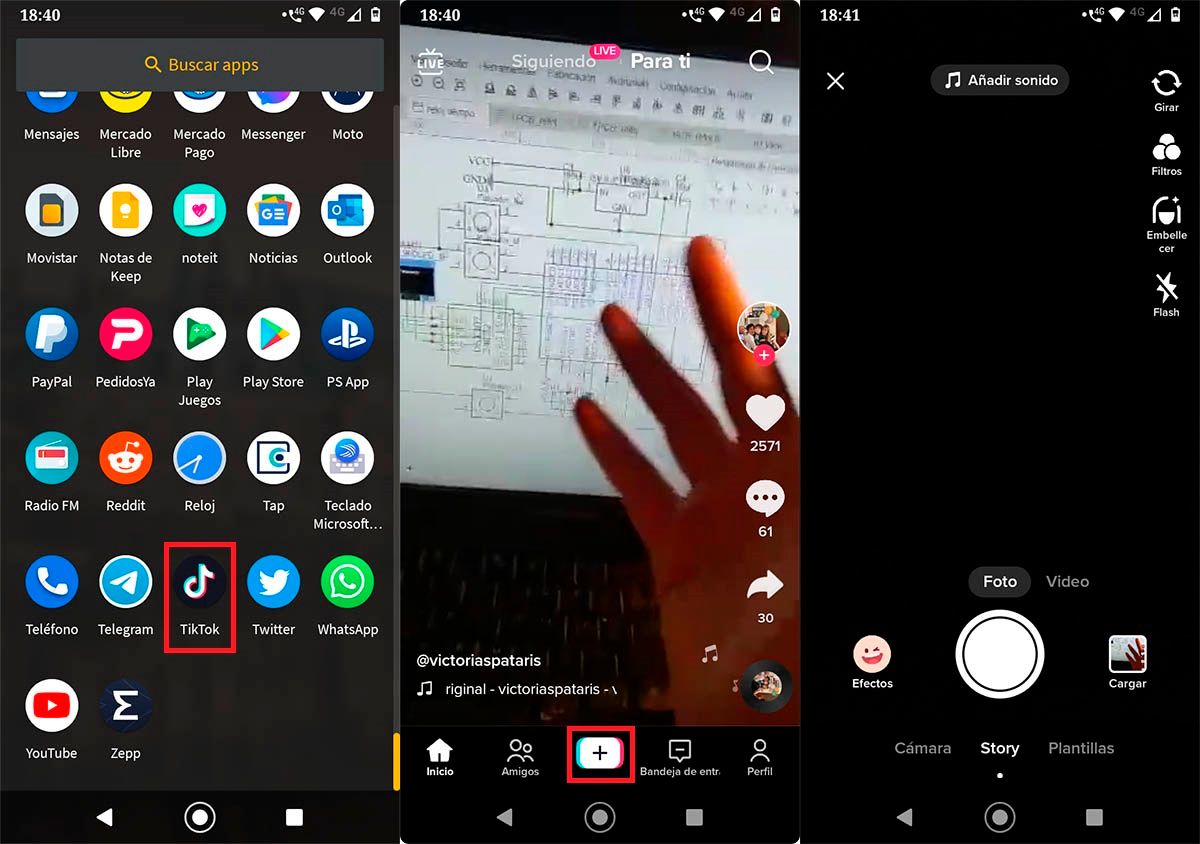
- The first step you have to do is open the TikTok app on your phone.
- Once you are inside the app, you will have to click on the small “+” that appears at the bottom of the screen.
- Capture a photo or video, or select a media file from your image gallery.
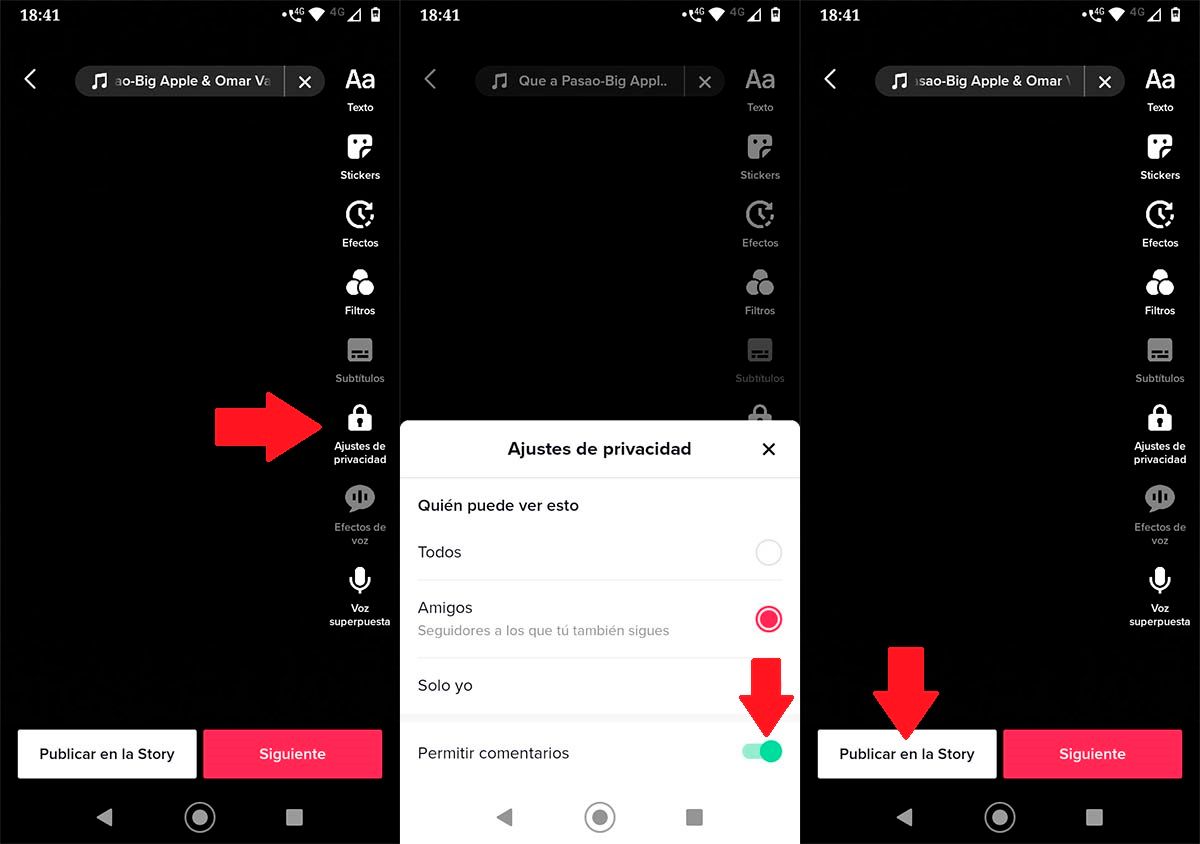
- Hit the little padlock that appears on the right side of the screen (the one that says “Privacy Settings” ).
- Turn off the option called “Allow Comments.”
- And, finally, click on “Publish in the Story” .
It is worth clarifying that, at the moment, TikTok does not allow you to deactivate the comments of the stories from the privacy panel , so it is necessary to carry out the tutorial that we show you above in each of the stories that are published.
Without much more to add about it, we take advantage of the space to inform you that here we have a very complete note in which we show how to publish stories on TikTok, an article that “will come in handy” to learn a little more about this new feature.
