
Do you sometimes need to write something on your mobile but your hands are full? You are probably wondering how you could write such a text message. Sometimes the most comfortable thing is to write with your voice and to do so you need a keyboard app that includes voice typing.
Your good or bad experience when typing by voice will depend on the app you use for it. There are multiple apps that have the voice typing function, however in this article we will talk about how you can use your voice to write on Gboard .
How to write with your voice on Android through Gboard?
The first thing you should do to write with your voice through Gboard is to download the application , although it is usually installed by default on Android devices. We also leave you the download box below.
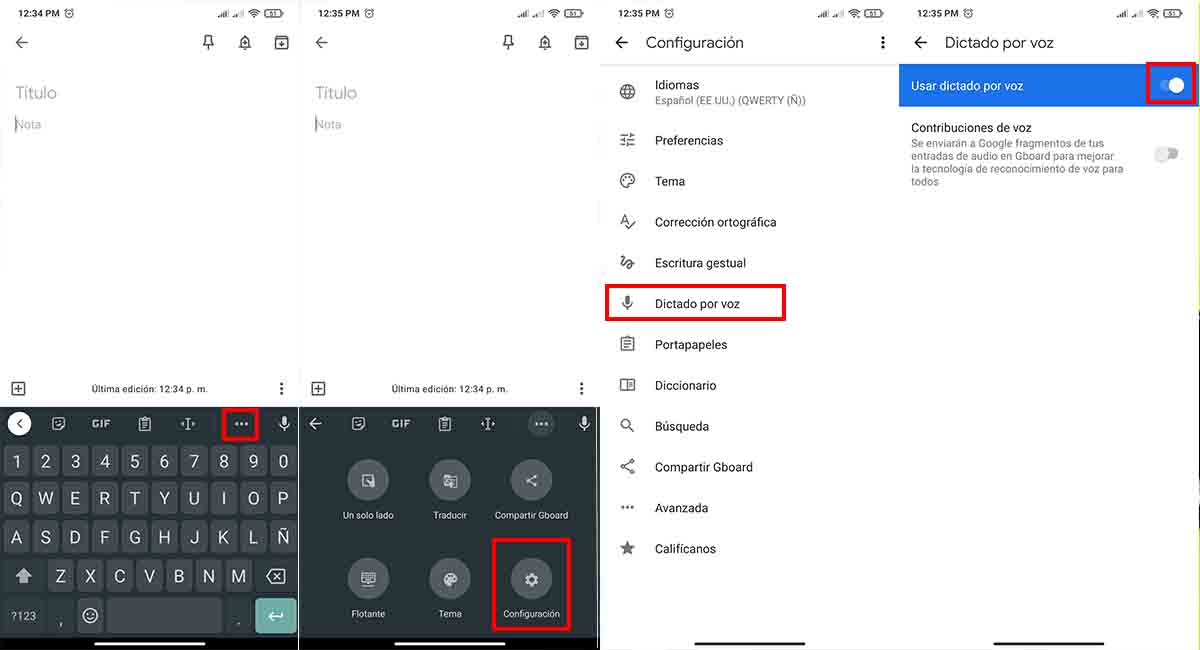
Voice typing is usually already enabled in Gboard . However, to be sure you must verify that voice dictation is enabled and to do so you must follow these steps:
- Tap a text box to bring up the Gboard keyboard.
- Select the 3 dots at the top of the keyboard.
- Select the gear icon .
- Tap on “Voice dictation” .
- Check that the switch at the top is enabled.
Once this is done, you can now use your voice to write on Android. Gboard keyboard has multiple functions and one of the most interesting ones that you should know is how to save screenshots to GBoard clipboard.
When you activate the voice dictation function for the first time, Gboard will ask you for authorization to record audio , in which case you only have to select the “Allow” option.
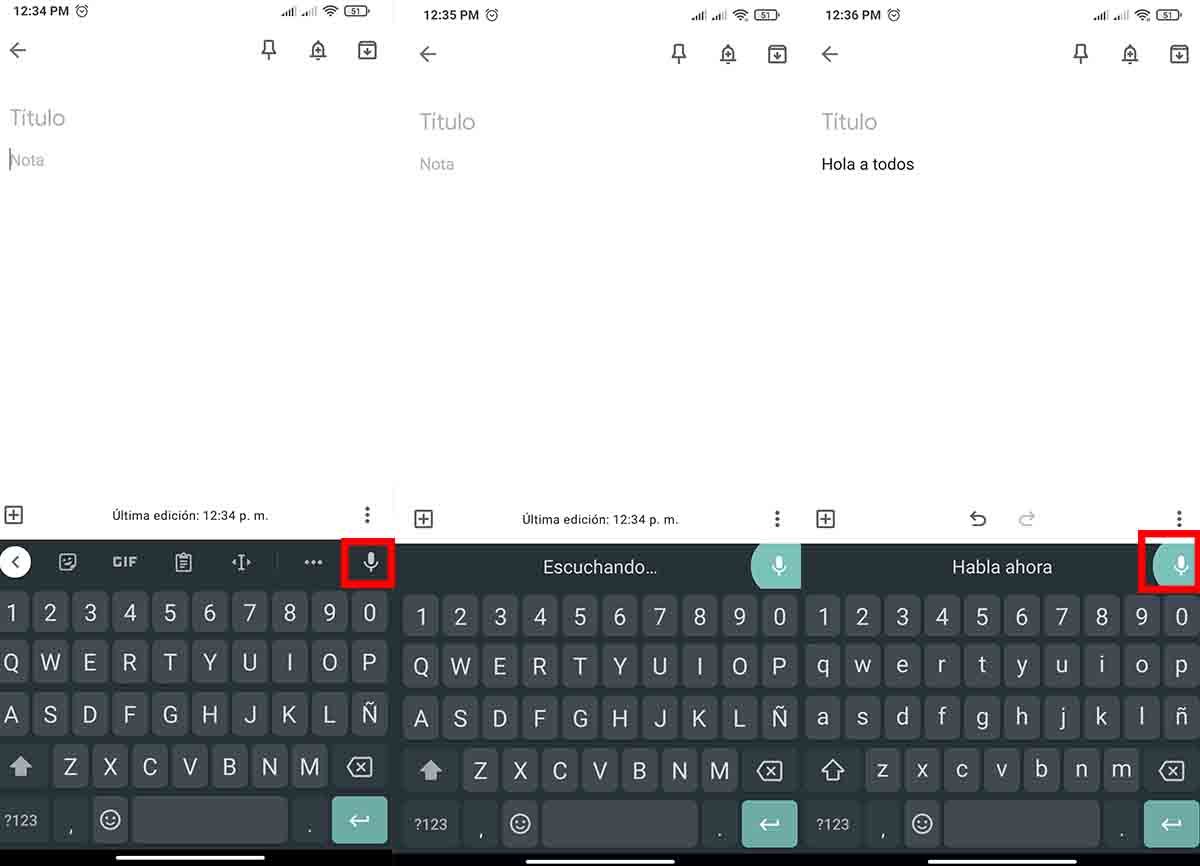
To start typing with your voice in Gboard you must do the following:
- Tap a text box to bring up the Gboard keyboard.
- Select the microphone icon.
- Start dictating what you want to write.
- Tap the microphone again to stop recording.
What you have said is already written, now you just have to modify a word if necessary and send your message .
When you don’t have time to write or if it makes you more comfortable, you can write messages with just your voice. If you are one of those who like to use emojis in their conversations, you need to know the Gboard blobmojis.
