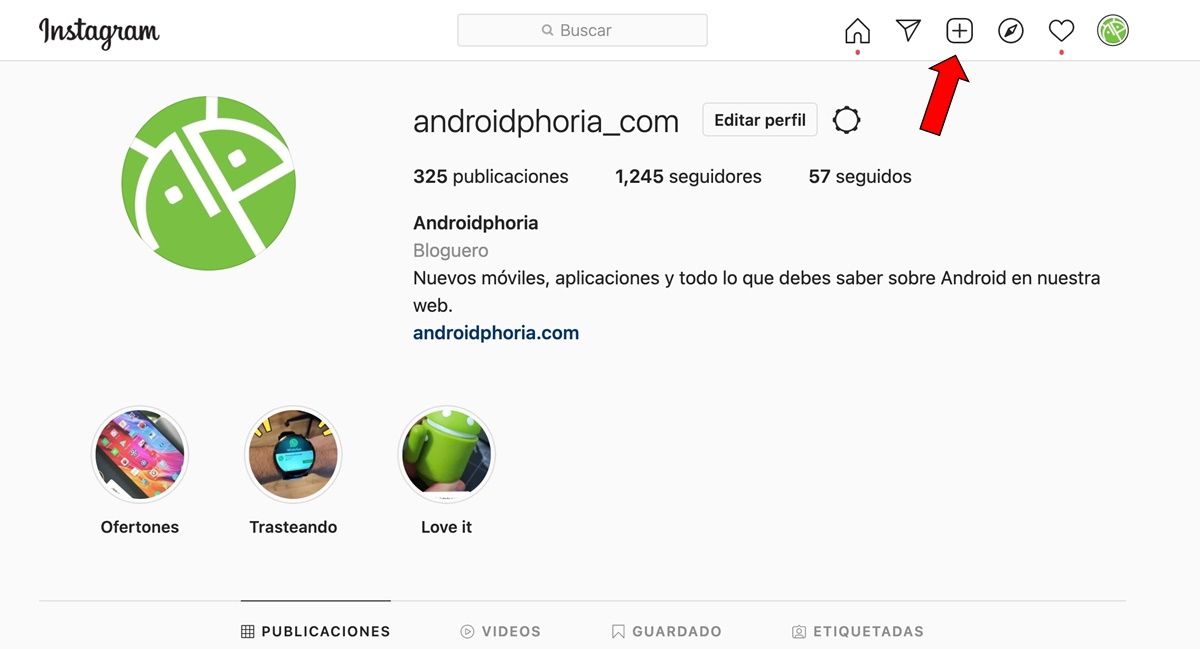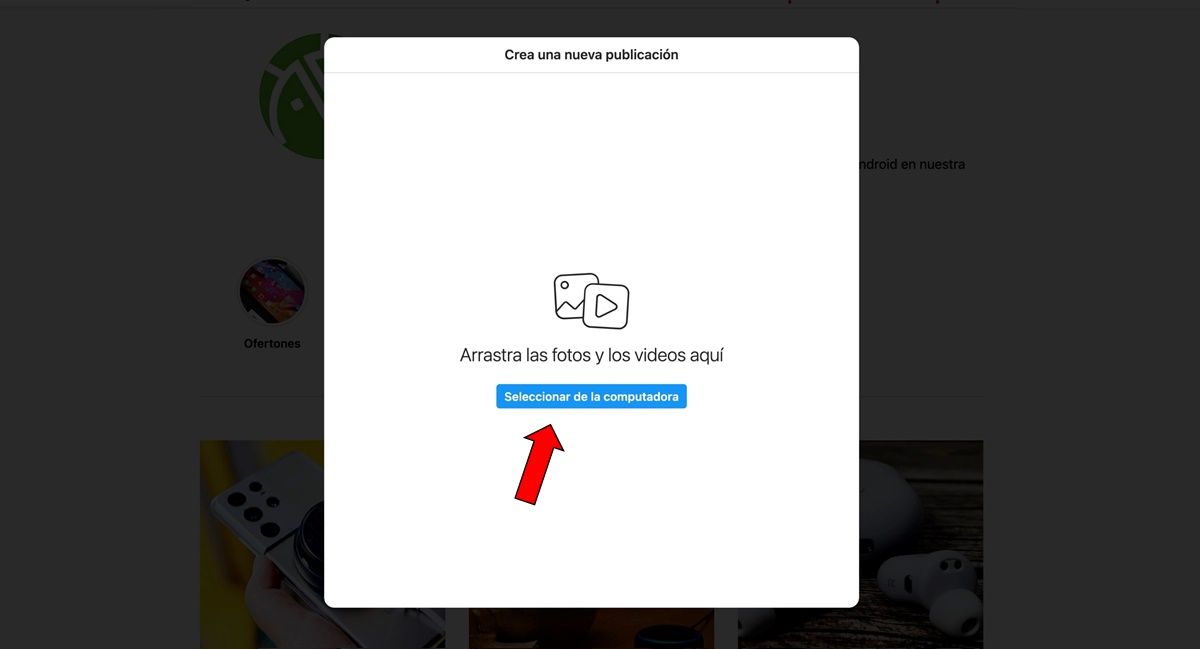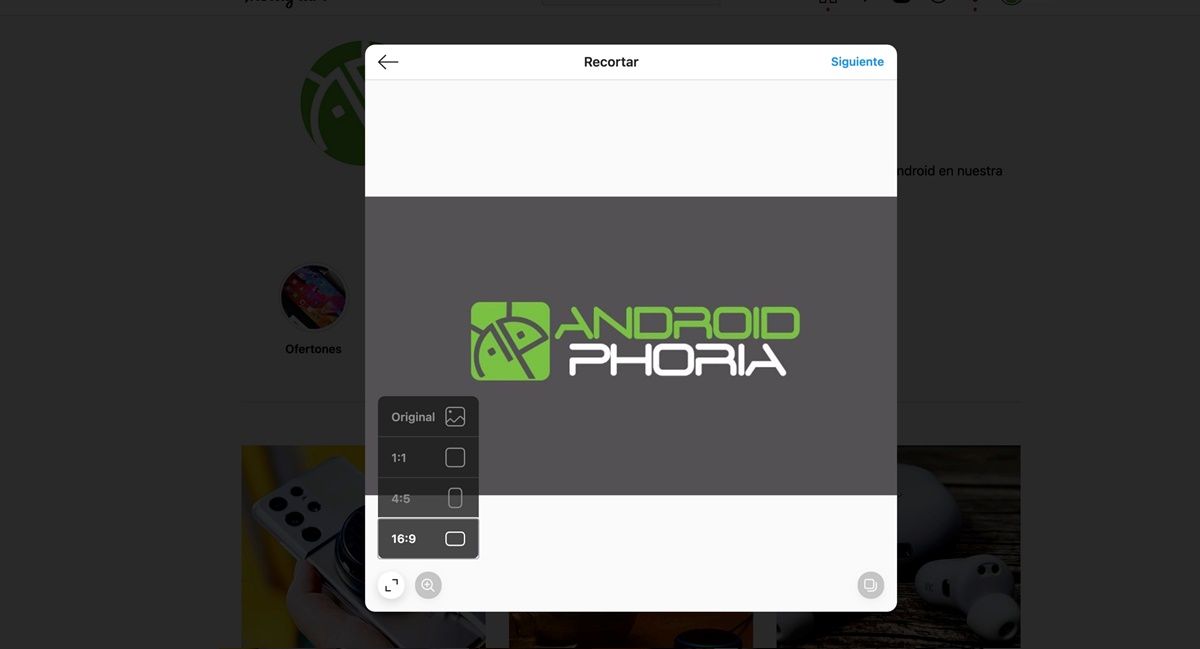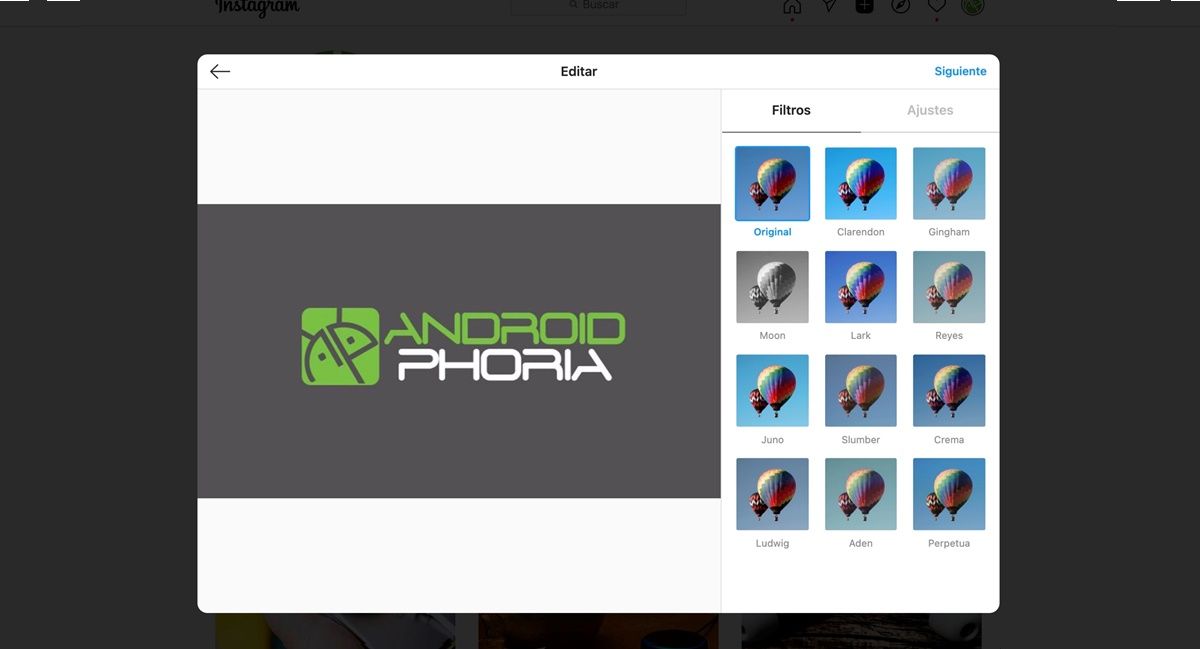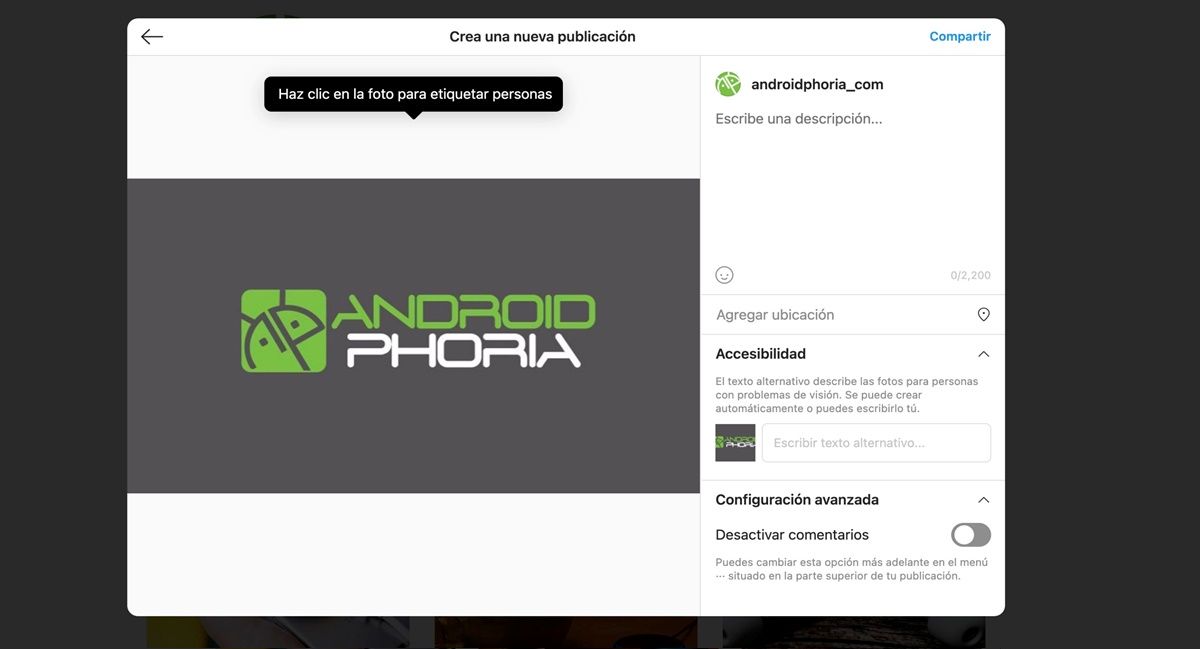It was recently announced that the option to post content on Instagram would come to the desktop version of this social network. This is already a reality. Now you can enter Instagram from your PC and post photos or videos . That means you no longer have to rely on third-party apps on your PC to be able to upload a selfie or a photo of your pet to this social network.
Very few people opened their Instagram account on the PC, surely you have never done it. This is because the desktop version has been very limited, until now. Before this recent update you could only view content and use messaging. But now you can post photos and we’ll tell you how next .
How to post on Instagram from PC without third-party apps
If you are used to posting content on Instagram from your mobile, it will not be difficult for you to learn how to do it from your PC . Fortunately, this new feature for the desktop version is similar to the way you upload photos and videos in the smartphone app. These are the steps you must follow to upload your photos to Instagram from your PC:
- The first thing you have to do is enter your Instagram account and click on the Create new publication button that is in the upper right.
- Then you press the button Select from computer , to search for the photo you want to upload. You can also manually drag the photo and place it on the white box.
- Now the photo will appear and you will have a series of options to crop . In this part you can zoom, change the aspect ratio of the photo, or add more to make a collage.
- The next box will give you tools to edit your photo . Here you will have different types of filters. Also, you will find options to adjust the saturation, brightness, contrast, temperature and other details of the photo.
- Finally you will reach the last section. In it you can add a description of the photo, its location, or configure accessibility details. Finally, you just have to press Share and that’s it, your photo has been published.
It’s that simple, you can upload any image you want on Instagram from your PC without resorting to third-party apps. But if you are interested not only in publishing, but also in knowing the statistics of the content you upload , we recommend this article on how to publish on Instagram from your PC with Creator Studio.