
For some time now, it has become a trend among large companies that have stores to reward their users through a system of loyalty points . These would be obtained by making purchases in said stores or by executing a certain action. In any case, these points are always used to obtain promotions or redeem them for money from those stores.
In this sense, Google could not be the exception, since the Play Store concentrates more than 90% of the transactions related to apps on Android (including subscriptions, purchases of integrated apps, among others).
Thus, with Google Play Points you can start to get benefits from all those purchases you make in video games, movies, music and other content from the Play Store.
What is Google Play Points and how does it work?
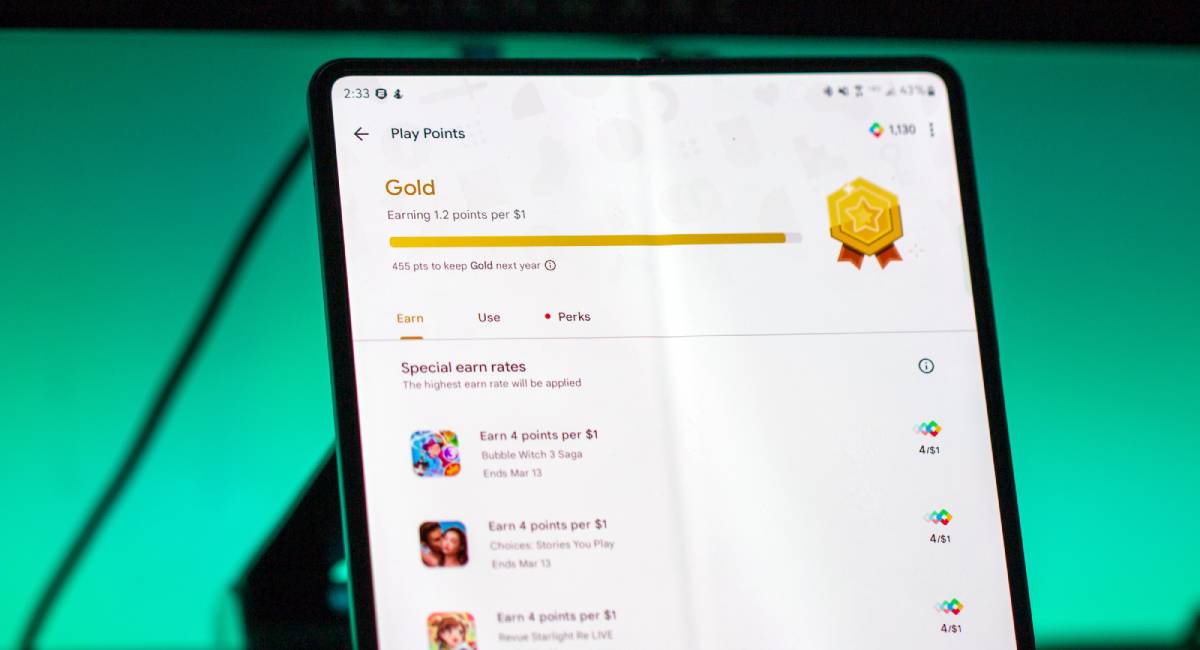 Google Play Points was launched in 2019 and consists of a rewards program in which a certain number of points are assigned to each transaction you make within Google Play.
Google Play Points was launched in 2019 and consists of a rewards program in which a certain number of points are assigned to each transaction you make within Google Play.
These points are cumulative and can be redeemed at any time for game balance or store credits. In turn, the points system is divided by levels. In this way, each level offers certain benefits. For example, at the lowest level, each euro spent will represent 1 point, but at the last level, it will be 1.4 points.
Finally, each level is obtained by having accumulated a certain number of points , valid for one year, after which time you will return to a lower level. We now explain the characteristics of all levels.
Bronze (0 to 149 points)
- At this level, each euro spent corresponds to 1 point , so if you make a purchase of 50 euros you would get 50 points.
- You can get a multiplier bonus of x4 on purchases you make in video games and x2 when you rent movies that are part of Google’s monthly promotion.
- As a fact, in Spain you will not be able to spend Play Store credits on books .
Silver (150 to 599 points)
- Here, each euro is equivalent to 1.1 points , plus you’ll get access to weekly prizes (mainly coupons with balances from video game app stores) which improve in quantity after each level. Remember that the weekly prizes are reset every Friday.
- Likewise, at this level, each purchase you make in video games has a multiplier bonus of x4, while the bonus for movie rentals will be x3 .
Gold (600 to 2999 points)
- At the gold level, each euro spent corresponds to 1.2 points , and you can also access the weekly gold quality prizes.
- Multiplier bonuses remain at x4 in video games and increase to x4 when renting promoted movies .
Platinum (3000 points and up)
- The euros you spend on this level will be worth 1.4 points , also counting that you will get access to the weekly platinum prizes.
- Here the multiplier bonuses are x4 for game apps and x5 for movies .
- This level also offers an exclusive customer support system.
How do you earn points?
 While we mentioned that you’d earn points by spending money on Google Play , it’s worth describing more specifically what the valid options are:
While we mentioned that you’d earn points by spending money on Google Play , it’s worth describing more specifically what the valid options are:
- When buying any app on Google Play (whether video games or not, although these have a bonus). Also, the in-app purchases you make in video game apps will be counted separately.
- If you buy video games on Google Stadia .
- Or, if you subscribe to Google One .
- Some purchases or subscriptions may be promoted , so you can earn a higher rate of points than usual by doing so.
Keep in mind that you can earn points by making any of these purchases or subscriptions from a mobile phone, computer or any other device that has the same Google Play account linked to it. In this way, the transfer of points between users is not possible .
How to enroll in the Google Play Points program?
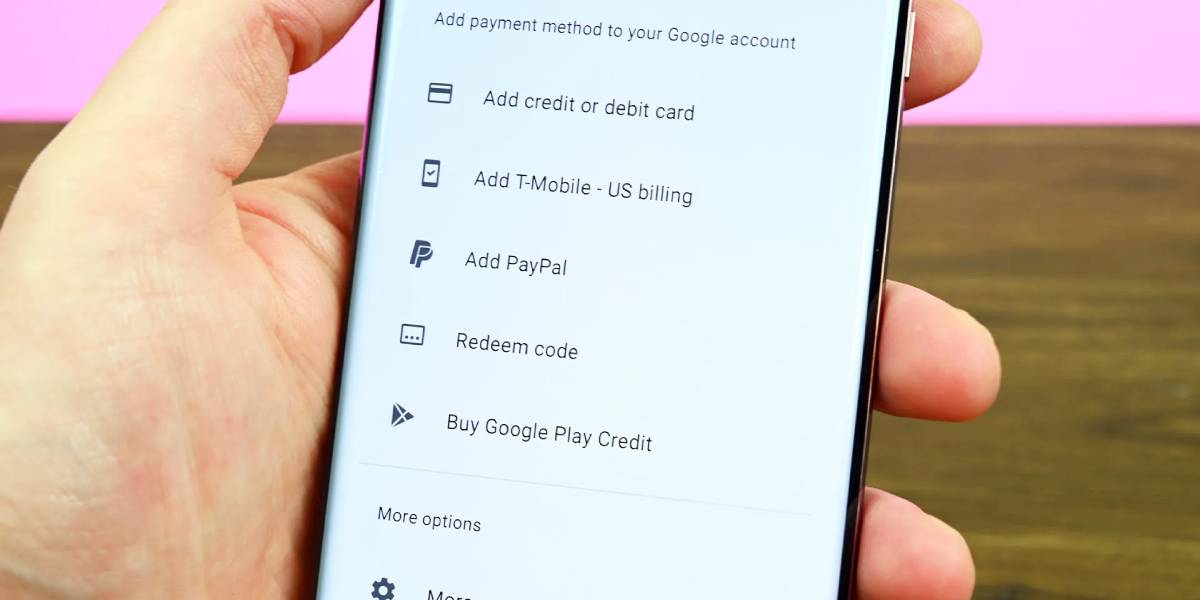
In order to accumulate and claim points you must have registered within the Google Play Points function. In this sense, if you have not registered and have already made purchases in the Play Store, they will not be registered within the points system .
Thus, the steps to enroll in Google Play Points from a mobile are as follows:
- Open the Google Play app.
- Click on the user icon located in the upper right corner of the screen.
- In the list that will open, select Play Points .
- Finish by confirming the registration by clicking on the ” Join ” button.
Now that you know everything about Google Play Points , tell us… do you think this loyalty system is worth it?
