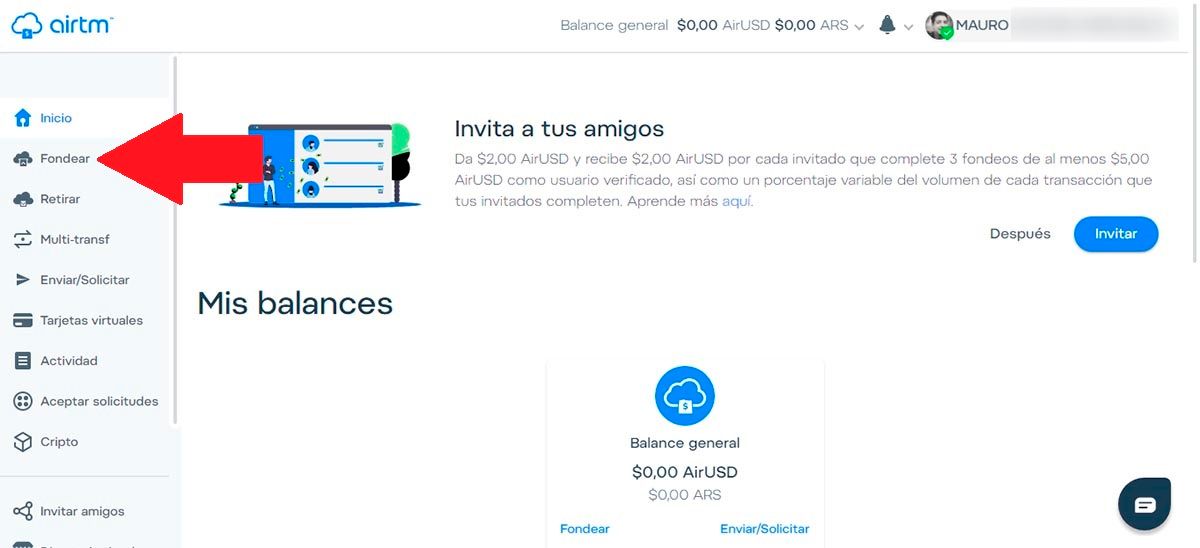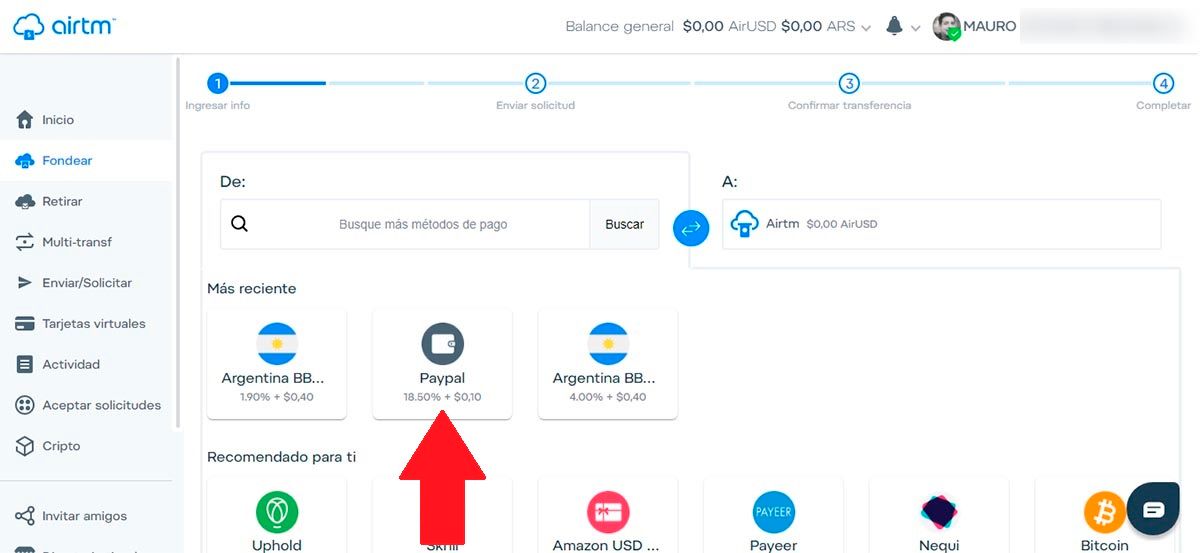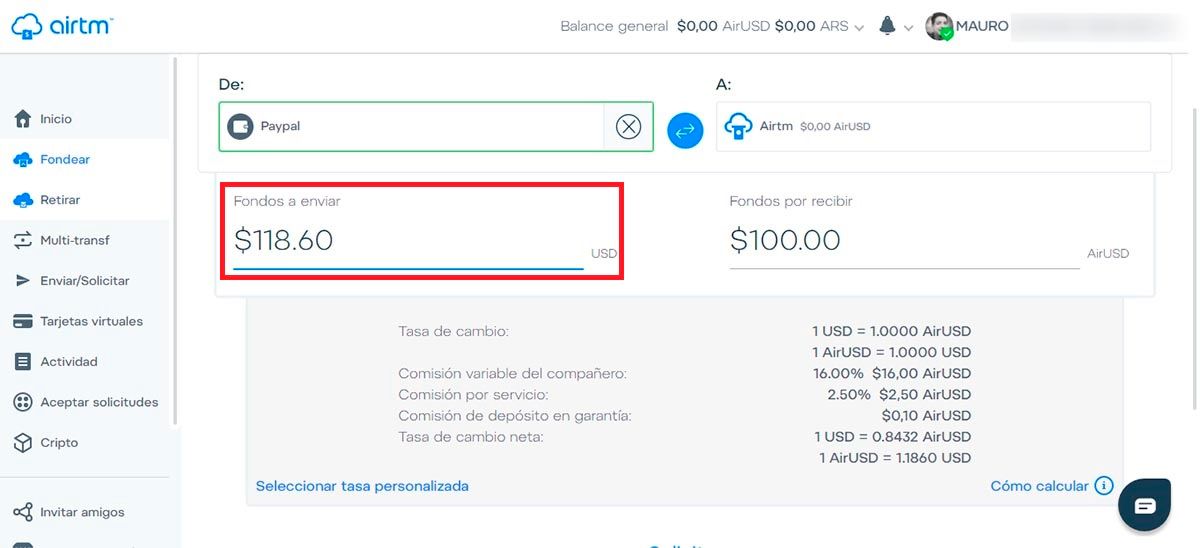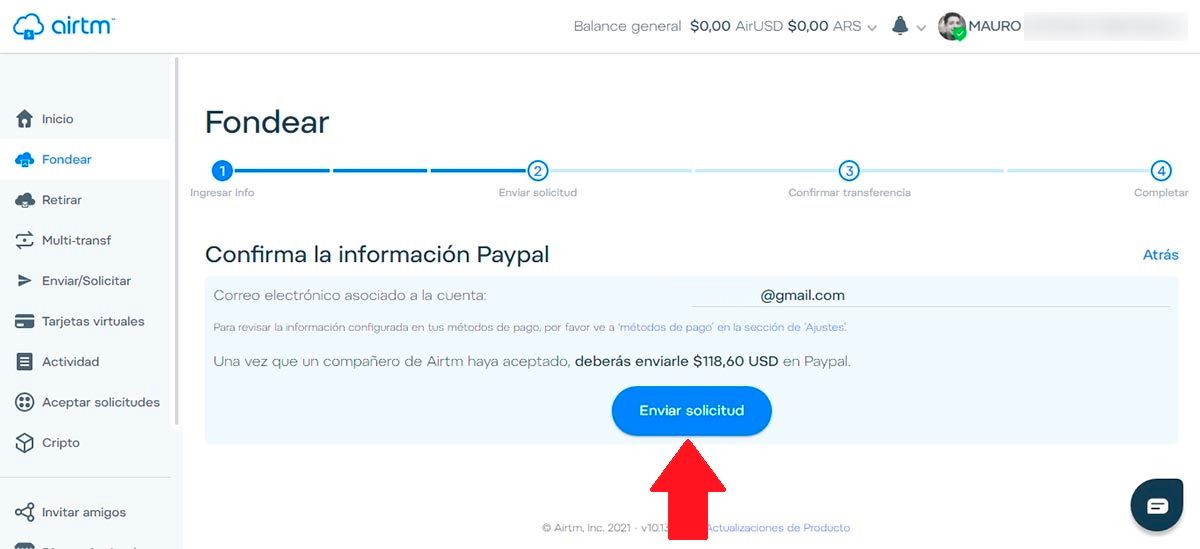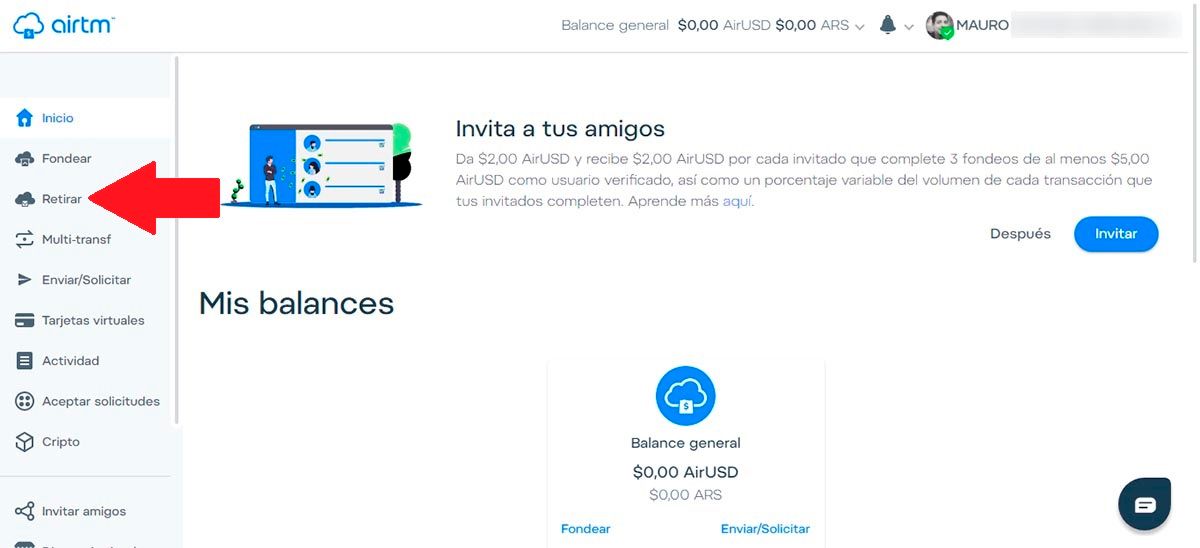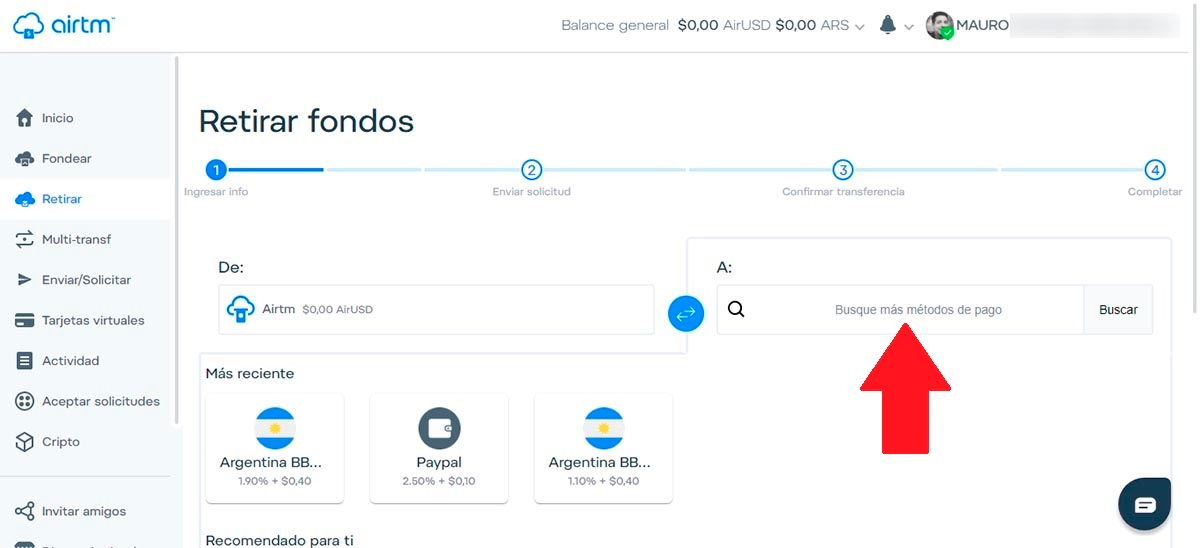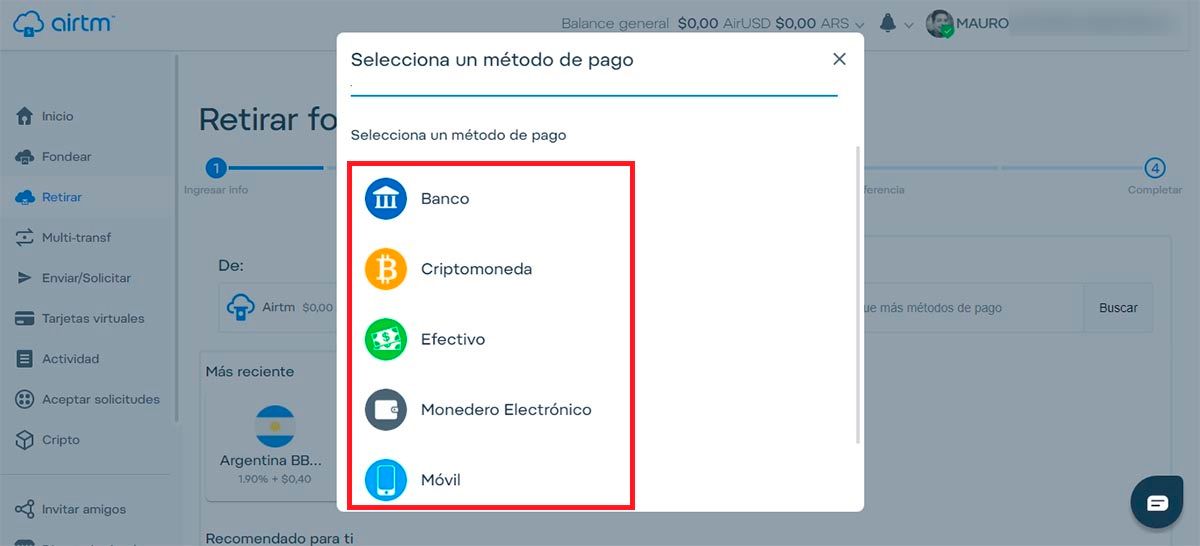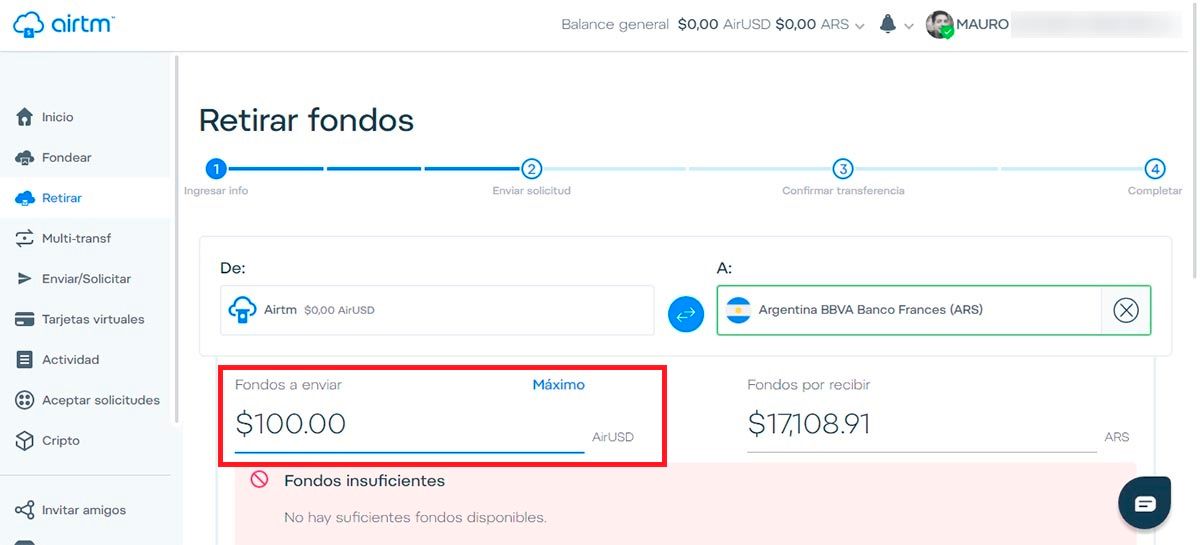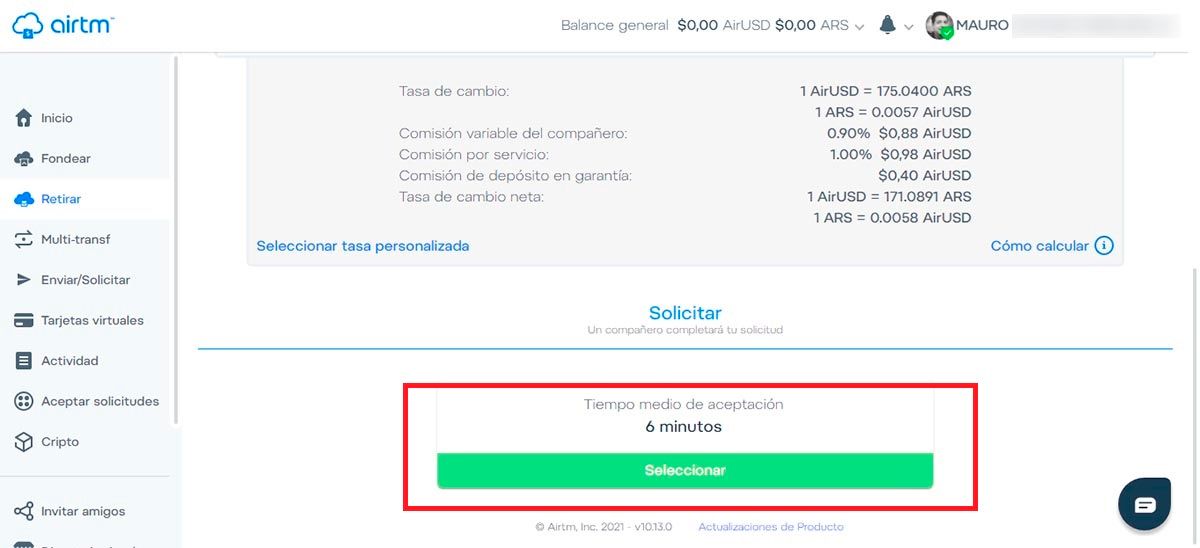Are you in a country where PayPal does not provide any kind of “facility” to withdraw the money you have in your account? Do not look for high risk methods, because Airtm is a platform that gives you the possibility to withdraw that balance in a simple and safe way .
If you do not know how this platform works and what it is for , we recommend you take a look at the note where we explain in detail what Airtm is.
How to withdraw PayPal balance using Airtm?
Before we show you all the steps you need to take, it is important to clarify that Airtm works as an intermediary , what does this mean? That it will be the “cashiers” themselves who will help you withdraw the PayPal balance.
If this causes you some kind of fear, I can personally assure you that it is one of the safest platforms that exists . I’ve been using Airtm for two years, and with over 150 transactions under my belt, I’ve never had a problem withdrawing my PayPal balance.
How to fund PayPal balance in Airtm?
- First you have to enter the Airtm website and log in with your account.
- Once you have logged in correctly, you will have to enter the section that says “Anchor”.
- Therefore, you will need to select “PayPal” as the payment method.
- Enter the PayPal amount you wish to fund in Airtm.
- Once the desired amount is specified, you will have to click on the green button that says “Select”.
- And, finally, you must click on the light blue button that says “Send request”.
It is important to clarify that the email of your PayPal account must be the same that you use to log in to Airtm . If the email is different, the cashier who will exchange the balance for you could refuse to carry out the transaction.
How to withdraw the balance of Airtm?
When you have already converted your PayPal balance to AirUSD (Airtm currency), you will have to withdraw that money. If you do not know how to do it, you must follow all these steps that we leave you below:
- Within the main page of Airtm, you will have to enter the section that says “Withdraw”.
- Select the payment method where you want to receive the Airtm balance that you have in your account.
- A new window will open, there you will have the different means of payment that you can access to carry out the transaction.
- Indicate the amount of “AirUSD” you wish to exchange.
- And, finally, you will have to click on the green button that says “Select” to finalize the transaction.
Important!
There are times when ATMs can tell you that the money you sent them through PayPal has been withheld . In that case, you will have two options:
- Wait 48 hours to be able to confirm receipt of the service.
- Request a refund of the balance that has been withheld.
PayPal usually does this with new accounts , as it is a security measure used by the platform to prevent fraud.
If you are the one who is receiving money from PayPal (Airtm cashier), we have a note where we comment on the reasons why PayPal withholds your money.