When you edit a photograph taken with your mobile, it is very possible that there is an object that you would like to delete. These types of edits are simple on the computer with programs like Photoshop or similar, but on the mobile it is complicated. You won’t be able to make it perfect, but there are options. Today we recommend an app to remove objects from the photos you take with your mobile . It is easy to use and will also help you edit photos at a fairly professional level. Of course, it is completely free and quite easy to use.
Remove objects or people from photos in one easy step
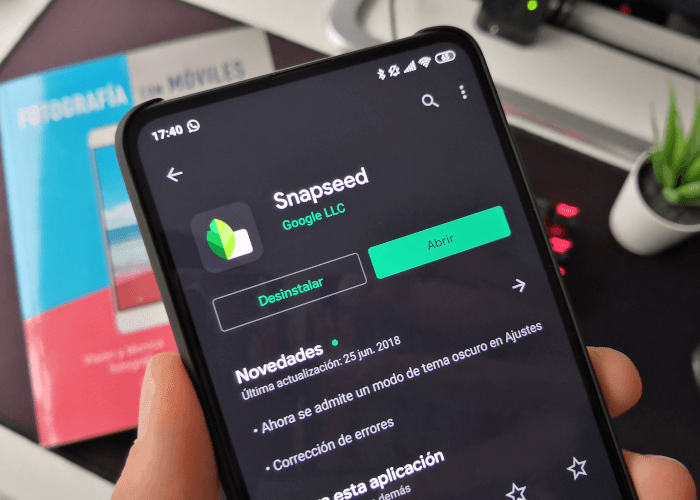
There are several applications that are exclusively designed to erase objects or people from photos . The one that we are going to recommend you today is one of the most popular photo editing applications on the market, which also has a tool to easily erase objects from photos .
This is Snapseed , one of the photo editing applications that we have had enough of recommending on CuteRank.com. To erase an object from a photograph you must download it, open the photograph in question, select the ” corrector ” tool and point your finger at the object you want to erase.
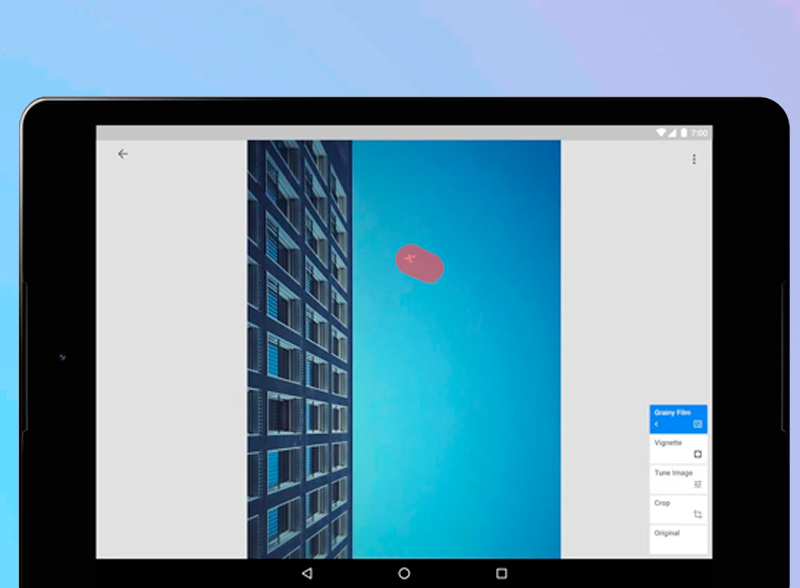
The area will be dyed red and when you click on confirm you will see that this object disappears . The operation of the tool varies a lot depending on each image. Of course, you need them to be small objects and with a simple background.
You will not be able to erase large objects or large areas of the photo. Even so, we recommend you try, because the result can be quite surprising depending on which images. The tool, if used with patience, offers very good results.
In addition, the good thing about Snapseed is that you will not have to download another application to edit the photo, as it is one of the most complete on Google Play. We recommend that you download it and try to erase small objects that should not be there.
