
Audios or voice notes on WhatsApp are a way of communicating that it is present every day. Some people use them to share important information with someone else, to chat, or simply to tell someone else something. It may be then that at some point you need to save a WhatsApp audio that you have sent or received, so we will show you the best trick for that topic.
A WhatsApp group is the best place to save audio
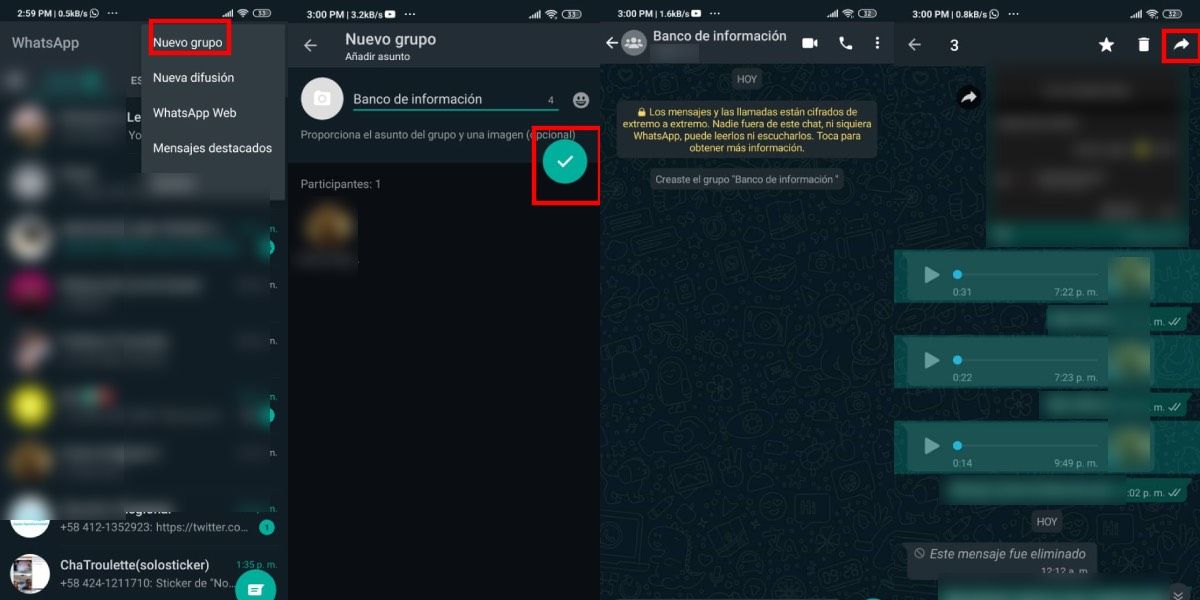
A very particular use that some people give WhatsApp groups is to use them as a kind of notepad. What is done with this trick is to create a WhatsApp group where only you are a member and write all kinds of information there.
This is very useful because WhatsApp is one of the applications that you use the most on a daily basis, not to say that it is the one that you use the most. Therefore, using a group as a bank of personal information is very practical.
This trick also allows you to save the voice and audio notes that are sent to you. You can do that simply by forwarding them from the chat where you received the audio to the group you use as an information bank.
To forward the audios you must follow these steps:
- Create the group that will be your information bank.
- Go to the chat where the audios you want to forward are .
- Tap the audios .
- Tap the forward arrow .
- Select the information bank group.
As an extra tip, we recommend that you set this group in the “Set chat” option so that you always have it as the first chat within your WhatsApp. That will make this trick even more practical.
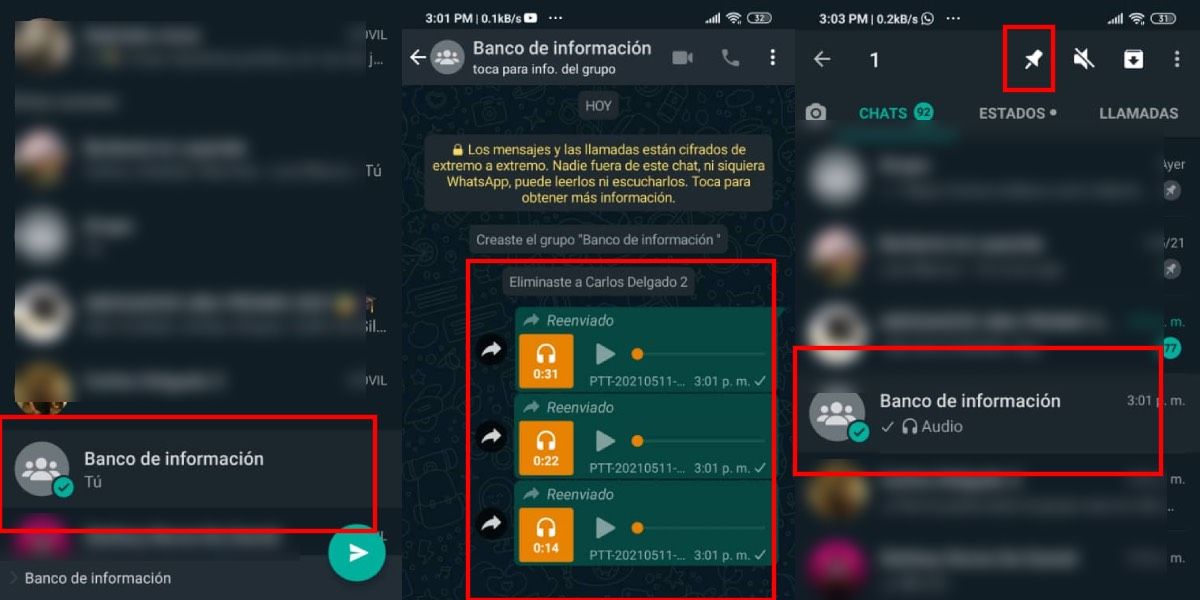
The good and the bad of using WhatsApp groups as information banks
The main advantage of this trick is that it is very practical to use it as a notepad on a day-to-day basis. It is true that all mobiles have a note app that fulfills this same function, however, having a tool with the same function in WhatsApp gives you many conveniences.
For example; If you need to write down important information such as an email address, shopping list or something you need to share later on WhatsApp, it is much easier to have that information already in the app than to have to switch to notes to look for it.
Now, the “bad” part is that in order not to lose the information you save in the group that serves as an information bank, you must be making constant WhatsApp backups . If you are used to doing that, then it will not be a problem, but if you do not usually do it, then you will have to get used to it if you want to have your information backed up.
The file manager of your mobile saves the WhatsApp audios
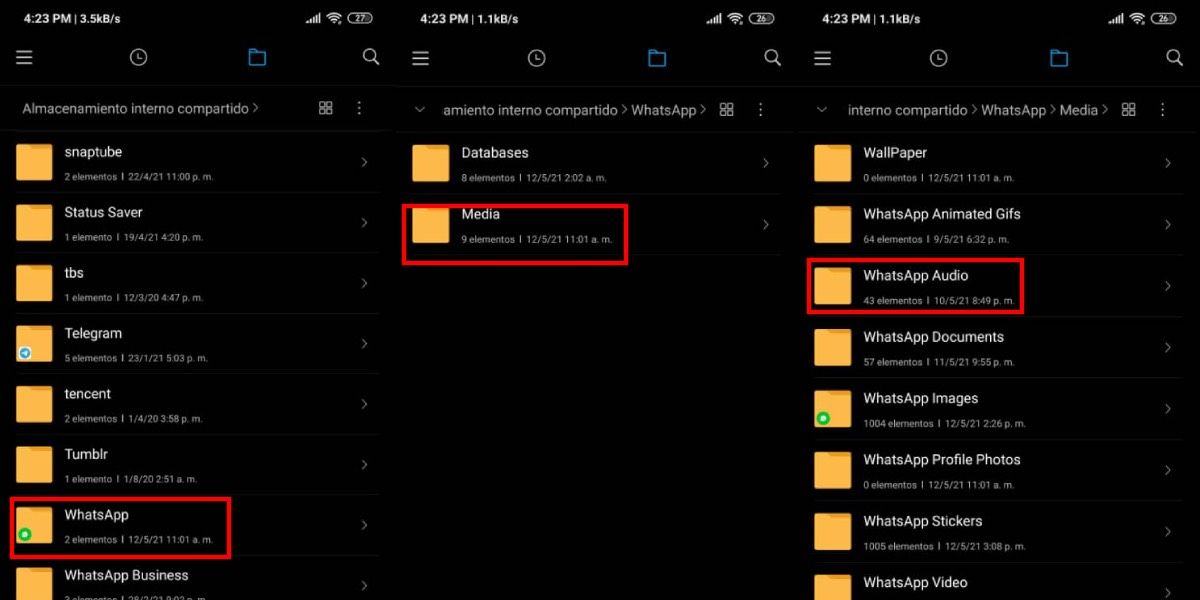
As an extra point, we give you another trick in case the previous one does not convince you. This method uses the file manager of your mobile , because you may not know it, but when you download an audio on WhatsApp, it is saved on your device.
This happens with all the audios that you download, however, they will not appear in your music player or any similar app that you have, but you must search for them within the file manager.
In order to do so, you must follow these steps:
- Enter the file manager of your mobile.
- Go to the WhatsApp folder.
- Enter the “ Media ” part.
- Go into the “ Audio ” folder.
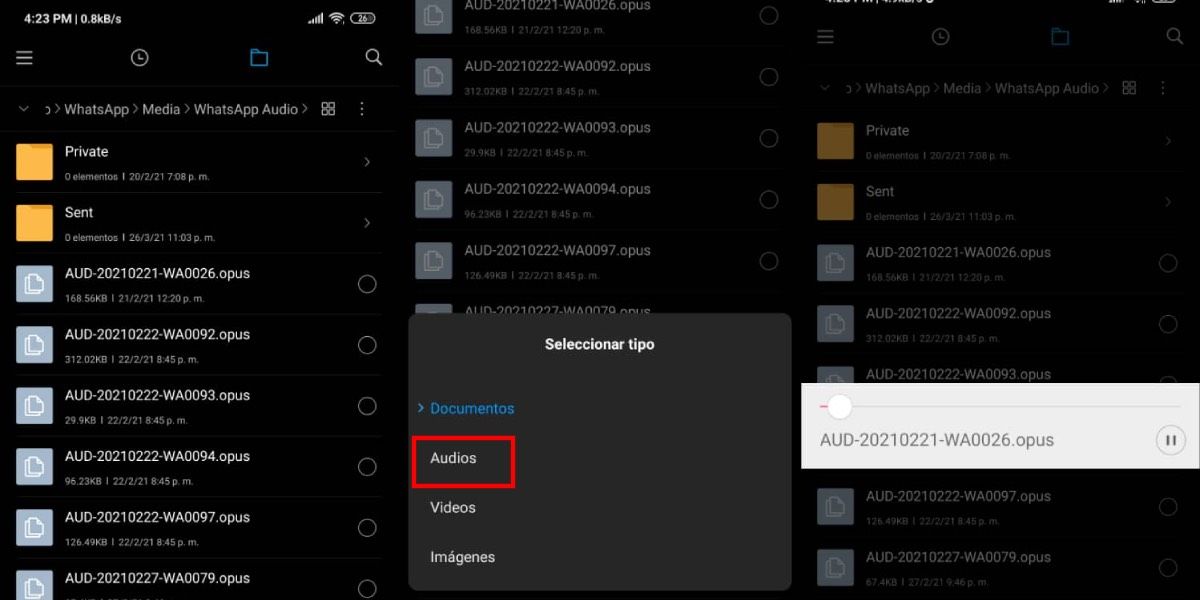
Once you are there, you will be able to notice that all the audios that you have downloaded will be there, then you only need to look for the audio that you are interested in listening to and that would be it.
What do you think of these tricks to save your WhatsApp audios? What has been your favorite?

