
If you are one of those who tend to forget where they park their car , don’t worry, your mobile can help you with this problem. The GPS technology that smartphones have allows them to offer different ways for people to locate your vehicle.
For example, it is possible to use a Bluetooth tracker like AirTag or Google Maps to find the parked car. But… Wouldn’t you love to do it with an app that you use every day? Well, here we explain how you can locate your parked car using the most popular messaging platform of all: WhatsApp.
How to find your car with WhatsApp
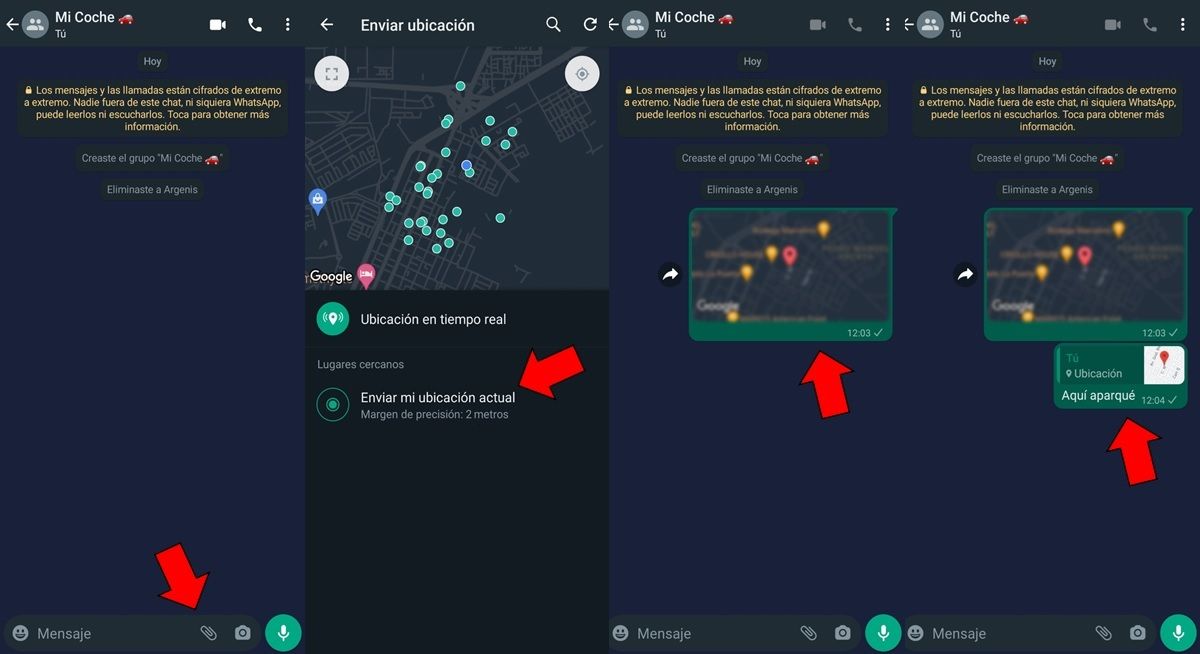
WhatsApp is without a doubt one of the most used applications on Android. The messaging platform is quite complete when it comes to features and tools. However, it does not have a specific feature to detect the location of your car .
But don’t worry, there is a trick you can do in the app to save the precise location of the place where you parked your car . Would you like to know how to do it? Well, you just have to follow these steps:
- Open WhatsApp and create a group with yourself. To do this, you just have to add a contact and once the group has been created, delete it, so only you will be left in it.
- Now, before you get out of your car when you park, you have to open the group, hit the attach button (the one with a paper clip), tap Location , and then tap Send My Current Location .
- By doing this, you will have a message in the group that saves the precise location of your car , so you can leave it parked without fear of forgetting its location.
As you can see, although it is not a specific function of WhatsApp, it is a good way to record the location of your car . You can even use this trick to save any addresses that are important to you and that you don’t want to forget.
