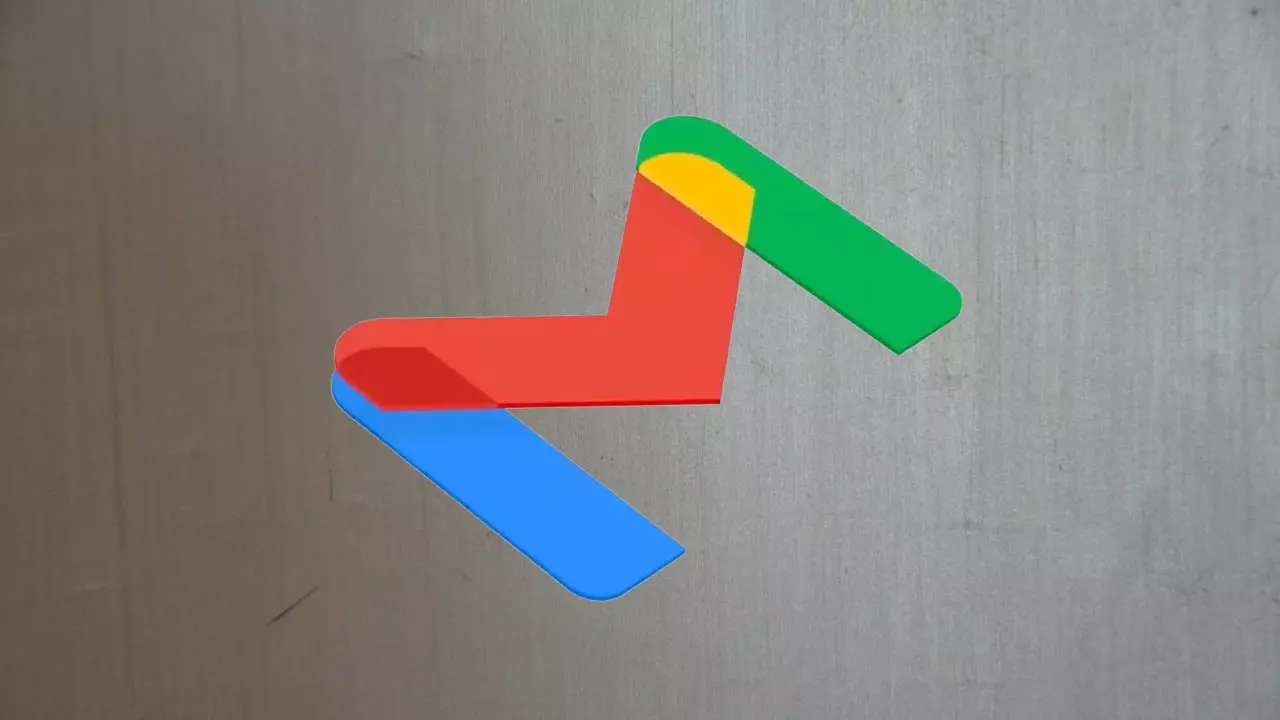Detecting unauthorized access to your Gmail account is crucial for protecting your personal information and maintaining your digital security. Gmail provides a straightforward way to check for potential intruders, and taking quick action can prevent further compromise. Here’s a guide on how to detect intruders in Gmail and the steps to follow if you suspect unauthorized access.
Checking for Intruders in Gmail
- Access Your Gmail Account:
- Log in to your Gmail and scroll to the bottom of your inbox page.
- Review Last Account Activity:
- Look for the “Last account activity” section at the bottom right corner.
- This section shows the time of the last activity on your account.
- Examine Detailed Activity Information:
- Click on the “Details” button to see more information.
- Here, you can view the type of access (e.g., mobile, computer), browser used, IP address, and exact time and date of access.
- Compare this information with your own activity to identify any discrepancies.
Identifying Unauthorized Access
- Check for Unfamiliar Devices or Locations:
- If you notice logins from devices or IP addresses that don’t match yours, it could indicate unauthorized access.
- Consider whether you’ve logged in from different devices or locations that may explain the unfamiliar activity.
- Verify Your Public IP Address:
- Confirm your current IP address by visiting sites like which-is-my-ip.net.
- Remember that your mobile device’s IP address will differ if connected to cellular data (4G/5G) instead of Wi-Fi.
Actions to Take if You Detect Intruders
- Change Your Password Immediately:
- If you suspect unauthorized access, promptly change your Gmail password.
- Ensure your new password is strong and unique.
- Sign Out of All Other Sessions:
- When changing your password, Google will prompt you to sign out of all other sessions. Choose this option to log out any potential intruders.
- Enable Two-Step Verification:
- Strongly consider enabling two-step verification for added security.
- Use a physical key or a TOTP (Temporary One Time Password) rather than SMS, which can be vulnerable to SIM swapping attacks.
- Review Your Account and Security Settings:
- Check your account for any changes made by the intruder, such as altered recovery information or forwarded emails.
- Review your security settings and update them as necessary.
- Run a Security Scan on Your Devices:
- Conduct a thorough antivirus scan on your devices to detect and remove any malware.
- Be Vigilant Against Phishing and Suspicious Downloads:
- Reflect on your recent online activities to identify how your account might have been compromised.
- Avoid clicking on suspicious links or downloading unverified files.
Conclusion
Regularly monitoring your Gmail account’s activity is key to maintaining your digital security. By being proactive and responding swiftly to any signs of unauthorized access, you can protect your personal information and ensure the integrity of your digital life.