
Samsung is one of the most popular phone brands in all corners of the globe, so the annual sales of this company have high numbers. However, the problem with the charging of these devices is quite common, although users do not really pay much attention to this.
However, if you have begun to notice a change in the charge of your mobile, it is likely that it will begin to bother you that it does not charge well. If you want to know why your Samsung Galaxy does not charge and how to fix it, do not stop reading.
Reasons why your Samsung Galaxy won’t charge
There are many reasons why your Samsung Galaxy phone is not charging . However, most of these are very easy to fix. Some of them are the following:
Wet charging port

This is the most common reason of all, especially when you have a mobile phone that is IP67 or IP68 water resistant , that is, it has a resistance to spills, light rain and splashes that you can find in the most modern mobiles.
If you detect water in your USB-C port, the operating system that your Samsung has will automatically block charging , as a protection mechanism for your device.
To fix this, you can set it aside to dry completely. Some people recommend placing the mobile in grains of uncooked rice to absorb moisture, although this is not entirely helpful.
dirty charging port

Another reason why your Samsung Galaxy mobile does not charge is that the charging port is dirty. Normally, this small slot can store lint, dust, grit or any other residue that makes it impossible to conduct electricity, so checking it out is the best solution.
To clean the port, you can use a thin brush (specially designed to clean this area of the phone). Due to how small this port is, help yourself with a magnifying glass and a flashlight to be able to better observe its interior.
In case of observing large dirt, use a fine toothpick to remove it. Be sure to be very careful, as if you do this roughly you can permanently damage the port pins.
On the other hand, a can of compressed air can help you remove dust without damaging the USB-C port of your mobile.
Faulty cable, adapter, or power supply

Using the USB-C cable excessively may cause it to deteriorate or break sooner or later. Therefore, if the cable shows noticeable damage, it is time to think about replacing it. To check if this is the problem, you can start by testing with a cable of the same type.
On other occasions, the cable is in perfect condition, but it is the power adapter that has small flaws inside. For this situation you can also try to try a different one before buying a new one.
Now, in the worst case, the output of the power supply may be poor. The solution to this problem is to try using an alternate power outlet.
locked operating system
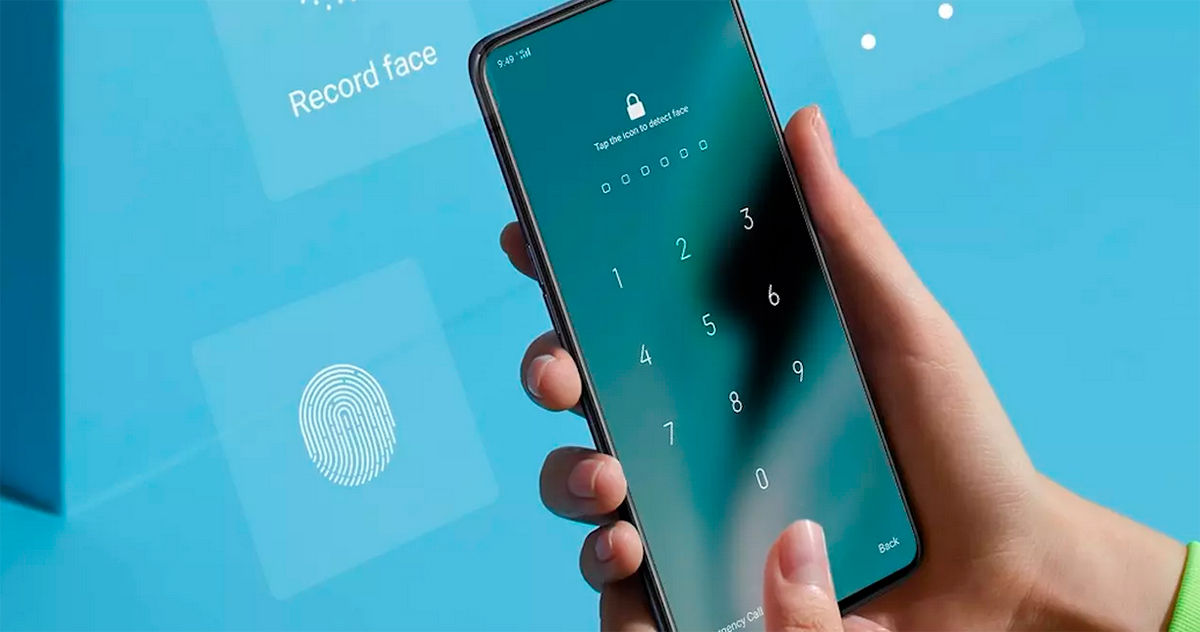
One of the reasons why your Samsung Galaxy is not charging may be because your operating system is locked. The solution to this is quite simple, you just have to follow the following steps:
- Press and hold the volume down and power buttons for about 20 seconds.
- Release the buttons when you see the Samsung logo.
- When the mobile starts up, you can connect it again and check if it is charging.
There is a bug or failure that affects the load
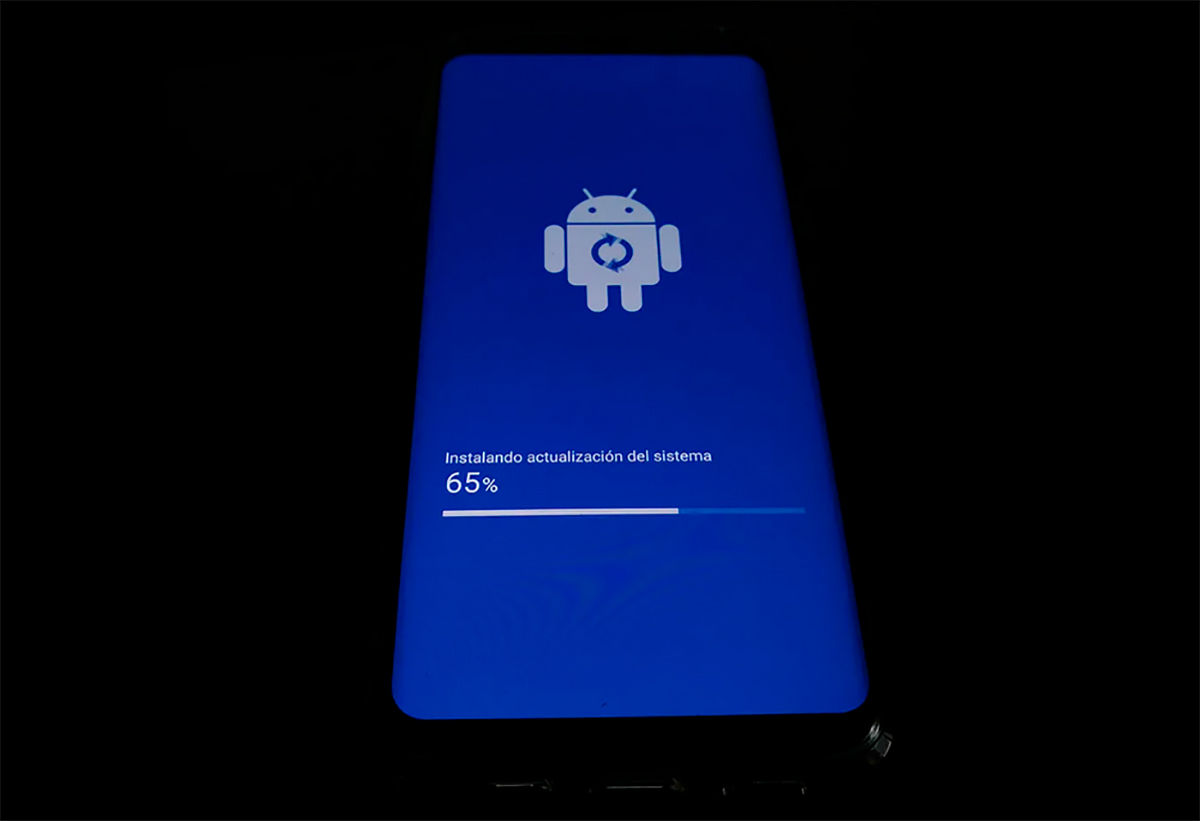
If your mobile does not charge even when it is plugged in, it may have a small connection problem. Restarting your mobile can help to fix this, since the fundamental components of it are reset at this time.
Another way to fix it is to install a system update , if one is available. To check, go to the Settings app and in the search bar type “update”. Access the option with that name and check if you can update your mobile.
Damaged battery or charging port

Like the USB-C cable, the charging port and the battery are not forever. Therefore, after three or more years, these components may deteriorate. Even more so, if they are used very continuously. Are you one of those who charges the cell phone all night? Find out what happens when you do this.
So, the solution to this is to replace the charging port or the battery of your mobile with a trusted technician.
Your mobile is out of date

There are situations where your mobile partially charges , and this error may be due to a system problem. To resolve this, you will need to make sure you have the latest version of the software installed.
For this, you can enter the “Settings” section and look for the “Software update” option. In this section, you will find the available updates (if any).
Meanwhile use wireless charging

In case you have a high-end Samsung mobile (such as the Galaxy S22 series), you will have the option to charge it without using any cable or adapter, that is, through wireless charging.
For this, you must use a Qi charger (any brand of charger should work). Just place your phone on the charging pad and wait a few minutes. If you don’t have a wireless charger yet, you can see the top 5 options for Samsung.
Samsung system repair with DroidKit
If none of the previous options have been useful, and your mobile still does not charge, the best option is to find out if there is a problem with the Android operating system.
The best way to do this is through DroidKit. This is a tool that provides users with excellent support for Samsung brand mobiles and tablets. This works on both Mac and Windows computers.
Among the inconveniences that you can solve, there are application crashes, touch or camera failure, device freezing and more. Best of all, you don’t need any technical knowledge. The steps to use it are as follows:
- First, you need to download the DroiKit program, you can download it for Windows and for Mac.
- Connect your Samsung with the computer using your USB – C cable.
- Open DroidKit, activate it and run it.
- Click on the “System Repair” option.
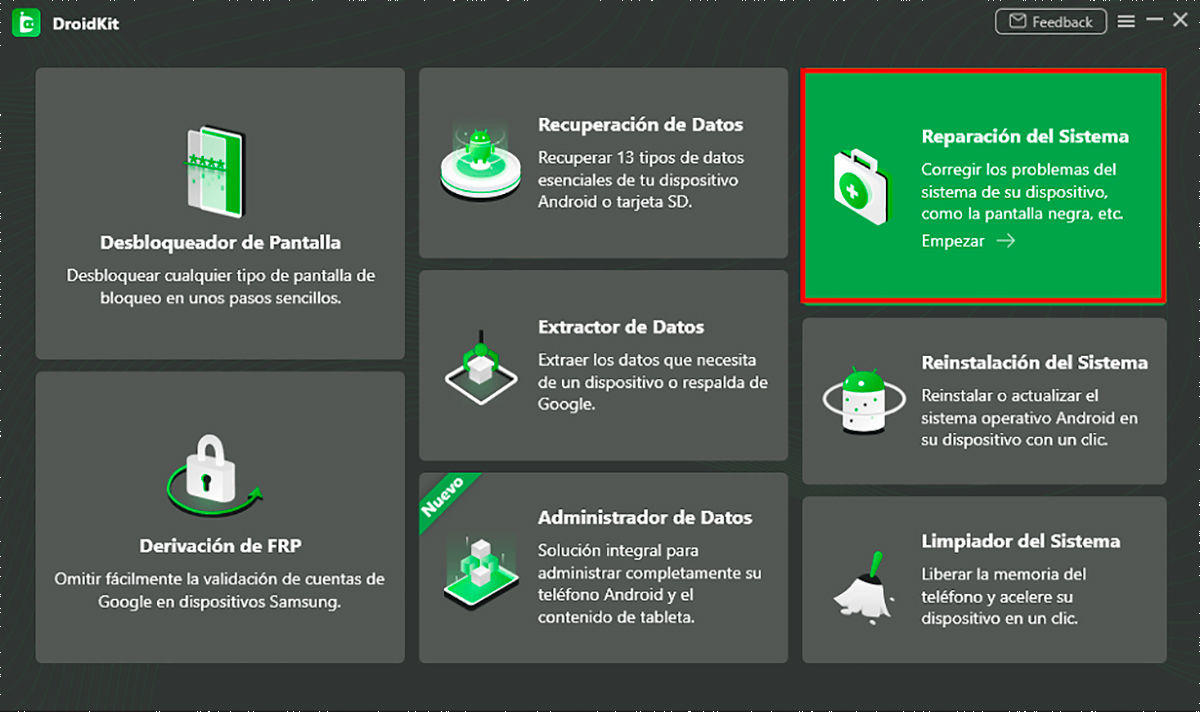
- Now, you will find a description of everything that you can check by making use of this tool. You need to click on the “Start” option to start the system repair.
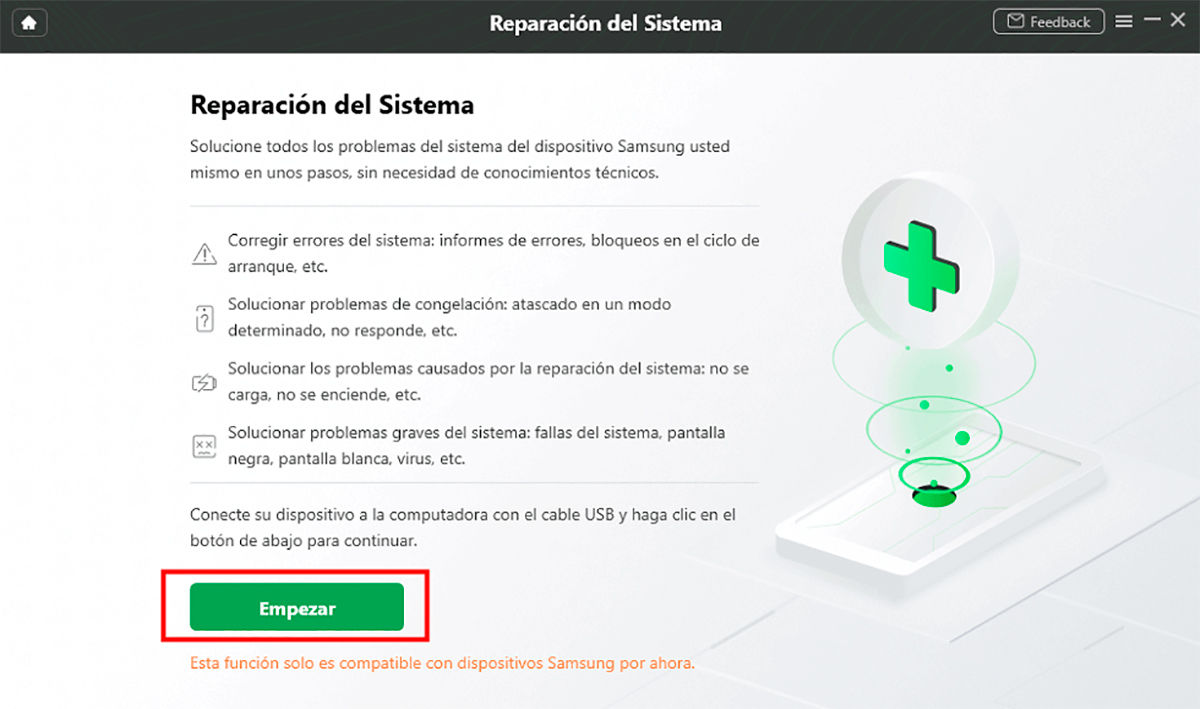
- The next thing is to link your mobile by entering the data requested by the tool.
- In order to solve the problem, you must download a firmware.
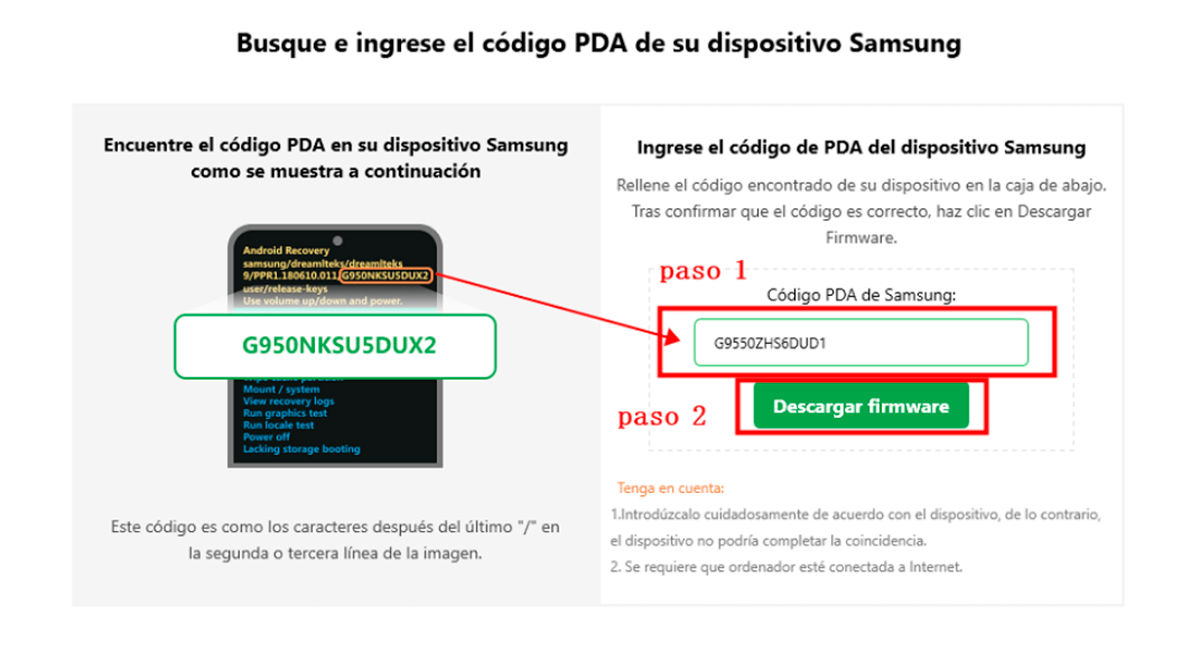
- Once downloaded, you need to click “Fix Now” and Droidkit will automatically start the system repair.
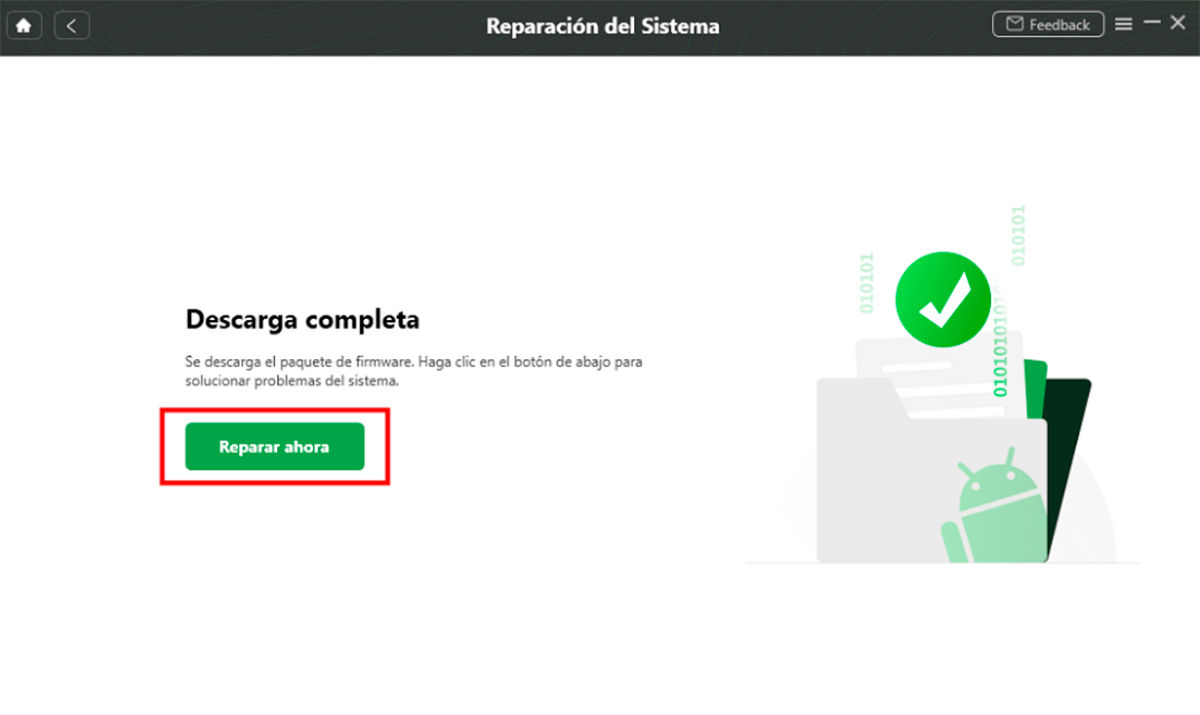
- Wait a few minutes for the repair to complete and then you can disconnect your phone.
As you can see, the inconvenience of charging Samsung mobiles can be due to several reasons , so it is always important to verify which of all of them it is, and in this way, you will be able to find a feasible solution.
We hope we have helped you with this article on why your Samsung Galaxy is not charging and how to fix it, see you soon!

