
Suppose you are exercising, you want to watch videos on TikTok and you cannot use your hands , what would you do in this case? Well, what anyone would do: don’t use the application because it doesn’t have any type of function so that the videos play by themselves.
And if we tell you that there is a little trick that allows you to play videos on TikTok with just your voice . Well, thanks to the magic of technology, anyone can play videos on TikTok without having to use their hands.
What is needed to make this a reality? Not much, since all you need is to have an app called Voice Access installed on your mobile.
So you can pass the videos on TikTok only with your voice
Before we show you how to swipe up or down videos on TikTok using your voice, it is imperative that you download and install Voice Access on your Android mobile (link below).
Link | Download VoiceAccess
With the application already installed on your phone, you will have to follow this tutorial:
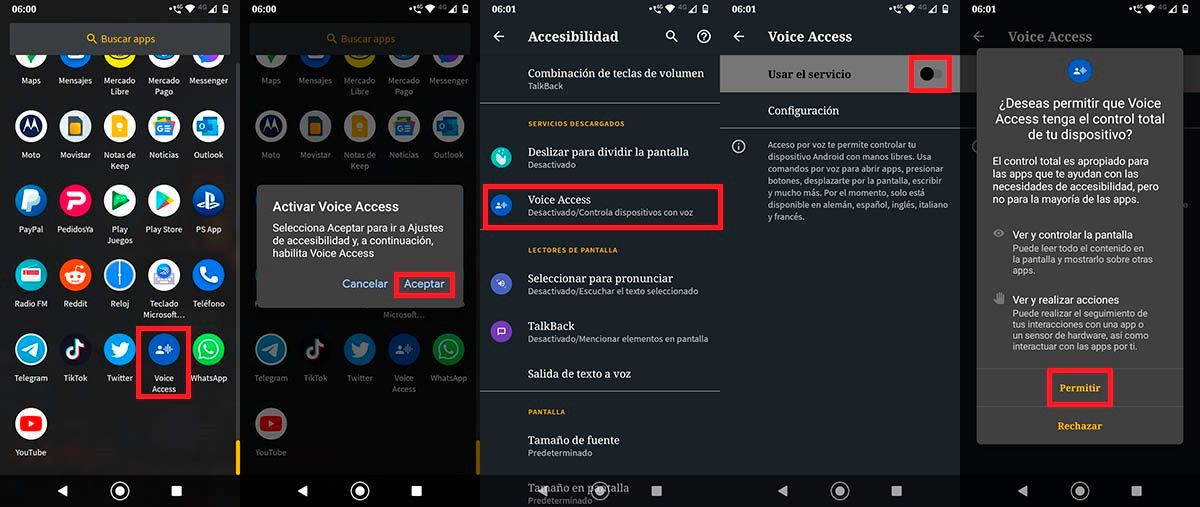
- Open the Voice Access app from your mobile.
- Click on the option that says “Accept”.
- Click on “Voice Access” to grant the necessary permission.
- Click on the button next to “Use the service”.
- Click on the option that says “Allow”.
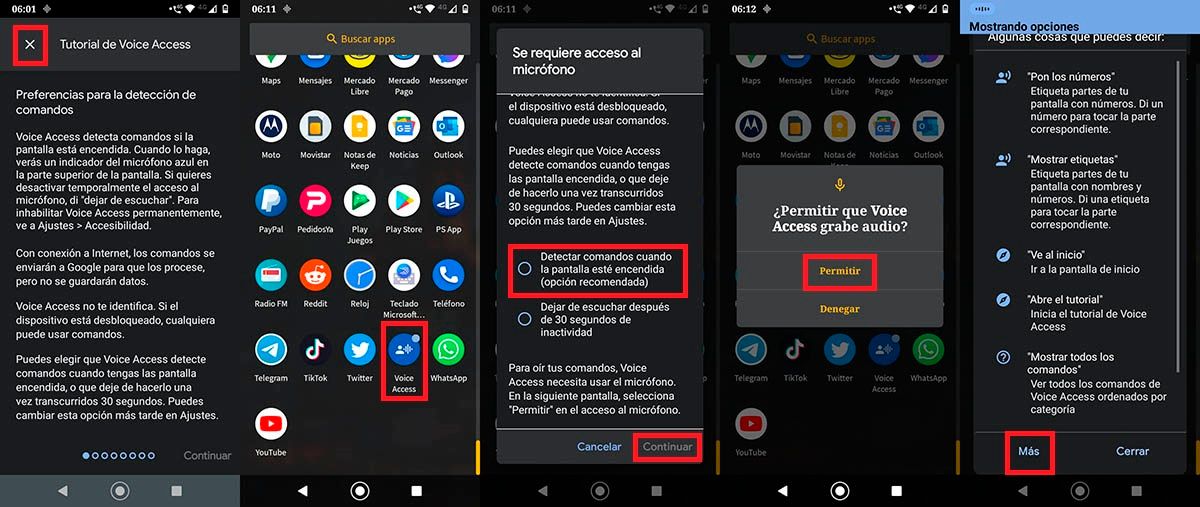
- Click on the small “X” that appears at the top left of the screen.
- Reopen Voice Access and say the following word out loud : “Help” .
- Choose the option that says “ Detect commands when the screen is on”, and then click on “Continue”.
- Click on “Allow”.
- Enter the section that says “More”.
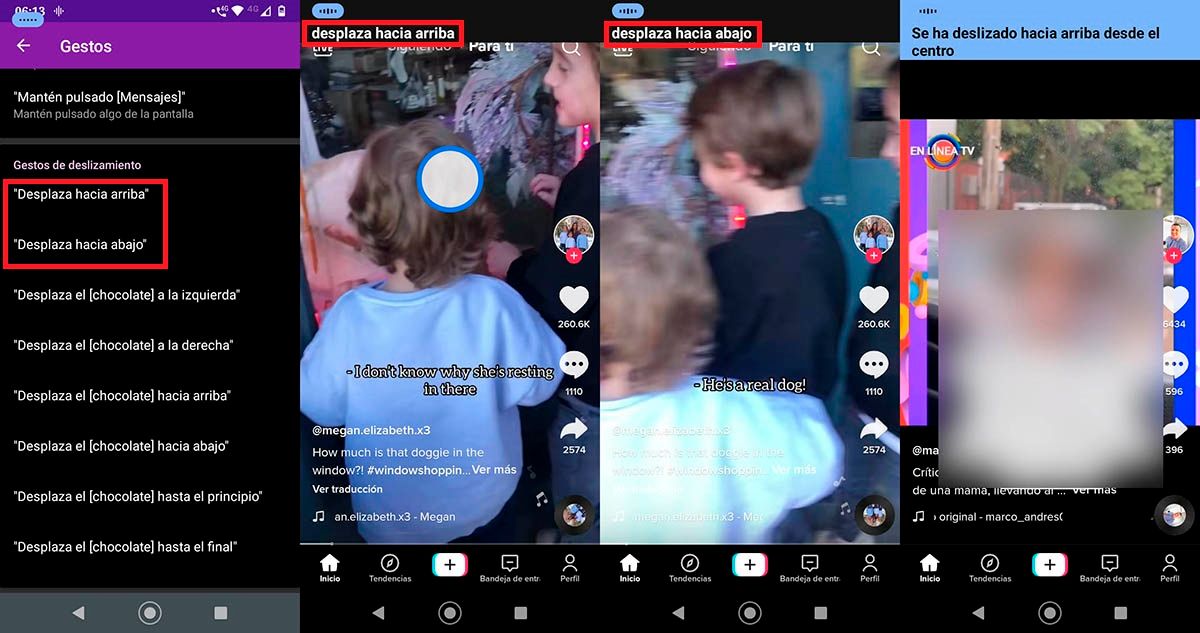
- Verify that the following commands are activated : “Scroll up” and “Scroll down”.
- Open TikTok and use those commands to be able to skip to a previous video, or go back to a previous one.
- To skip video you just have to say “Scroll down”.
- To go back to a previous video you have to say “Scroll up”.
Remember that every time you want to play TikTok videos using your voice, you will have to open the Voice Access app. Without anything else to add about it, we leave you with another trick that could help you , which one? The one that lets you find the videos you’ve recently watched on TikTok.

