
Creating your own custom sounds so that any TikTok user can use it is very, very simple . When you record a TikTok without adding audio, your voice or the sound you add to it is saved as the original sound, but it’s not enough for the rest of the world to use your audio to record their own TikToks.
You are a couple of steps away from creating the next “Amarella” and going viral on the platform! We explain in detail how to save your own personalized audio on TikTok within reach of the entire platform.
Record a video with the audio that will be your personalized sound
The first thing is to incorporate the sound you want into TikTok , and the only way to do it is by making the first TikTok that will have it as audio. You can record yourself speaking , import the audio you want in the editing process… The possibilities are endless!
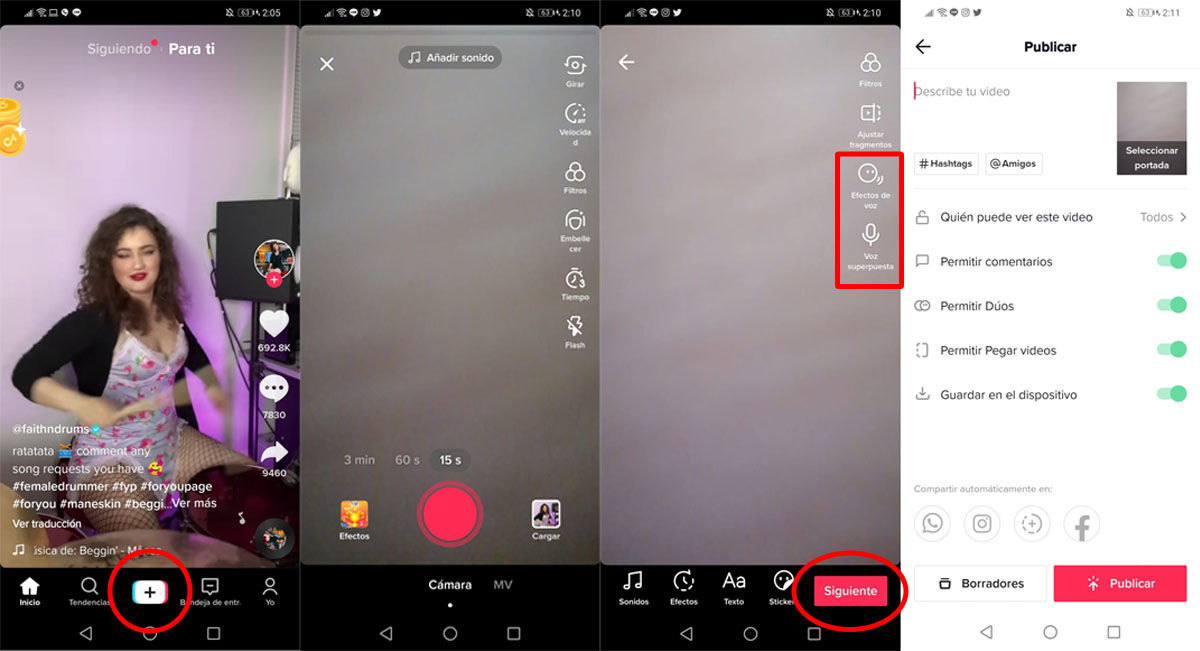
To record your video on TikTok you just have to:
- Hit the record button right in the middle of the bottom of the screen.
- Record or upload the video with the audio you want.
- Edit the audio if you want, you can add sound filters, voice effects, record yourself talking over it…
- Publish your TikTok by clicking “Next” and then “Publish” .
No one can see your drafts on TikTok, so you may have thought about not posting this TikTok and letting everyone see it just to create your custom sound. However, it is necessary that this video is published , but do not worry. When there is another video that uses your sound, you will be able to delete this first TikTok without problem!
Record the first TikTok with your own original sound as audio
In order for your custom sound to be used by other TikTok users, the only thing left to do is to be the first to use it .
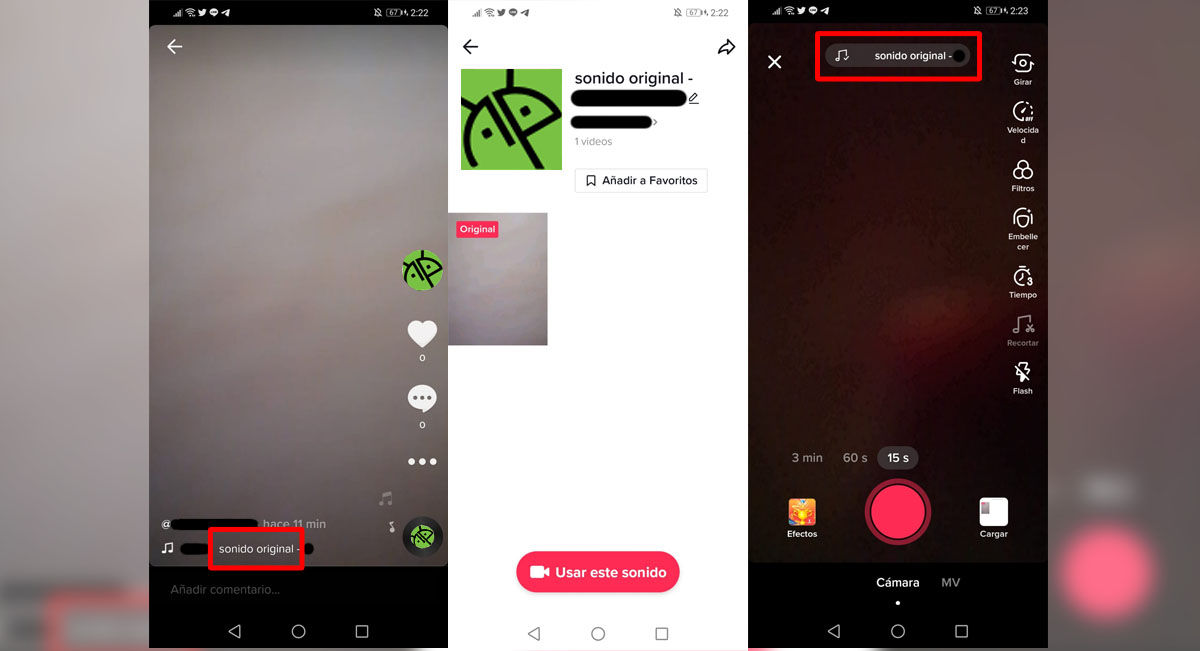
Enter the video you just recorded from your profile . You will see that the audio has been saved as “Original Sound” and therefore already exists in TikTok’s large memory of available sounds. Congratulations!
To record a TikTok with this sound , both you and any other user, you just have to:
- Click on the rotating disk that appears at the bottom right of your TikTok.
- When the page of videos that use your sound opens, click on “Use this sound” .
It’s that easy! Now you can create your own custom sounds for all TikTok to record their own videos with.
You can see all the TikToks that have used your sound on the page where the “Use this sound” button appears, and see all the Likes they have. From there, anyone can bookmark your sound and record their own videos with it. And you will be able to enjoy seeing all the original creations that use an audio created by you!
