
Having a mobile phone with coverage problems can be quite annoying, since you would depend on the WiFi connection to be able to communicate with others. And it is that, by not having coverage or having a weak signal, you will have problems making phone calls and using your mobile data.
So, if you are someone who has problems with the signal of your smartphone, in this article we will explain all the tricks so that you can solve this problem.
This is what you have to do when having connection problems on your phone
Next, we will mention all the tricks you need to know to improve the signal of your smartphone:
updates
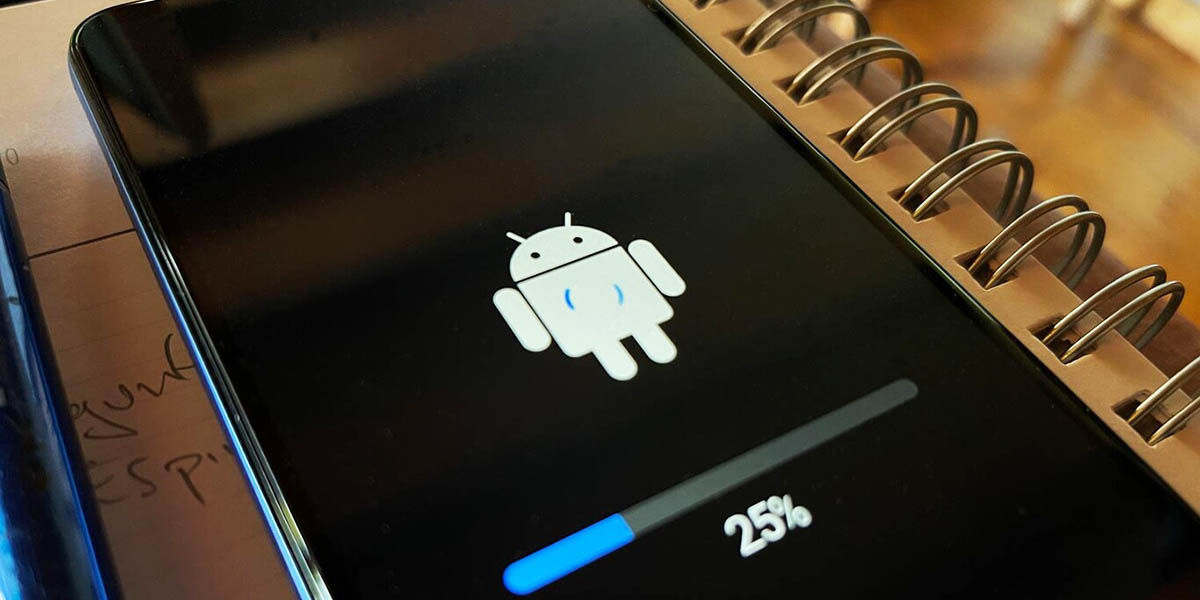
Your phone may be experiencing connection issues due to outdated software. Check that your phone has the latest software installed, as these updates often contain features or fixes to boost signal and other improvements.
Some app or function is interfering

Some apps or features running in the background on your mobile could be taking up valuable signal bandwidth. For example, location services and automatic updates often conflict with coverage. Try disabling these features to free up connection space and your phone’s signal strength should increase.
Look for open areas
When you have coverage problems, try to find areas that are open, for example, you could go near a window. Phone signals can be weaker indoors and in crowded areas , so moving to a more open space can sometimes make a difference.
If the problem persists when you are in an open area, try moving away from tall buildings, trees, or anything else that might be causing interference. If you are in a rural area, try to move to a place where you are higher.
Your phone case could be the problem
Phone cases can also affect signal strength . Especially if your phone case is thick, rigid, or covered in metal, it can interfere with the signal and prevent your phone from connecting to the nearest tower.
For the best possible connection, try removing the case from your phone. If you notice that the signal actually improves when removing the case, then you will have to change it for a thinner one that does not block the phone’s antenna.
you’re holding your phone wrong

The way you hold your phone can also affect signal strength. It may sound absurd to some people, but look at it this way: imagine you hold your phone so that you cover the speaker of your mobile, when your phone plays some sound, it will not sound the same way while it is covered. Well, something similar happens if you cover the antenna of your phone.
Avoid holding your phone in such a way that it blocks the antenna. Instead, try to keep the antenna clear so it can pick up the signal without problems or interference. The antenna is at the top, by the way.
Turn on airplane mode

Often when your phone searches for a nearby cell tower, all it needs to do to find a strong connection is to refresh the signal and this is something you can achieve by turning on airplane mode.
Activating airplane mode on your phone has several useful features and one of them is allowing you to refresh your phone’s signal quickly. All you have to do is activate airplane mode for a couple of seconds and then deactivate it.
restart your phone
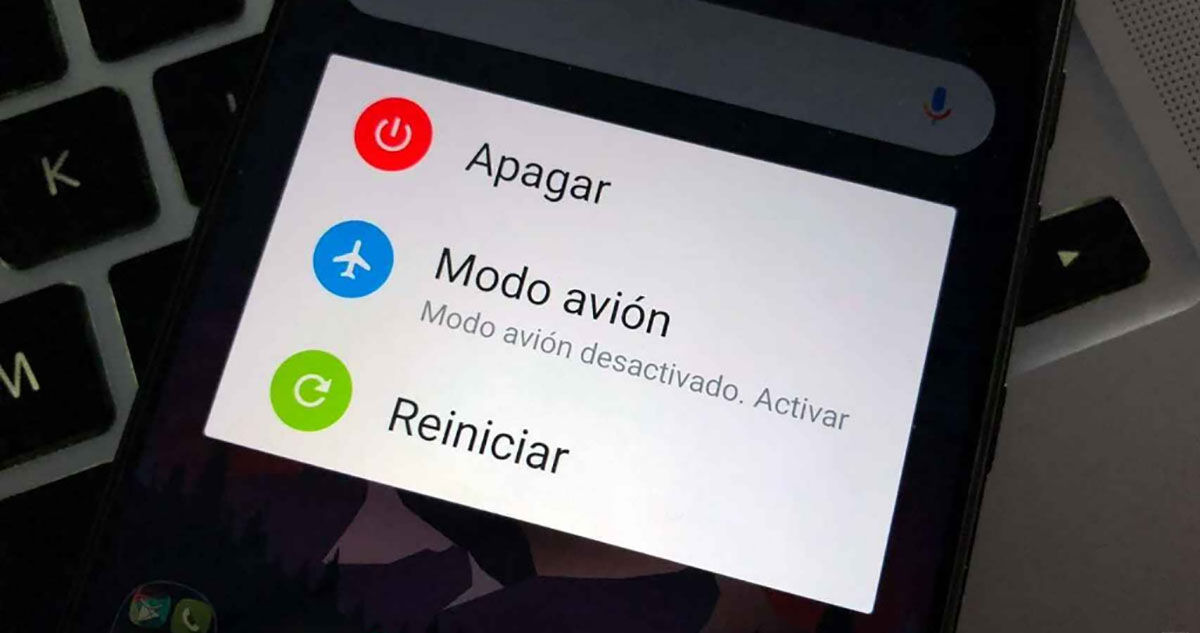
Rebooting your phone, much like the Airplane Mode trick, will help refresh your mobile’s signal, giving it a chance to reconnect to the nearest phone tower and search for a stronger signal. This is a fairly simple trick that could get you out of a bind.
Check if the company is the problem

Clearly, if your company is having coverage problems, this will directly affect you. And no matter how well you follow the tips above, you won’t be able to enjoy a good connection until your carrier manages to fix the problem.
To rule out this scenario, you can contact your provider directly and ask if there is a coverage problem , they will confirm if the origin of the problem is indeed due to a downed tower or maintenance in your area.
Now, in case you have followed all the tricks and you have contacted your company and this is not the problem, you should consider taking more drastic actions.
When no trick seems to work

In case you have done all of the above, and you do not notice any change in the coverage of your phone, then you will have to consider some of the tips that I will leave you below:
Use a signal booster
Resorting to the purchase of other devices that help you improve the coverage of your phone is something that you will have to consider in case nothing works. And among those devices, a signal booster is essential.
A telephone signal booster is a device that amplifies the connection strength of your telephone, allowing you to take advantage of your telephone service and stay connected no matter where you are . Of course, you must make sure to install the amplifier in a suitable place, that is, a place without obstructions, otherwise, you will not be able to get the most out of it.
Change phone plan
It may also be the case that you have a plan that leaves much to be desired. Consider switching to one of the many phone plans that offer free roaming and unlimited data usage for places with marginal coverage or poor quality of service.
These plans can save your life when you find yourself in an area with patchy service and will help you stay connected even when your phone signal is weak.
You may need to change providers
If your company’s network does not cover your area, you will never have a good signal and the only solution to this problem would be to change the company.
Most carriers have maps that show you the regions their network covers and what type of connection you can expect depending on where you are. Before deciding on any company, you should research the company that offers the best coverage in your area and consider switching to it. You can consult the coverage maps in the following links:
- Mobile coverage map | Movistar
- Mobile coverage map | vodafone
- Mobile coverage map | Yoigo
- Mobile coverage map | Orange
change phone
If you notice that no matter where you are, or what you do, you always have poor coverage, there is a possibility that the problem is your phone. There are some phones that simply have better reception than others and if that is the case then you should consider changing phones.
And that was the trick guide to improve the signal of your phone. I hope it has been helpful to you!

