
Instagram updates go beyond responding to cartoon stories or even the platform’s interest in adding NFT to Instagram. In fact, Instagram now has a feature that automatically shows you captions on videos in the app.
Now, it is important for you to know that for you to be able to see automatic Instagram captions, you have to manually enable them . Also, you should know that until now Instagram automatic captions are available in Spanish, English, French, Portuguese, German, Italian, Vietnamese, Arabic, Turkish, Thai, Russian, Tagalog, Malay, Hindi, Urdu, Japanese and Indonesian. Still, it looks like Instagram will be adding new languages to automatic captions soon.
How to view or activate automatic captions on Instagram
Instagram automatic captions can be enabled for all videos on the platform, or specifically for some . In any case, you can rest easy because here we will explain the two methods to activate the automatic captions of Instagram.
How to enable or disable subtitles on each Instagram video
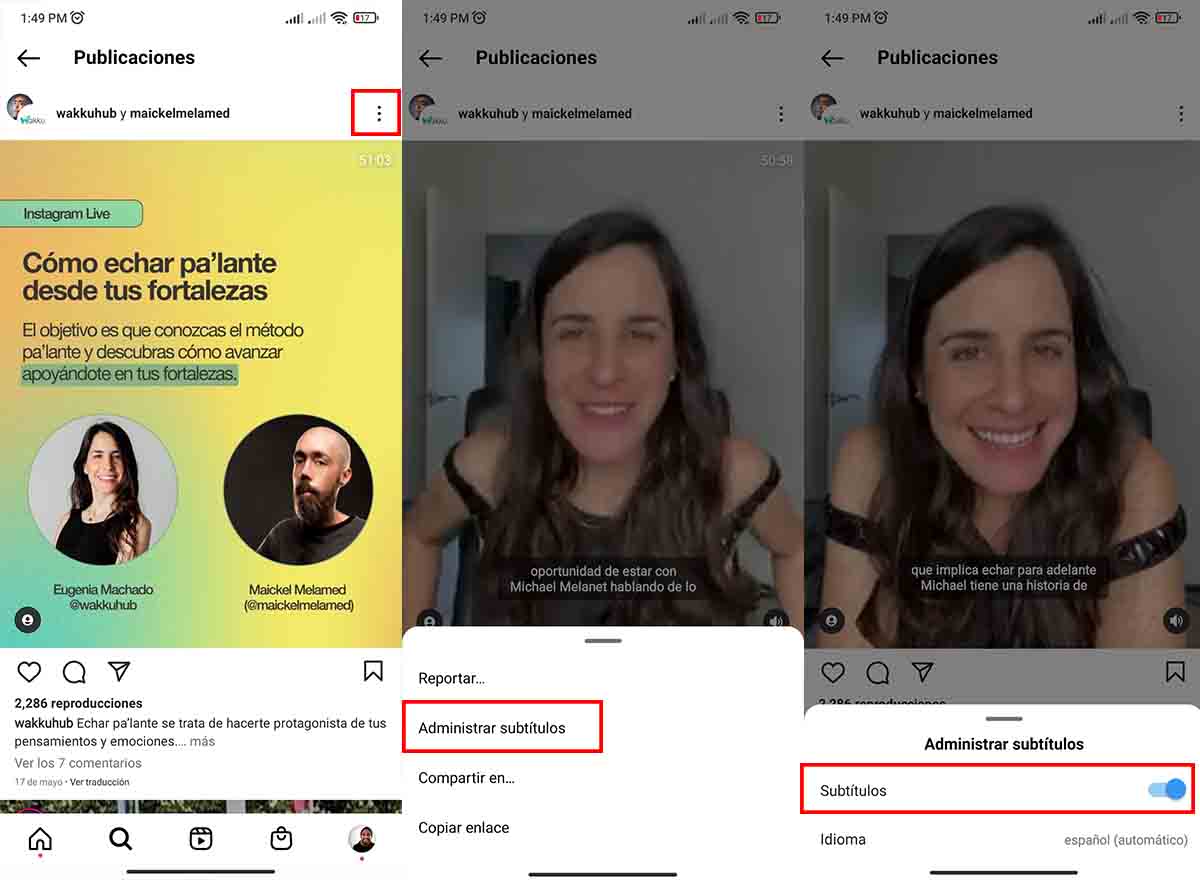
Not all Instagram videos have captions . Even so, if you find a video that has subtitles available and you want to enable them only on that Instagram video, what you should do is the following:
- Select the 3 dots located at the top right of the video.
- Tap on ” Manage Subtitles “. Please note that this option is only available on videos that have subtitles available.
- Tap on ” Subtitles “.
Turn automatic captions on or off for all Instagram videos
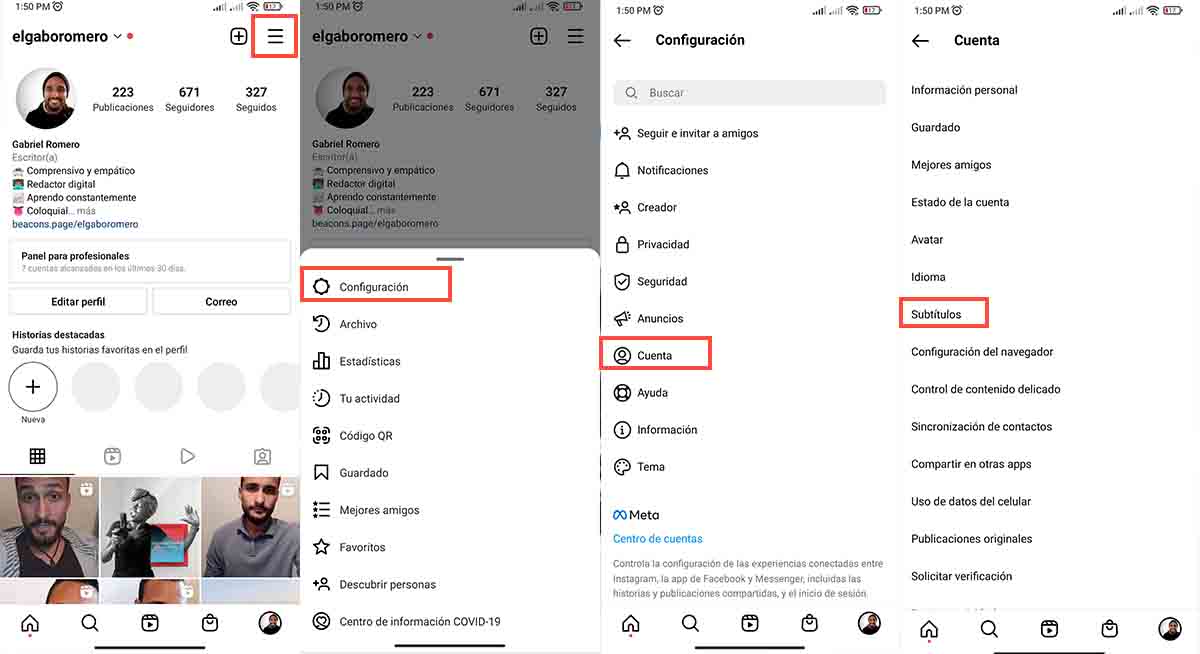
If you want all Instagram videos that have the option enabled to automatically show you the subtitles , you must do the following:
- Enter your Instagram profile .
- Tap on the 3 lines located at the top right.
- Select ” Settings “.
- Select ” Account “.
- Tap on ” Subtitles ” to enable or disable the function, depending on your case.
How to activate or deactivate the automatic captions that you upload to Instagram
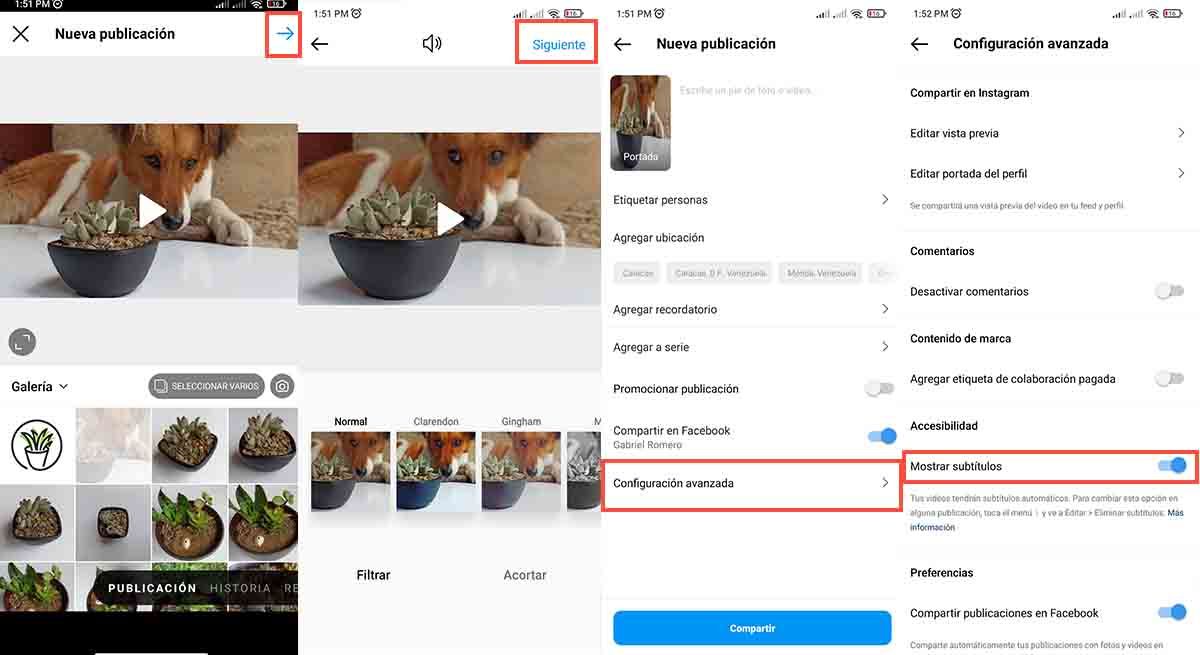
If you are a content creator, you should know that by default, the videos you post on Instagram do not have automatic captions . So, in order for your videos to have subtitles, you need to do the following:
- Upload the video you want to post on Instagram.
- Select ” Advanced Settings ” at the bottom of the interface where you add the video description.
- Tap on ” Show Subtitles ” located in the “Accessibility” section.
Once this is done, the video you post on Instagram will already show automatic captions to people who have the option enabled.
Now, if you want your video to be the best, you should know the tips that will help you get more reach in your Instagram posts.
