
Spying on someone else’s phone without their consent is a crime in many countries. However, it can be done in certain special cases: to watch your children, supervise your employees during working hours and even collect evidence to solve a crime (if you are authorized to do so). How? With a tool like KidsGuard for WhatsApp. Don’t you know this app? Don’t worry, right away we’ll teach you everything you need to know about it.
This application is part of an ecosystem of very useful tools from KidsGuard that allow you to do many things, such as recovering deleted WhatsApp messages. It is ideal to know what your minor children do on WhatsApp , as long as they have an Android mobile.
KidsGuard for WhatsApp, the best app to monitor the WhatsApp of your minor children
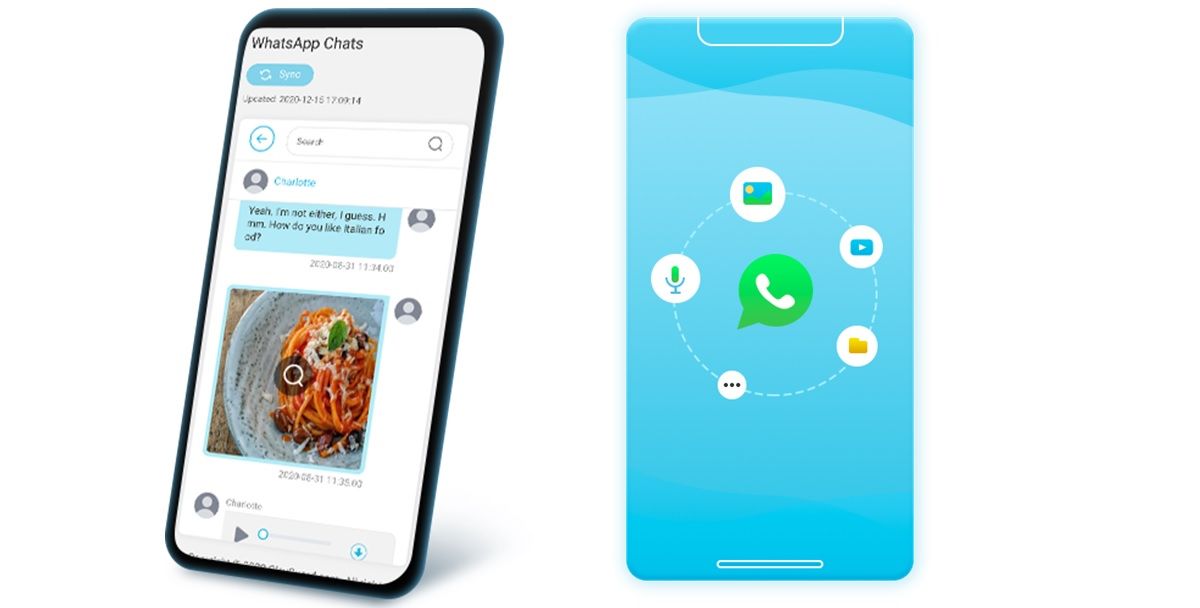
As I mentioned before, KidsGuard for WhatsApp is a program specialized in monitoring WhatsApp on Android . It does not require root or know the data of the WhatsApp account you want to monitor. Just by performing a simple installation, it will allow you to have full access to a girl’s or boy’s WhatsApp without them knowing.
What can the KidsGuard for WhatsApp app do?
KidsGuard for WhatsApp lets you see each and every one of the WhatsApp conversations on a mobile , as well as calls, voice notes, videos and even photos shared on this messaging platform. Here is a summary of everything you can do once you start using KidsGuard for WhatsApp:
- Read messages and audios on WhatsApp.
- Track WhatsApp calls .
- View WhatsApp statuses , including deleted or expired ones.
- Check call history on WhatsApp .
- View and save all the files shared on WhatsApp , including photos, videos, audios, documents and more.
- Take a screenshot of your minor child’s WhatsApp when they start using the app.
- See all the WhatsApp statistics of your boy or girl . This includes: the time of use of the app, the frequency of use and the exact date and time of login.
To use all these functions, it is not necessary to physically access the mobile every time you want to monitor it. You will only have to configure it the first time and then you will be able to see everything they do on WhatsApp remotely with the KidsGuard for WhatsApp app for PC.
How to monitor the WhatsApp of an Android mobile remotely with KidsGuard
The great thing about KidsGuard for WhatsApp is that anyone can use it. It is such a simple app that it is not necessary to know about computers to configure it and start it up . These are the steps to follow to monitor the WhatsApp of an Android mobile remotely with KidsGuard:
- First, go to the KidsGuard for WhatsApp website to create an account and hire a plan that suits your needs.
- Then, install KidsGuard WhatsApp Tracking Tool on the target device . It is a simple APK very easy to install. Next, follow the instructions to verify the configuration that the app will indicate.
- Finally, go to the KidsGuard for WhatsApp control panel from your PC or mobile browser to keep an eye on all the WhatsApp activity of the target mobile.
Clever! In just three steps you will have already launched this powerful surveillance tool. What you will see in the control panel will be something like the image below. You will have access to all the WhatsApp information of the user you are monitoring just one click away . Of course, do not forget to press the “Synchronize” button to update the data you are seeing in real time. If they are not updated, it is because the mobile under surveillance is not connected to the Internet at that time.
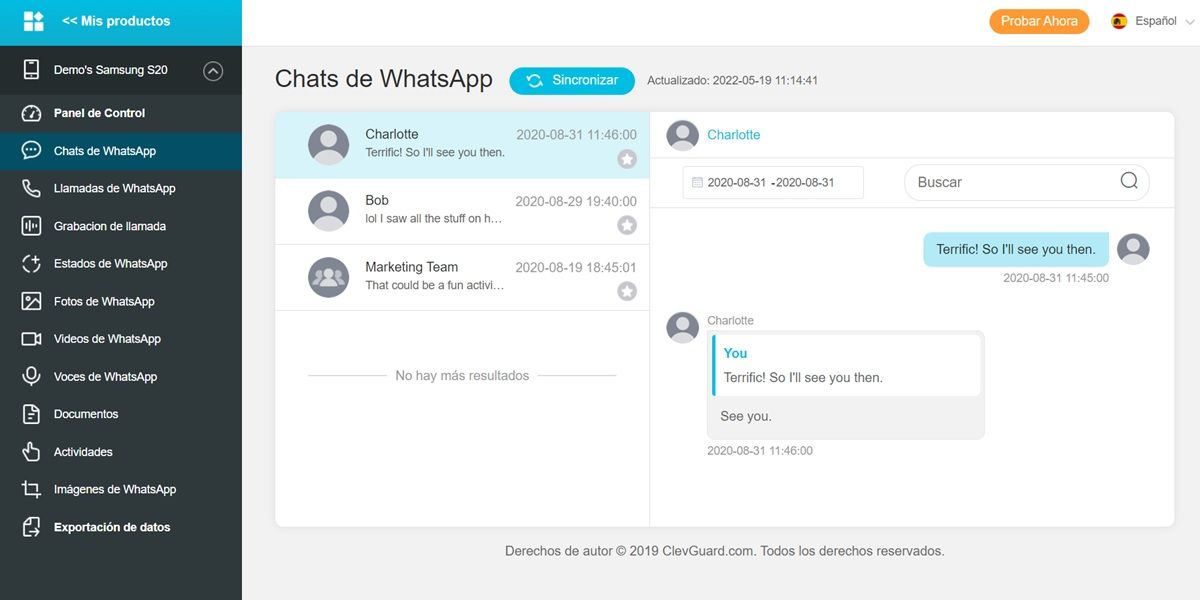
Is KidsGuard for WhatsApp for Android worth it?
Like other KidsGuard tools we have tested on this page, KidsGuard for WhatsApp has more than met our expectations . It has allowed us to monitor our little ones’ WhatsApp without difficulty, remotely and in real time. It is very easy to install and its surveillance application, apart from having many functions, works quite well.
Keep in mind that it is a paid application and that is perhaps what users like the least. However, we believe that it is worth the price, since there are no other tools on the market with such performance and at such an affordable price . How much? $7.5 per month (€7.1 to change) if you pay for the annual subscription.
You can try KidsGuard for WhatsApp with confidence, as the app gives you a 30-day money back guarantee if you are not satisfied. In addition, it allows you to pay securely through PayPal and lets you cancel whenever you want. Try it and then tell us what you think.