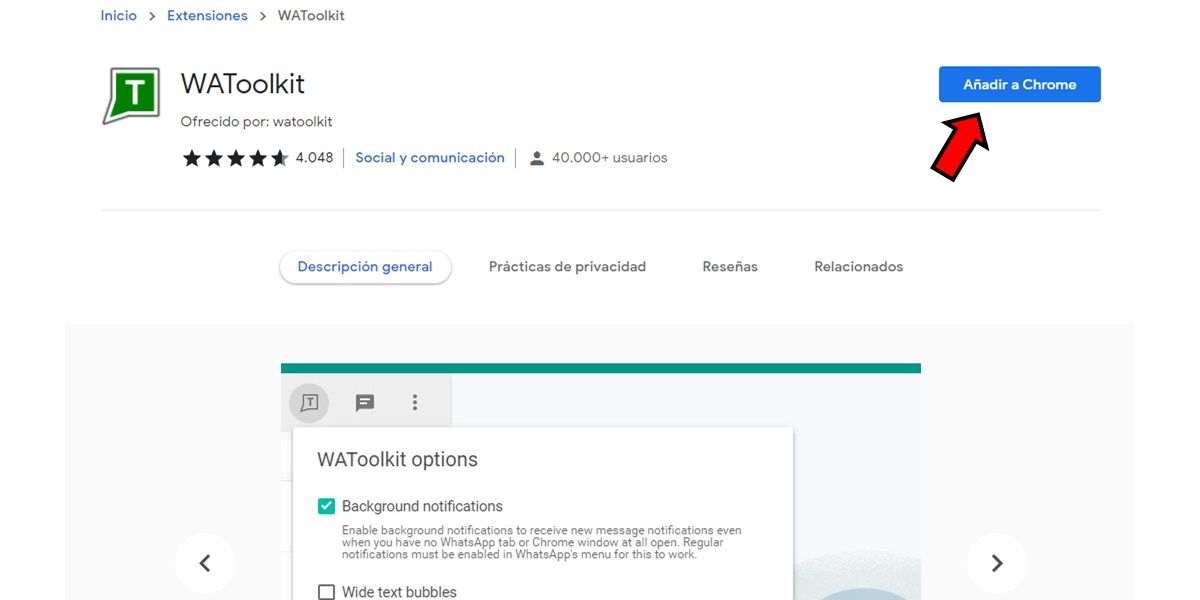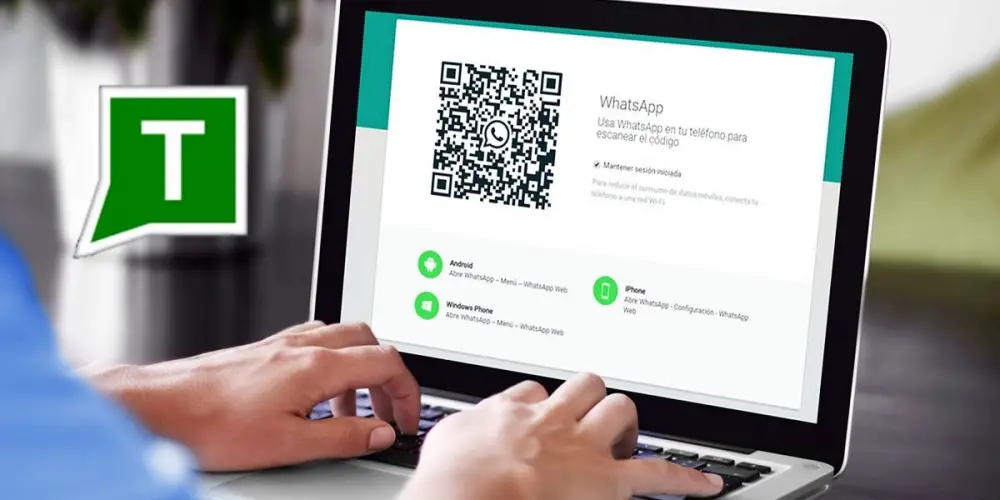
If you’re one of those who use WhatsApp Web, the computer client for this popular messaging platform, you surely know that it has some limitations. For example, while on mobile we can close the app and still continue receiving messages, on PC this is not the case. If you close the browser in which you use WhatsApp Web, you will automatically stop receiving notifications .
Is there a way to continue receiving messages on WhatsApp Web even if I close the browser? Yes, since for Google Chrome there is an extension called WAToolkit that allows you to do it. If you want to learn how to use and install it, we invite you to continue with us.
WAToolkit: the Chrome extension to keep receiving WhatsApp notifications
There are many extensions for Chrome that manage to squeeze the full potential of this browser. But WAToolkit is one of the few that manages to do its job even when you close it. The main feature of this extension is that it allows you to continue receiving notifications from WhatsApp Web even if you close the browser , something that is very useful if you want to continue reading the messages you receive while using the computer.
To achieve this, the extension runs a series of resources in the background of Chrome to be able to show WhatsApp notifications even when the browser is closed. Do you want to learn how to install it? Well, just follow these steps:
- Download the WAToolkit extension from the Chrome browser using the box that we leave you below.
- The next thing is to open WhatsApp Web and link your account if you have not already done so.
- Now you will see that on the right side of your profile picture you will find the WAToolkit icon , which you have to press.
- The next thing is to check both options that appear in the box to activate notifications in the background, and that’s it, you can close Chrome and still continue receiving WhatsApp messages.
It’s that easy you can receive notifications from WhatsApp Web even if you close Chrome. If you want to know other very useful tools for this browser, here we recommend the best Chrome extensions and Chrome OS apps for 2022.