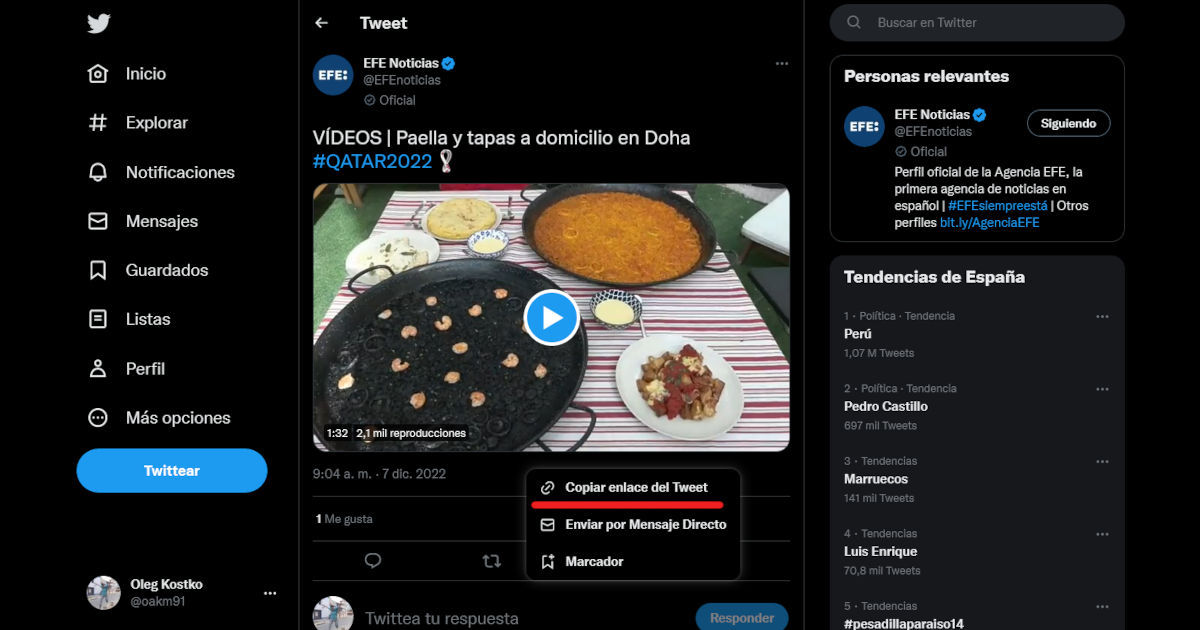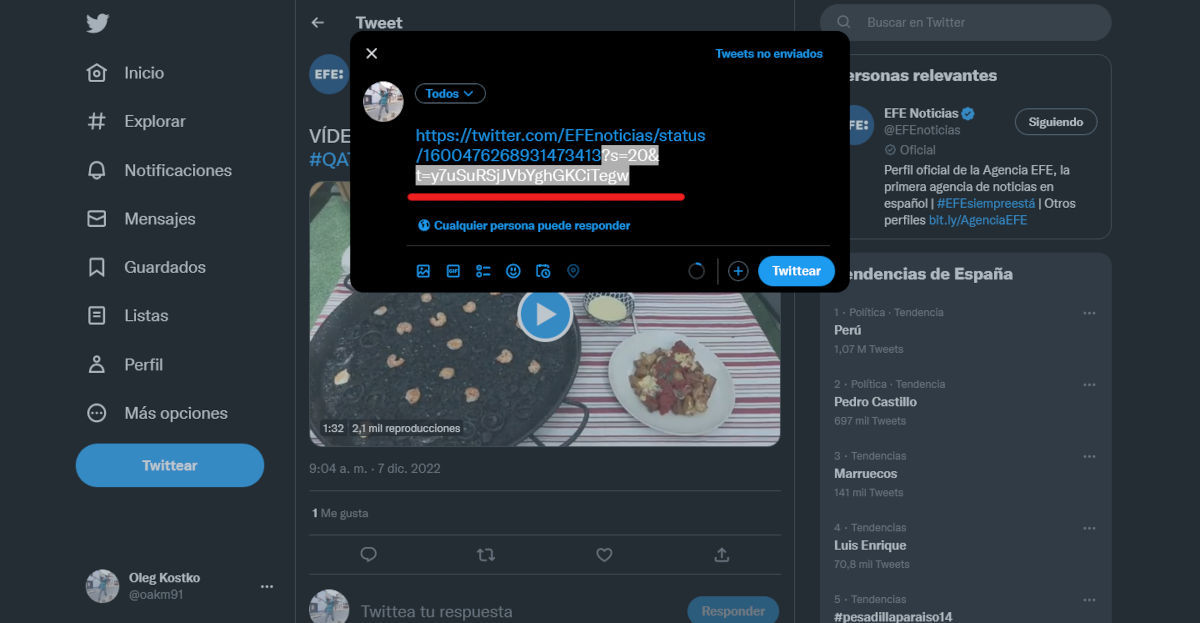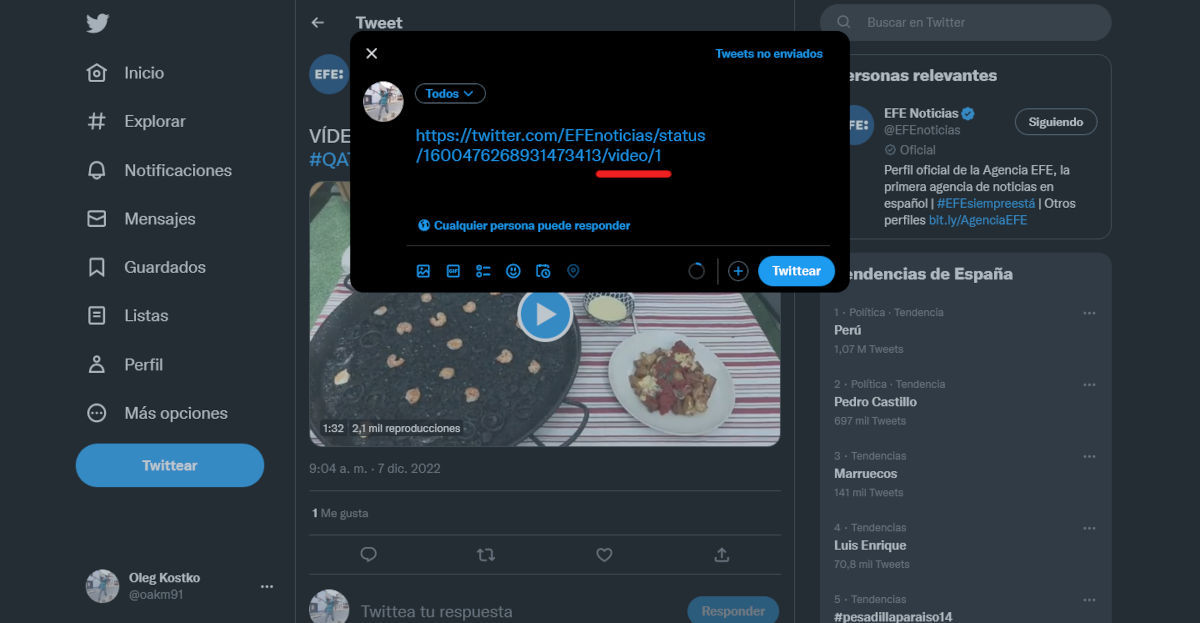Sharing a video on Twitter without retweeting the account that posted it is possible. It is an extremely simple and practical method that can be useful if you want to post a video on your Twitter account.
Keep in mind that neither the official Twitter website nor the Android app have a native option to download videos. The only way you could download them is through bots or web portals created for this purpose. The good news is that the method that we will explain below is much easier and you can not only do it through the Android application, but also from your computer.
How to share a Twitter video without retweeting from your mobile
To be able to share a video on Twitter without having to retweet you have to follow these steps:
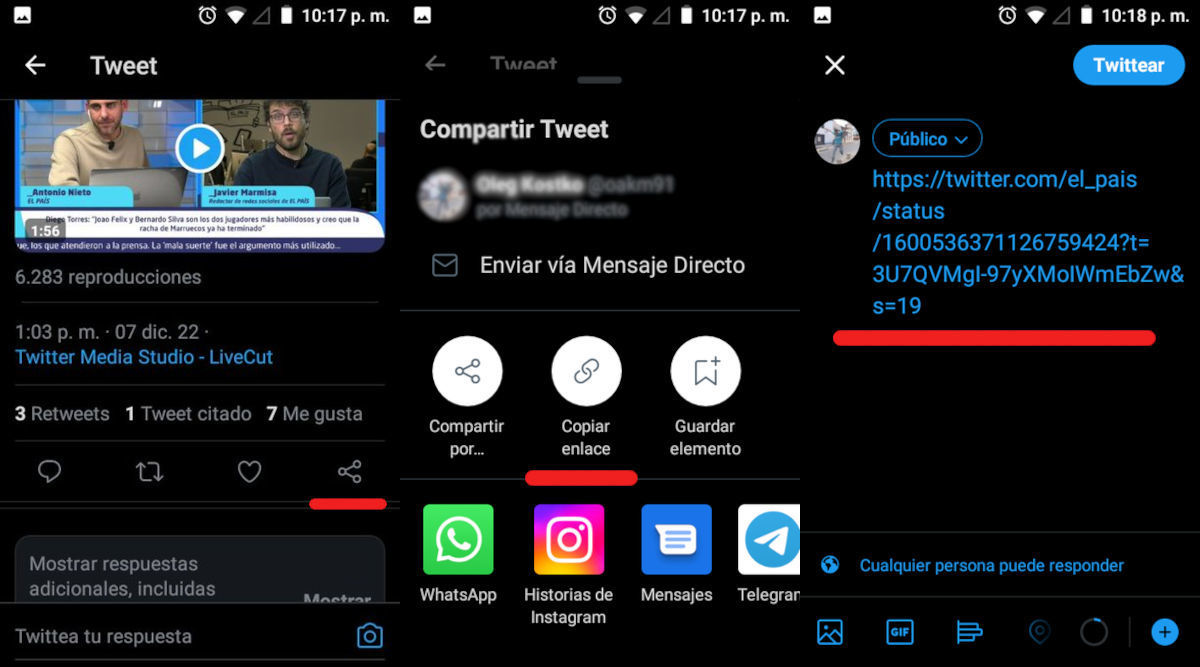
- Find the tweet with the video you want to post on your account and press the “share” button. If you don’t recognize it, this button is a triangle with three circles and is located below and to the right of the tweet.
- When you do, a menu will be displayed with several options and you must choose “Copy Link”.
- Once you’ve done that, open the section to post a new tweet and paste the link you copied.
- Delete the section of the link that you copied and pasted from the question mark (?) onwards, and then add the following to it: /video/1.
- To the tweet you can add the text you want and once you have done it you can publish it.
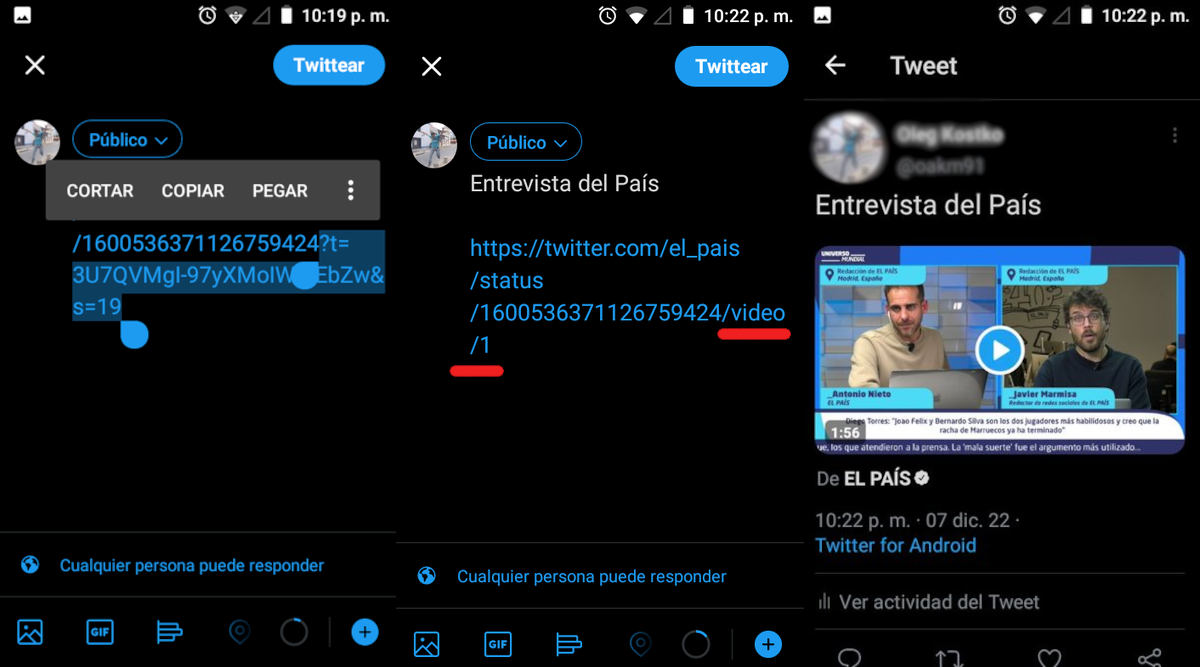
The peculiar thing about this way of sharing videos on Twitter without retweeting is that the name of the account that originally posted that video will appear below the video. The benefits of doing this are as follows:
- You will add content to your account in a very simple way, but keeping the credits to the original source of the video.
- The reproductions and views generated by the video you have shared will be added to your statistics.
How to share videos on Twitter without retweeting from your computer
If you want to post a video on Twitter without retweeting from your computer, you must follow the same steps that we explained to you to be able to do it from the Android app. Here we leave you a gallery of images so you can see how the process is. The only difference is that the sharing icon on the web version of Twitter is not a triangle with three dots, but a flat bracket with an arrow pointing up:
This isn’t the only Twitter tutorial we’ve posted. We invite you to learn how to activate two-step authentication on Twitter and also read how you can avoid receiving responses from anyone to a tweet you have published.
What did you think of this tutorial? Has it worked for you? Leave us a comment and share this post if it has helped you.