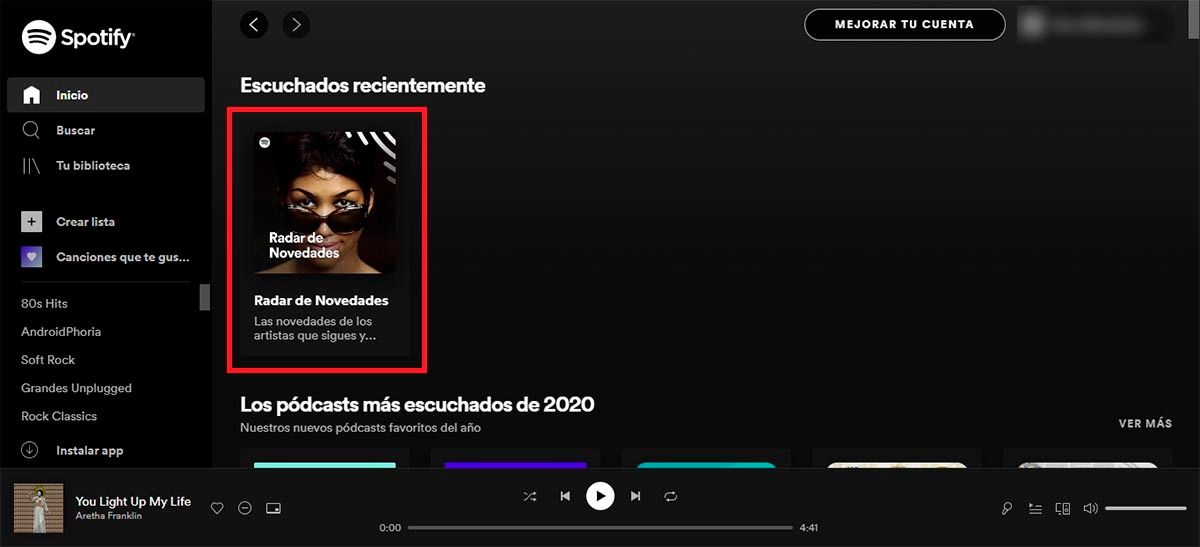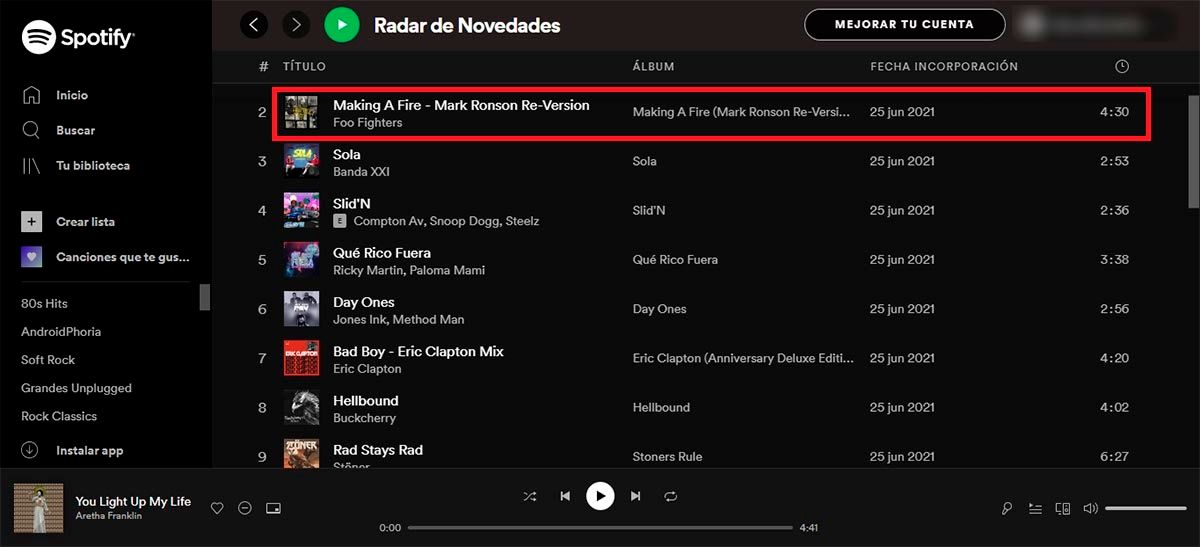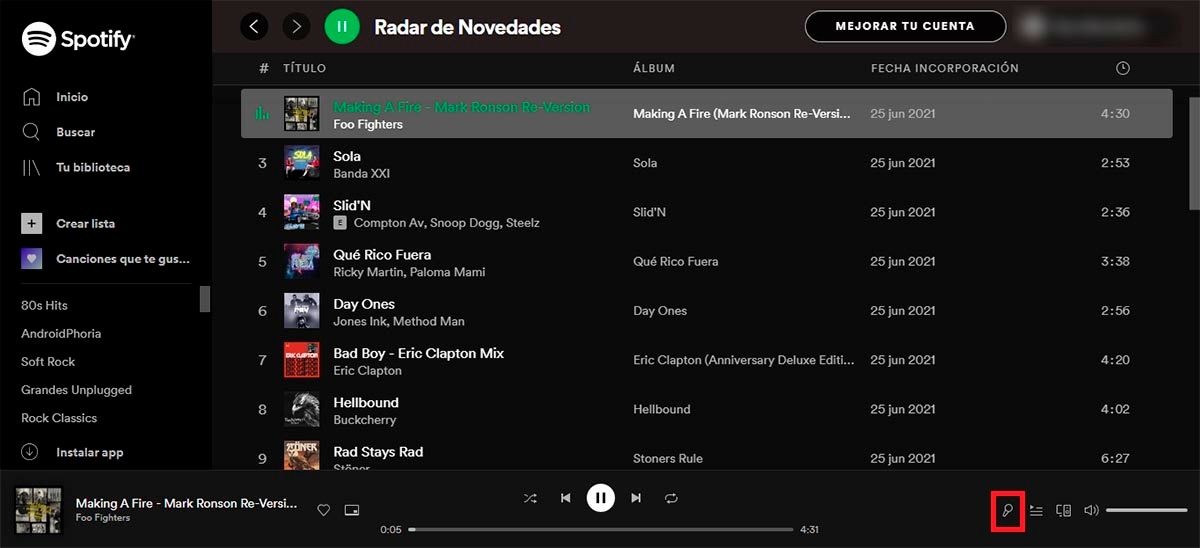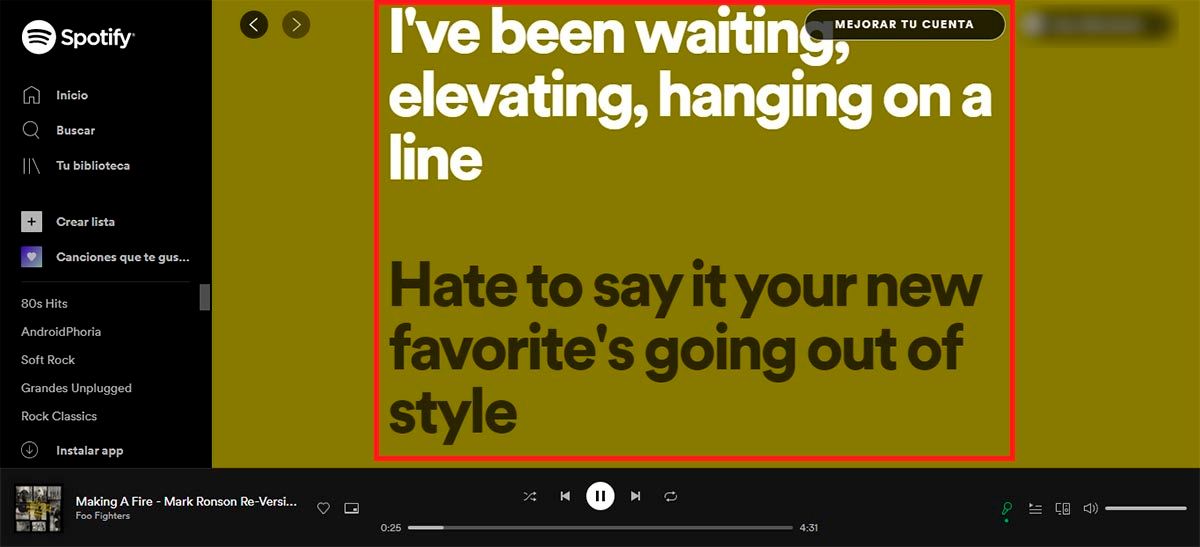Did you know that you can see the lyrics of the songs you listen to on Spotify? The only thing you need to be able to use this interesting function is to follow all the steps that we are going to show you here.
How to see the lyrics of the songs in Spotify?
Before we show you the tutorials that will allow you to see the lyrics of the songs on Spotify from your mobile or PC , it is essential that you have an account created on the music streaming platform.
If you already have a created user, you should have no problem following the tutorials, as it is not necessary to have Spotify Premium to access this feature.
From the app for mobile devices
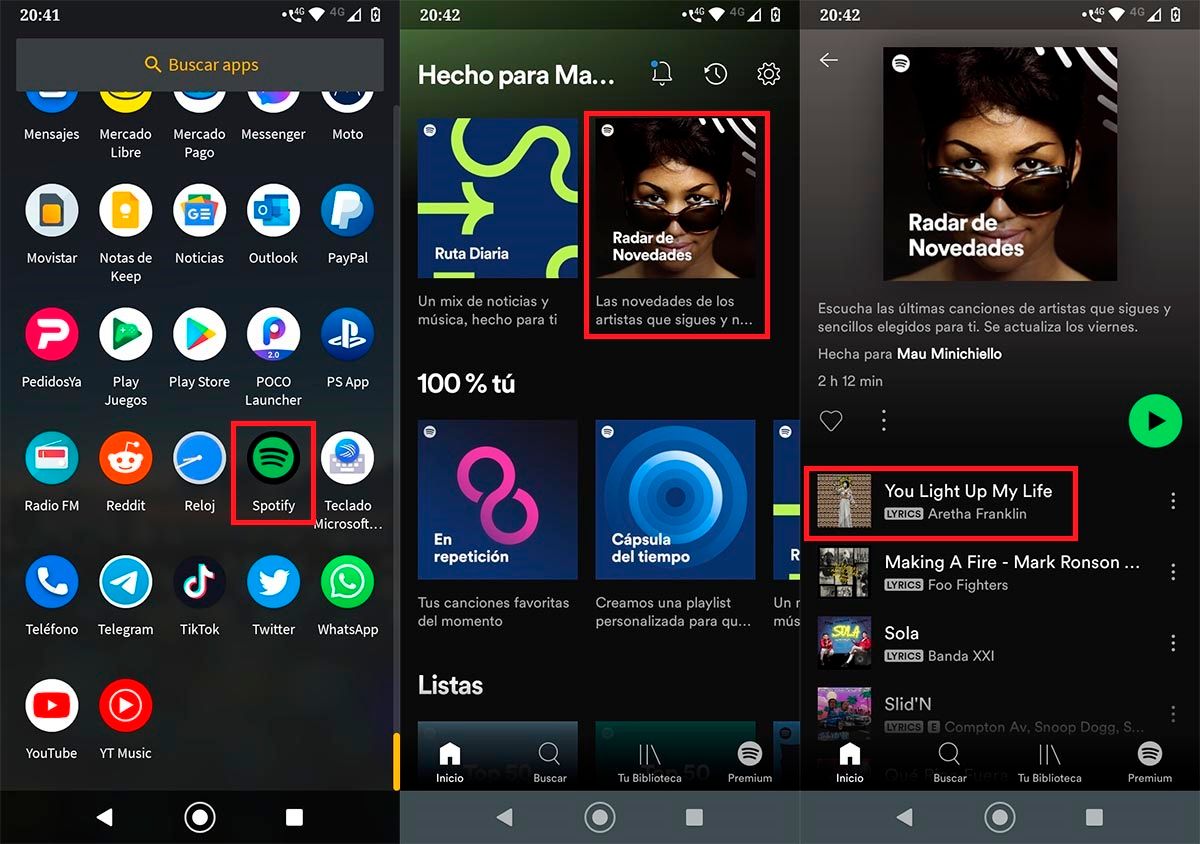
- The first step you have to do is open the Spotify app from your mobile device.
- Once inside the music streaming app, you will have to open the playlist that you want to listen to .
- Select the song you want to play in the Spotify app.
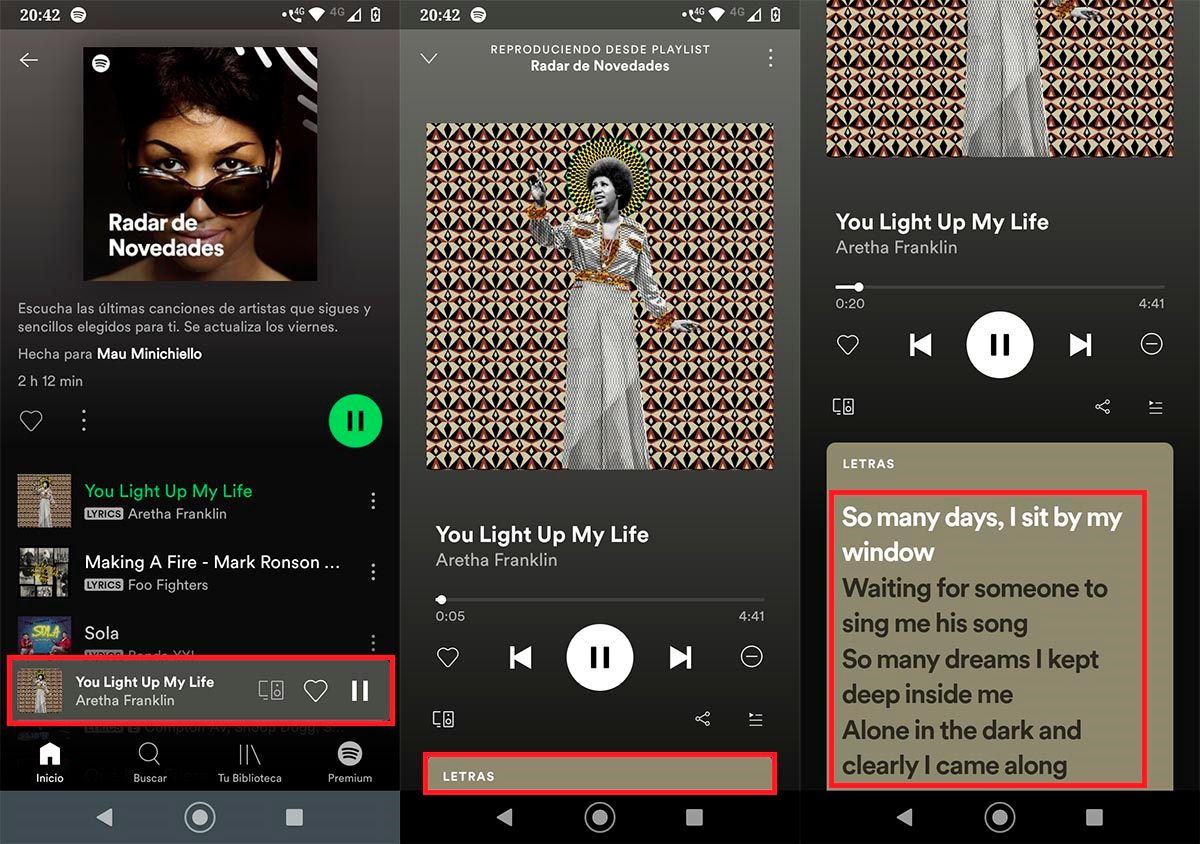
- Therefore, you must click on the song that is playing on Spotify.
- Click on the option that says “Letters” , which is located at the bottom of the screen.
- Within seconds, Spotify will show you the lyrics of the song you’re listening to.
- Sign in to Spotify from your PC : You can use the browser, or the Spotify app for desktop.
- Therefore, you will have to enter a playlist .
- Click on the song you want to listen to on Spotify.
- With the song already selected, you will have to click on the small microphone that is located in the lower right part of the screen.
- If you did all the steps correctly, you will be able to see the lyrics of the song on your PC screen.
With nothing more to add in this regard, in case you are wondering what Spotify Fusion lists are and how they are used, by clicking on that link you will be able to find out about this new and interesting function.