
Android is an operating system packed with features that are yet to be discovered. And, fortunately, we have found one that you will surely love. We are talking about the gesture to lock the mobile screen with just a couple of touches on the panel. Don’t know how to activate it? Well, don’t worry, we’ll explain how to do it right away.
How to lock the screen of your Xiaomi with a quick gesture
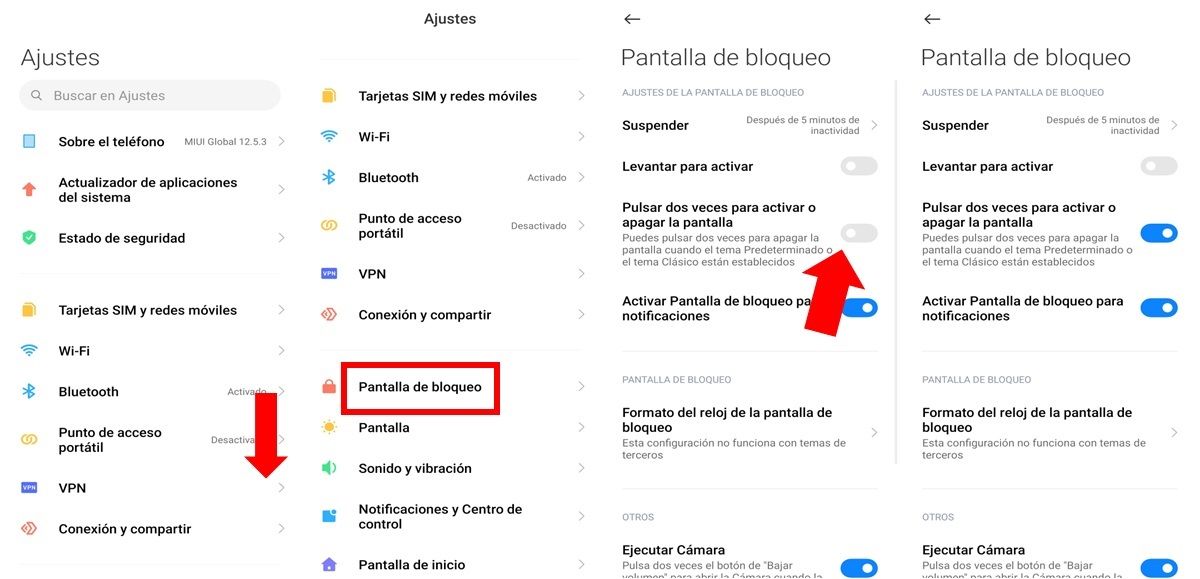
To begin with, the first thing you should know is that this function is different for each mobile brand. For example, in Xiaomi terminals it is only possible to use this gesture from the lock screen . However, on Samsung, OnePlus, and Realme phones, you can lock your phone with a couple of taps from the home screen.
Well, just as we have already explained how to remove the lock screen on your Xiaomi mobile, now we bring you this gesture that will surely make you rethink the usefulness of said screen. How active? So by doing the following steps:
- The first thing you should do is enter the configuration menu of your Xiaomi and go down until you find the Lock screen section.
- Once you enter it you will see the option Press twice to turn the screen on or off .
- Finally, all you have to do is press on it to activate it and that’s it.
So you can lock your Samsung mobile by pressing twice on the screen
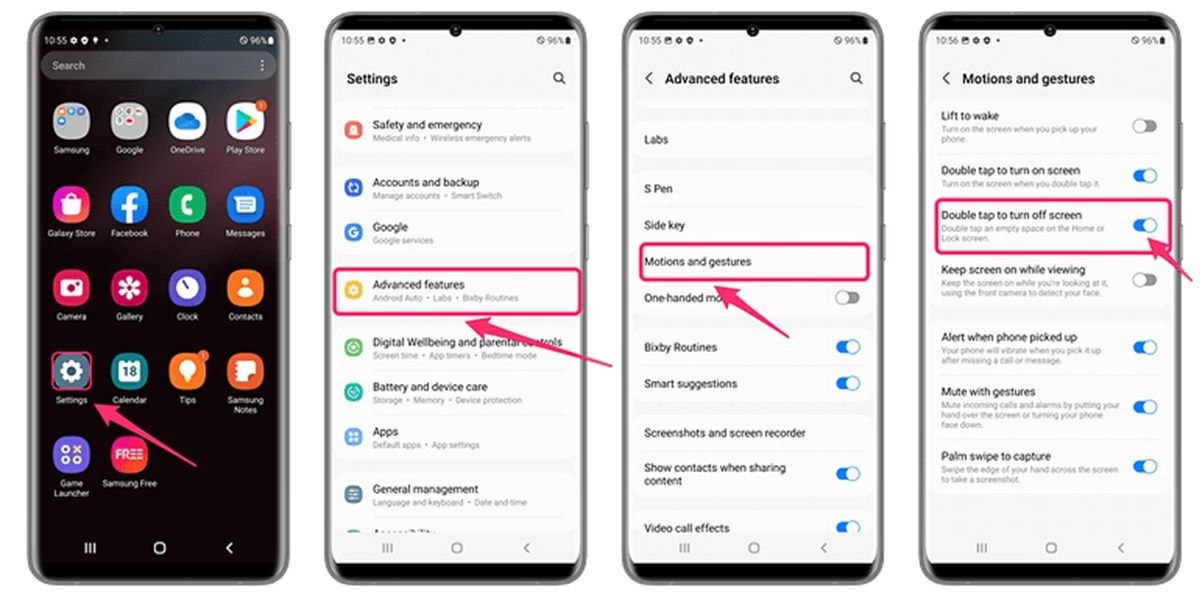
Now, on Samsung phones the steps to activate this gesture are a bit different . But do not worry, this does not mean that they are difficult to perform. In fact, you just have to follow the following instructions:
- Enter the settings of your Samsung mobile and look for the Advanced Options section.
- Then tap on Motions and Gestures .
- Lastly, you have to enable the feature Two taps to turn off the screen and that’s it.
As you can see, it is really easy to activate this function that allows you to turn off the mobile screen with just two touches on it. Would you like to learn how to unlock your mobile without having to make any gestures? Well, we invite you to take a look at this article on how to unlock your Android screen without touching it.

