
WhatsApp is one of the most used applications on a daily basis, you yourself must spend a large part of the day using it. The statuses are a fundamental part of that application, and surely throughout the day you will see a lot of them. If you want to save them on your mobile, we will show you how you can download WhatsApp statuses in a simple way.
WhatsApp does not have an option to save other people’s statuses . However, there are methods to download them, but the downside of that is that you will have to install some apps, although it is not difficult to do so. Do you dare to learn how to save the WhatsApp status of your contacts ?
The traditional method to save statuses: screenshot of WhatsApp statuses

This is the only option where you don’t need to install an application. What you should do in this case is take a screenshot of the state you want to save on your mobile.
However, screenshots are the ideal option when you want to save an image, because if you want to download a video, things change a bit.
Use the screen recorder to save WhatsApp statuses in video format

Most of today’s mobiles (does not apply to old mobiles) have an option to record the screen of the device. This tool is perfect for you to save WhatsApp statuses that are a video.
All you have to do is activate the screen recorder , open the status of your contact, and pause the recording when the video has finished.
Recording the screen of mobile phones is very simple, you just have to activate the option in the options panel that you can see by sliding the screen from top to bottom. In the case of Xiaomi devices, it is activated by following these steps:
- Display the options panel.
- Look for the screen recorder tool (it appears with a video recording camera as the icon).
- Click on that option to start recording .
If your mobile does not have the screen recorder tool, then in that case you will have to install an app to be able to record it.
Download the WhatsApp statuses of others with a third-party application
Now we enter the field of applications to download WhatsApp statuses. In this option you must install an application dedicated solely to saving WhatsApp statuses . There are many options available in the Play Store, but this time we recommend “Status Saver- Save States for WA” (we leave you download box below).
To save WhatsApp statuses with this application you must follow these steps:
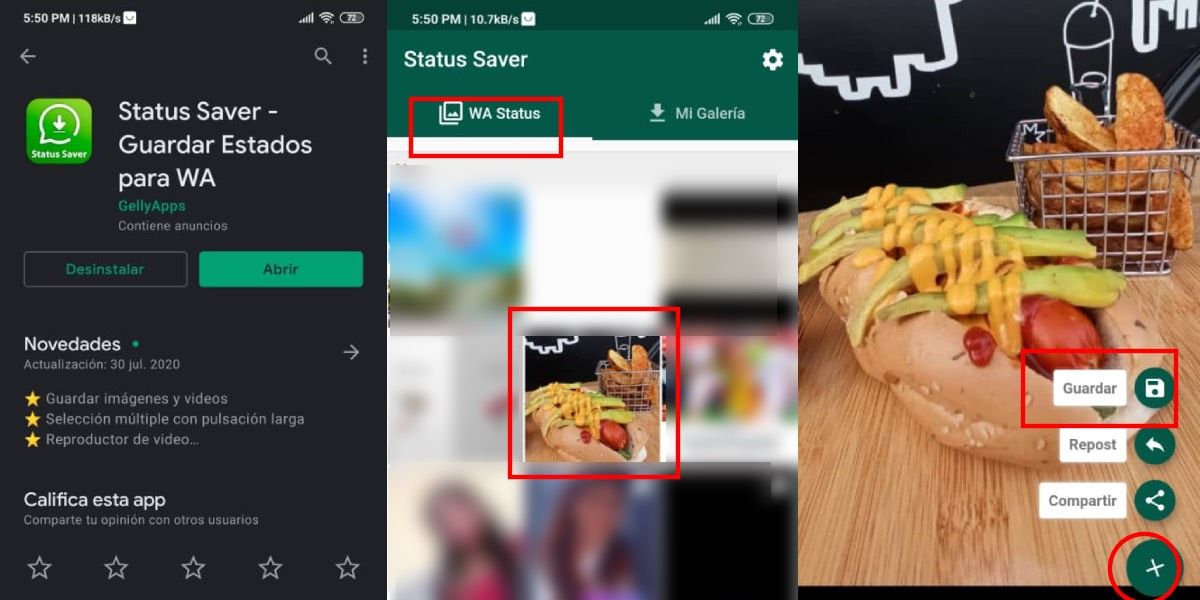
- Download the app.
- Open it and grant the permissions to access your WhatsApp.
- Load the statuses in your WhatsApp.
- Enter the Status Saver application.
- In the ” WA Status ” tab you will be able to see all the states that you have loaded.
- To save them, enter any of the states and click on the “+” at the bottom right.
- Click on ” Save ” and copy it to a folder.
- If you click on the “+” again, you will be able to share the status that you have saved in other applications or in WhatsApp itself.
Save WhatsApp statuses with a file manager app
In this option to download the states you have to install a file manager application, and we recommend X-plore (we leave you download box below). However, any other app that manages your mobile files is good for saving the states.
The steps you must follow are the following:
- Install X-plore .
- Enable the option to show hidden folders .
- Find the WhatsApp folder.
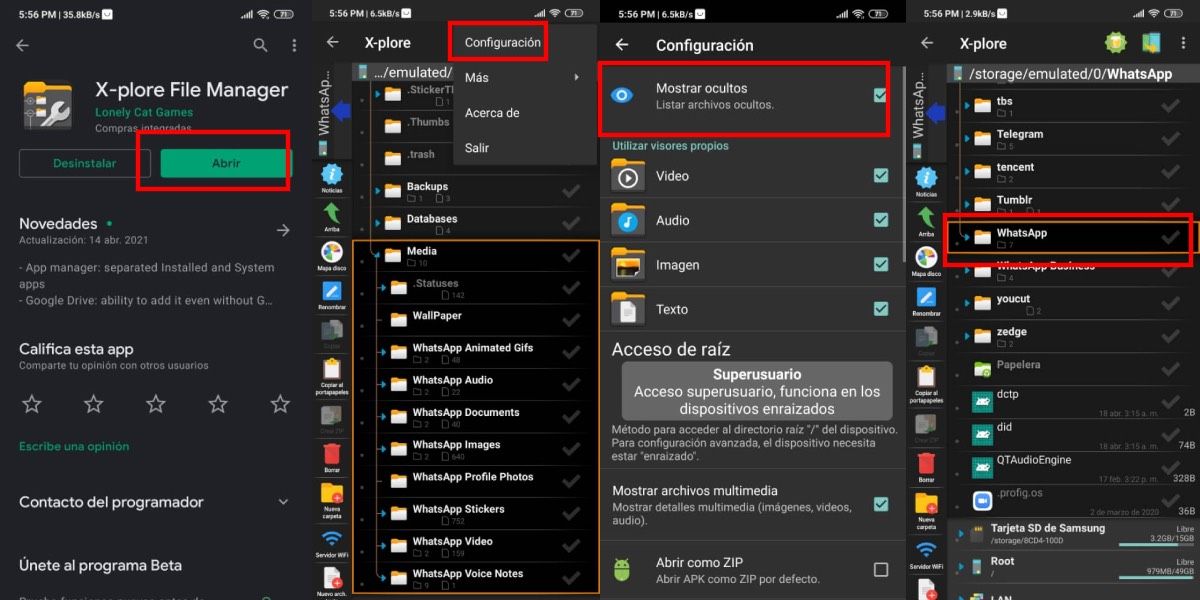
- Enter ” Media “, and then go to “. Statuses “.
- There you can see all the states that you have uploaded (you have to see the status in WhatsApp), both images and videos.
- Once you have found the state you want to save, press and hold on it to display the options menu. Select the “move ” option and click on accept to move it to another folder. You will be able to see the status in the gallery of your mobile within the WhatsApp folder.
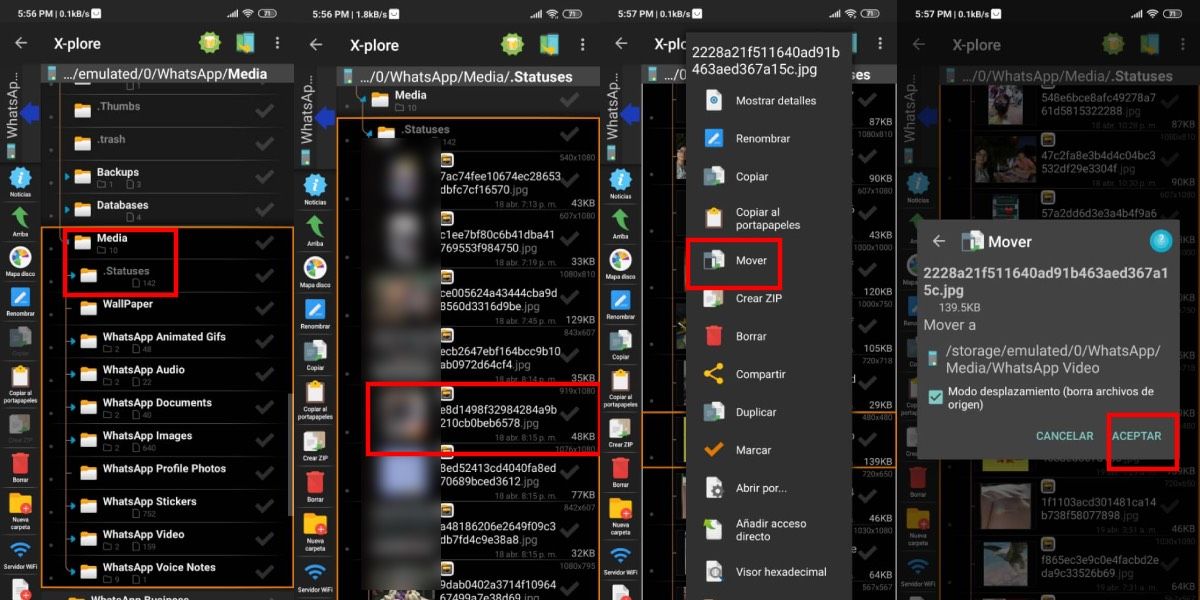
With these options you can download or save any WhatsApp status you want. Which option did you find the best ?

