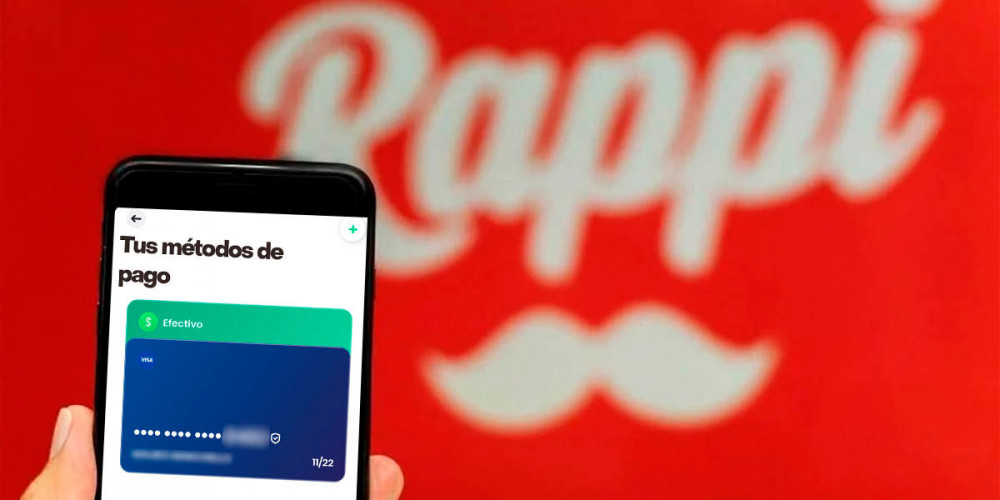
Are you afraid that the credit or debit cards you have used in Rappi will be stolen? Well , you don’t need to delete your account , since this food delivery app allows you to remove any payment method in the blink of an eye.
Like what must be done to delete a credit or debit card in PayPal, it is necessary to enter the Rappi account settings . If you have never accessed this section, here we are going to show you step by step how to enter your account options, it is easier than it seems!
This is how you can remove a credit or debit card from your Rappi account
Remember that Rappi will allow you to re-add any credit or debit card that you have removed . Of course, this food delivery service will make verification charges again in the payment methods that you add again (this surcharge will be refunded immediately).
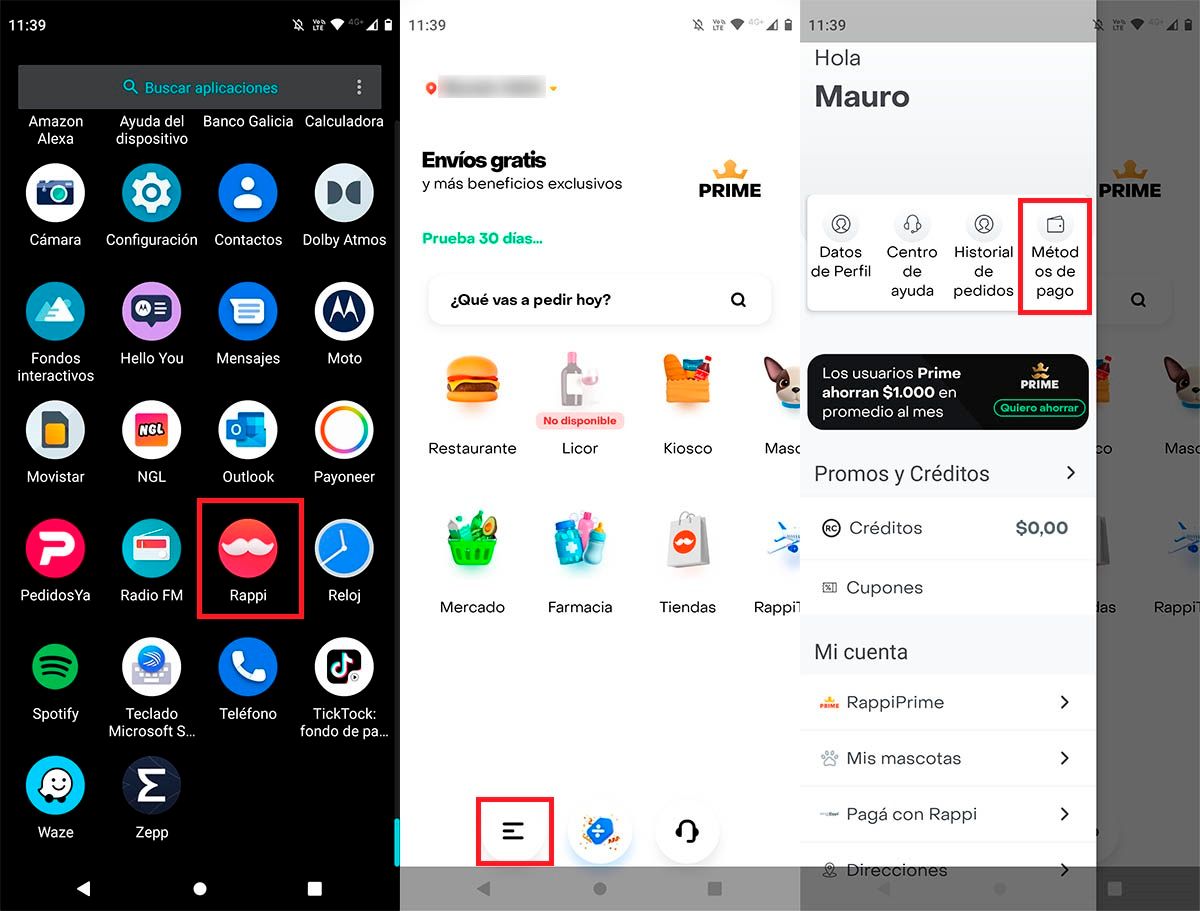
- First you have to open the Rappi app from your mobile device.
- Within the food delivery app, you will have to click on the three horizontal lines that are located at the bottom left of the screen.
- A menu will be displayed with several options, enter the one that says “Payment methods”.
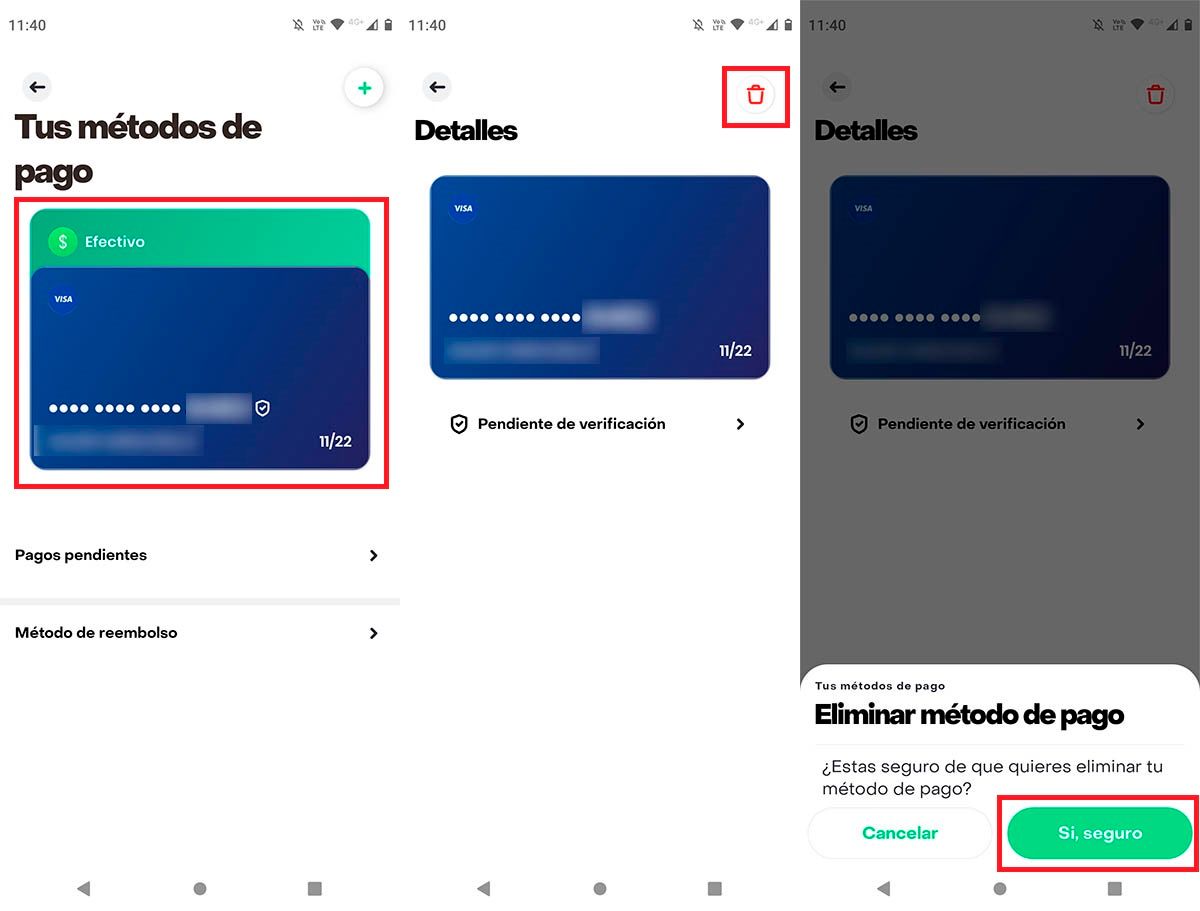
- Rappi will show all the credit and debit cards you have used to order food. Click on the one you want to delete .
- Therefore, you will have to click on the icon in the shape of a trash can (top right of the screen).
- To confirm the deletion of that credit or debit card, you must click on the green button called “Yes, sure” .
On the other hand, if you use an electronic wallet, we recommend that you follow the steps where we explain how to delete a credit card on Google Play (this is the only external payment method supported by Rappi).
With nothing more to add in this regard, in case you have problems removing a Rappi credit or debit card, you should contact the app support .

