
Do you live in Argentina and have you contracted the Cablevisión Flow service? If your answer is “yes” , you cannot miss this opportunity. Thanks to a promotion that is available to all those customers who have Flow, getting Paramount+ for free is possible .
It is not necessary to put a credit card or create an account in Paramount + , because the most important cable and Internet company in Argentina, Cablevisión, launched a temporary offer in which it offers 1 year of Paramount + free for all its clients.
Get Paramount+ from the Flow decoder

If you have the little device called “Flow Box” connected to your TV, you will have to do all these steps to be able to subscribe to Paramount+ for free :
- Tune to channel 247 from your Flow Box decoder.
- Once the respective channel is tuned in, you will have to click on the “Info” button that appears on your remote control.
- A new screen will be displayed on your television. To confirm the purchase of the Paramount+ service , you will have to go to the button that says “Subscribe”.
- Once you are positioned on that button, you must press the “Ok” key on your remote control.
- If you did everything correctly, you will be able to watch the series, movies and documentaries that Paramount+ offers from your Flow account.
It is important to mention that the system can take from 20 to 40 minutes to register the “purchase” . It is for this reason that we recommend that you do not despair if you cannot immediately access the content that Paramount Plus offers.
Get Paramount+ from the Flow app
Don’t have the Flow decoder? Don’t worry, you can contract the free year of Paramount+ from the app , how? Following all these steps:
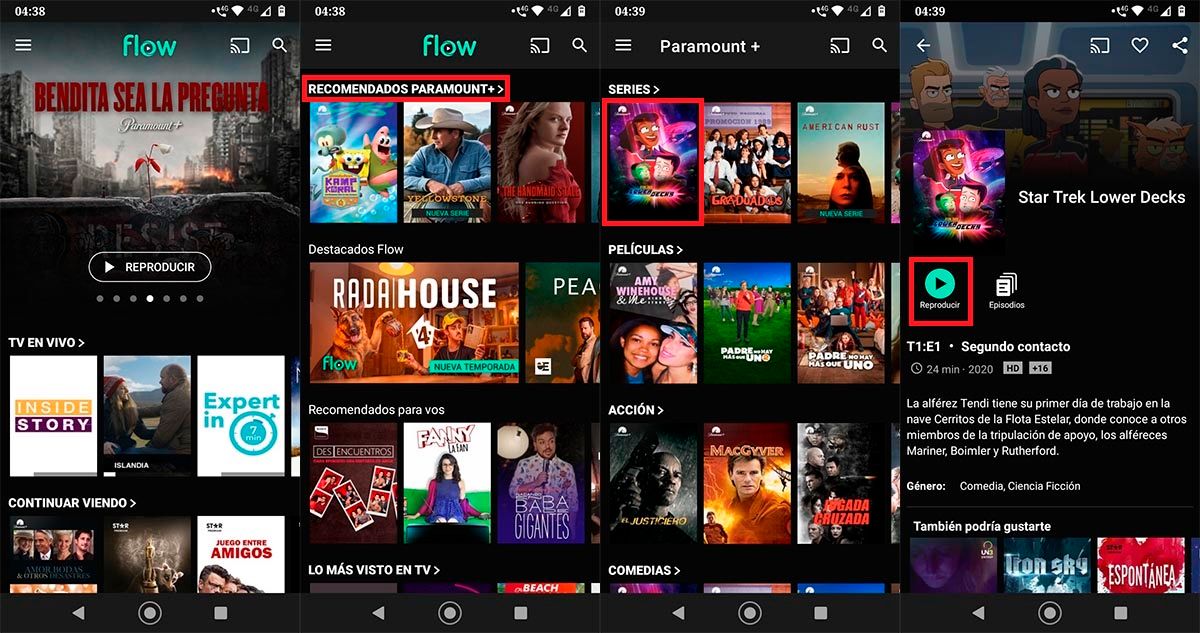
- Open the Flow app from your mobile device . Once you are inside the Cablevisión streaming service, you will have to scroll down .
- When you find a section called “Recommended Paramount+” , you must click on it.
- Click on any of the content displayed on the screen.
- And finally, hit the button that says “Subscribe” to get Paramount Plus for free.
In this case, the subscription is made immediately , so you can watch all Paramount Plus movies, series and documentaries instantly.
Can I use my Flow account to view content on the Paramount Plus app?

No, this offer will not give you the possibility to access the Paramount Plus app, since the Cablevisión Flow account cannot be used to view the content of the streaming service from the official app.
In other words, you must use the Flow app from your mobile, Smart TV or PC to be able to access the content that Paramount Plus offers.
How to cancel Paramount+ in Cablevisión Flow?

To unsubscribe from Paramount Plus on Cablevision Flow , you will need to call the following phone number:
- 0800-555-3569
When you are answered by an operator, you must tell them that you want to cancel the subscription to the Paramount Plus service.
Of course, we recommend using a calendar so you can remember when to unsubscribe from Paramount Plus. If you don’t cancel your subscription to this service before one year is up, you will be charged 1 full year in advance .
Don’t know how to use Google Calendar to create reminders? Try these 5 free alternatives to easily create reminders on your phone.
Without much more to add in this regard, if you like to watch series and movies in your free time, you should try Pluto TV, a completely free service that offers hundreds of movies and dozens of series.

