
Without any prior announcement, and practically discovered by the users themselves, TikTok has launched two new voice effects that are trending within the social network. Being used in more than 500 thousand videos (the number grows day after day), these new effects allow anyone to change their voice to that of a woman or a man .
If you came this far looking to find out how to access these new voice effects , let us tell you that you are in the right place. In this article we will explain step by step how to give yourself a female or male voice on TikTok , it’s easier than you think!
So you can change your voice to that of a man or a woman on TikTok
As we always recommend in this type of case, the TikTok app must be updated to the latest version. In order to enjoy the latest features, the Android and iOS app must be updated , as the social network does not show the new filters and effects in older versions.
If you’ve already updated the app in question, you’ll need to follow each of these steps to access the new voice effects :
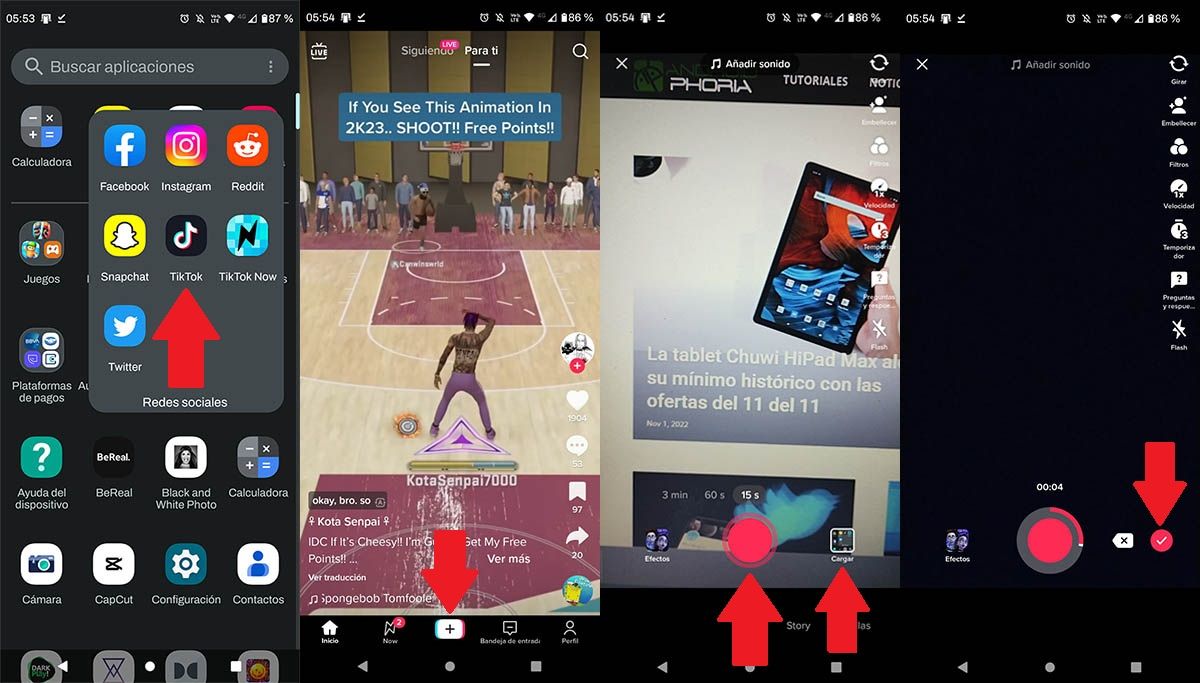
- You will first need to open the TikTok app on your mobile device.
- Once you are inside the video social network, you must click on the small “+” sign that is located in the lower center of the screen (the one you use to record and upload content).
- Therefore, you will need to record with the TikTok camera app , or upload one from your phone’s gallery.
- Then, you will have to click on the small red popcorn , which is located at the bottom right of the screen.
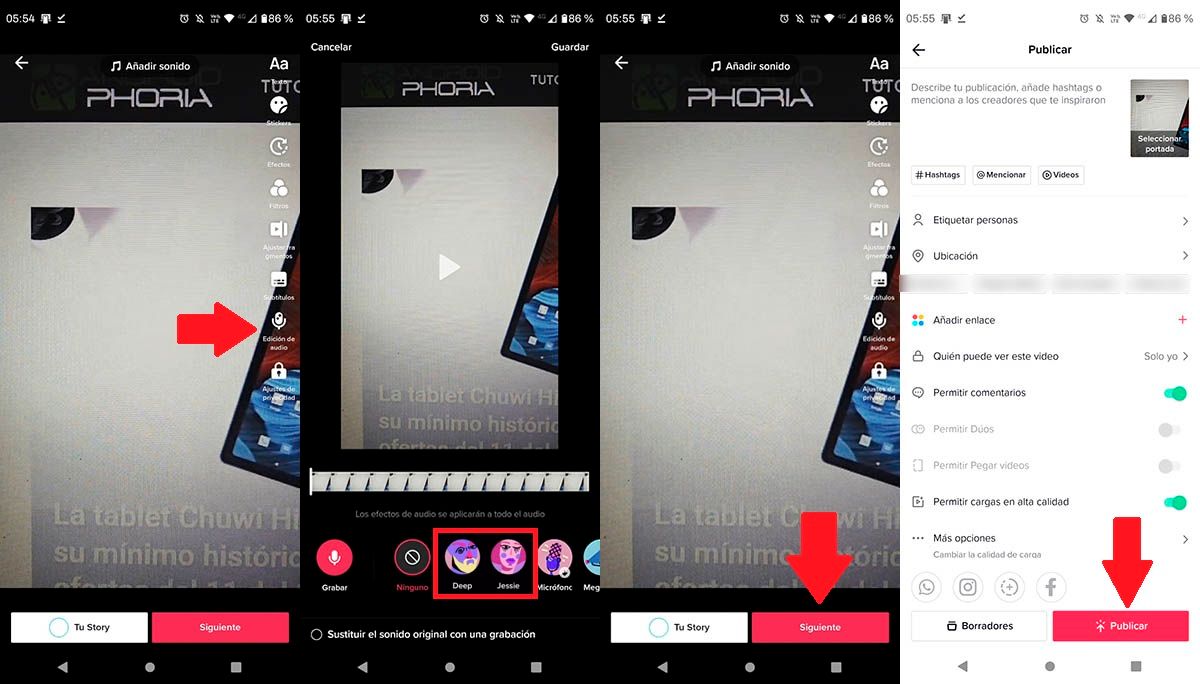
- From the “Editing” section, you will have to click on the option that says “Audio editing” (it is located on the right of the screen, and its icon corresponds to a microphone).
- If you want your voice to sound like that of a man , you will have to choose the “Deep” option (it can be shown as “Grave” ). On the other hand, if you want your voice to sound like a woman’s , you should choose the option that says “Jessie”.
- Hit the red button that says “Next”.
- And, to see the final result, upload it to your TikTok account by clicking on “Publish” . If you don’t want anyone to see it, you can upload it as a draft.
Last but not least, if these two new voice effects don’t show up for you, you’ll need to download TikTok Beta. That version will let you access the latest features, effects, and filters before anyone else.

