
Although there are interesting apps to measure sleep such as SleepScore, Xiaomi has launched a similar app and it has caused quite a stir. In fact, despite the fact that Xiaomi has multiple interesting applications such as the app to measure the health of the battery on your mobile, the app to measure Xiaomi’s sleep has not gone unnoticed. Here we will show you how to analyze your sleep with Mi Health, the Xiaomi app .
The Mi Health app is quite complete, although today we will focus on how you can use it to analyze your sleep . Keep in mind that one of the strong points of this app is that it allows you to know your sleep patterns. Also, this app is only available in English.
Analyze your sleep with Mi Health, the Xiaomi app
Knowing your sleep patterns allows you to determine whether or not you are getting enough sleep and rest . On the other hand, if you don’t have to buy an exclusive device to measure your sleep and you can do it with your Xiaomi mobile, it’s even better, right?
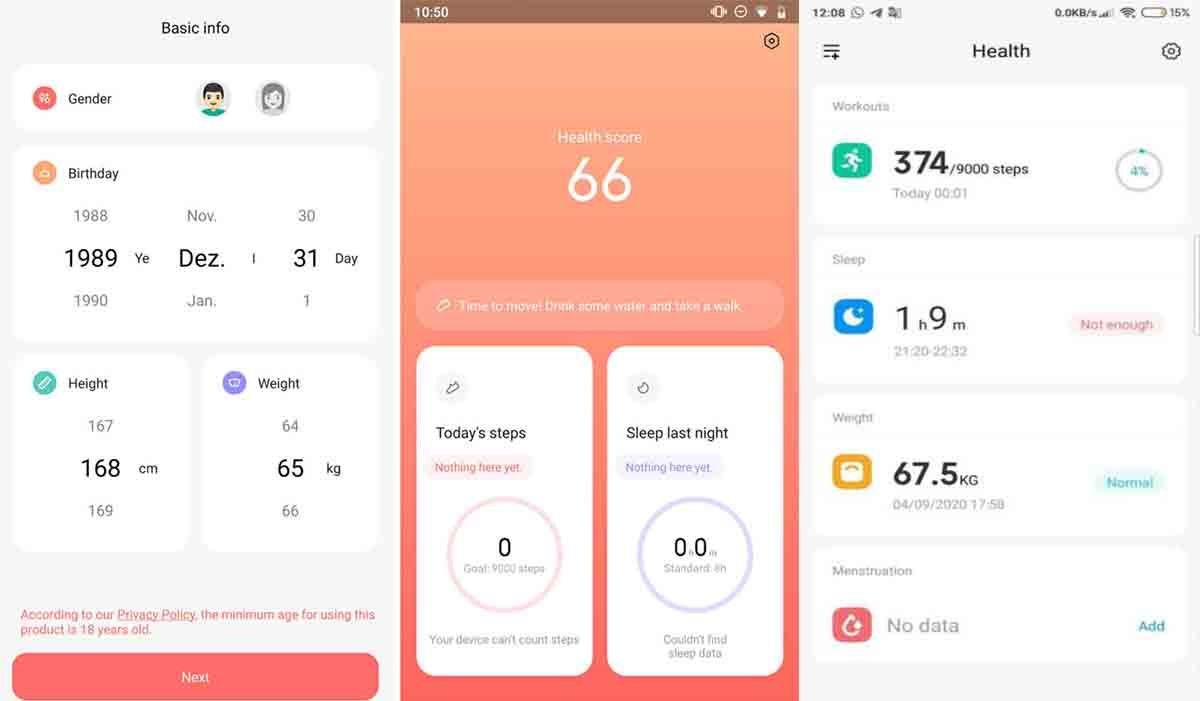
Mi Health analyzes your sleep while you sleep, it tells you if you sleep soundly, if you wake up at some point in the morning or even if you snore . Keep in mind that to use this app you must download it from one of the alternatives to Google Play and your mobile must have at least Android 9 and MIUI 12.
Once you activate the installation from unknown sources you will be able to install the APK of Mi Health . In fact, you just need to click here to download Mi Health from APKMirror. Now that you have installed Mi Health on your Xiaomi mobile, you must do the following to activate sleep tracking:
- Open My Health .
- Select the “ Sleep ” tab.
- Tap on the 3 dots at the top right and select “Sleep Settings” .
- Allow Mi Health to turn on automatically .
- Activate the “ Sleep Tracking ”.
Now, you need to set up sleep tracking based on your sleeping behavior . To set up sleep tracking you must do the following:
- Enter “ Sleep Tracking ”.
- Tap on “Detect snoring and talking” and on “Clear recordings automatically” .
- Select “ Daily sleep duration ” in the main menu of the app to configure the app with your sleep goals, the time you go to sleep and the time you wake up.
Keep in mind that during the period you select to sleep, your mobile will be in do not disturb mode . Now, every time it’s time for you to go to sleep, your phone will go into do not disturb mode and start analyzing your sleep.
When you already have Mi Health configured, you will be able to know what your sleep patterns are, in addition to analyzing them on a daily, weekly and monthly basis.
