
The different platforms that Google has normally do two things, they disappear over time due to lack of users (as will happen with Google Hangouts) or they are a resounding success and have to evolve and adapt to the demands of their users , such as Gmail or Google news.
Following this line, we periodically find updates to the interface of Google platforms, the latest being Google News. For this reason, here we explain what is new about this interface for computers and how to deactivate it and return to the previous one if you wish .
Why does Google News now have a new redesign?
 As Google comments through its official blog, they decide to update the appearance of Google News based on the comments left by thousands of users . In addition, they take advantage of the use of its powerful algorithm to discover their most common activities and thus know what they prioritize within the interface.
As Google comments through its official blog, they decide to update the appearance of Google News based on the comments left by thousands of users . In addition, they take advantage of the use of its powerful algorithm to discover their most common activities and thus know what they prioritize within the interface.
Thanks to all of the above, we arrive at today, where the new interface prioritizes local news and topics that interest us , all based on the preferences that we have previously configured.
How to activate and deactivate the new Google News interface
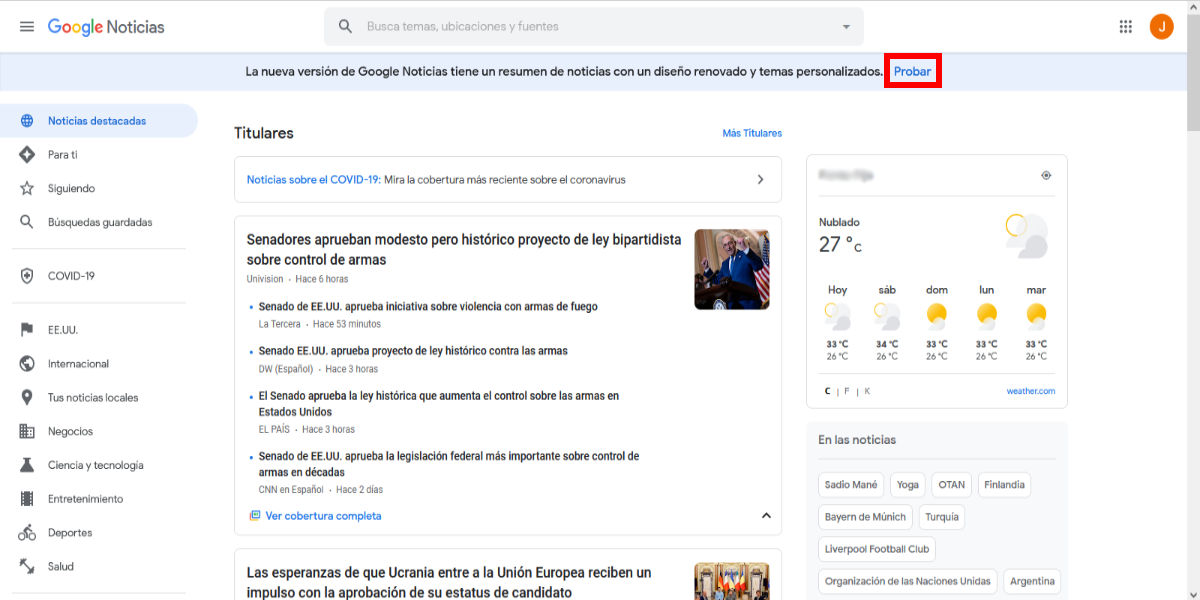 If you have not yet activated the new Google News user interface, to activate it you just have to click on the “Try” button that will appear just below the search bar (as shown in the image).
If you have not yet activated the new Google News user interface, to activate it you just have to click on the “Try” button that will appear just below the search bar (as shown in the image).
Once this is done, a somewhat brief notification will appear giving us details of the new design already activated. Thus, to finish accessing Google News, you only have to click on the button that says ” Got it” to close said notification.
But, you may ask… how can you go back to the old design? Well , we summarize it here below .
How to go back to the old Google News design
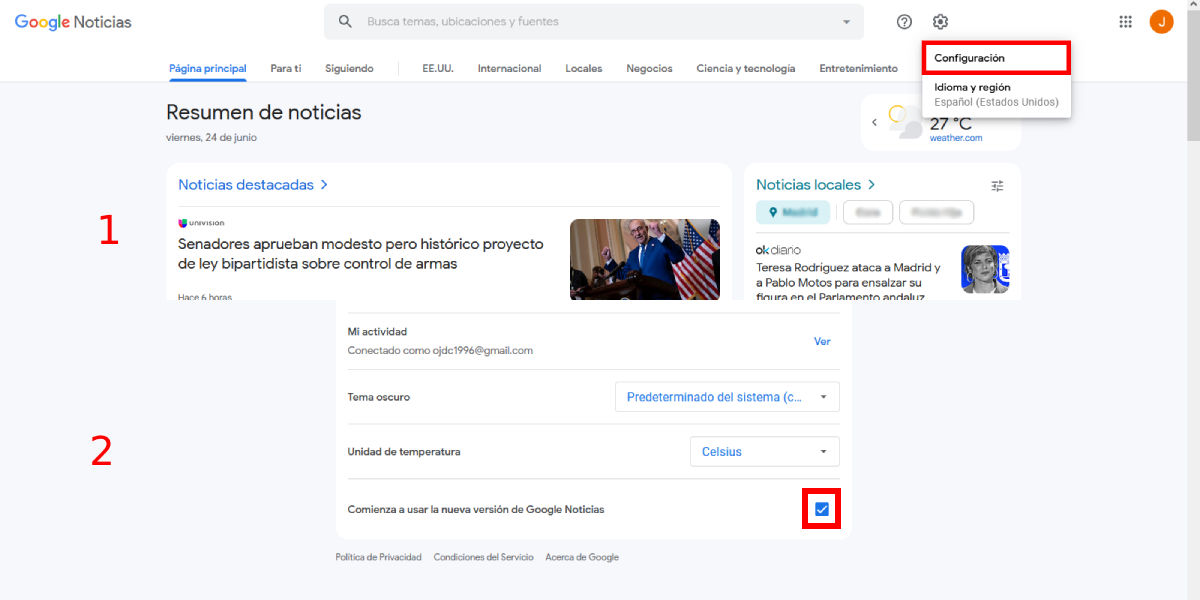
- The first thing you should do is click on the gear icon that is on the right side of the search bar.
- Once this is done, a drop-down menu will open where you must select the first option, the one that says ” Settings “.
- You will enter the General menu of Settings, there you reach the end of the list of options and click on the button that is right next to where it says ” Start using the new version of Google News “.
- By deselecting this option you will have already deactivated the new Google News interface . Also, if you want to activate it again, you just have to click on that button again.
By the way, we bring you this little tutorial now that Google News returns to Spain . If you had not found out why he had left, see the news here.
