
History tells us that the first reported photograph is more than two centuries old, from that moment until now the technology for capturing images has not stopped evolving. We have reached the point that in this article we will teach you how to take an old black and white photo and color it with 3 wonderful apps .
The process is very simple and the results are of a very good quality, which will help you to have a new point of view of the past. Two of the programs that we are going to recommend have an application to install on your devices , which makes the task of adding color to black and white photos even easier.
Let’s be honest, many times we see old black and white photos and feel an enormous distance, as if they were events that were not real, since we cannot identify ourselves. But by adding color to photos, we overcome that barrier and the photo takes on a greater sense of realism .
So if you would like to add color to old photos you have lying around and see what your ancestors looked like in a more realistic way, be sure to read this article.
MyHeritage In Color, automatically colorize your black and white photos
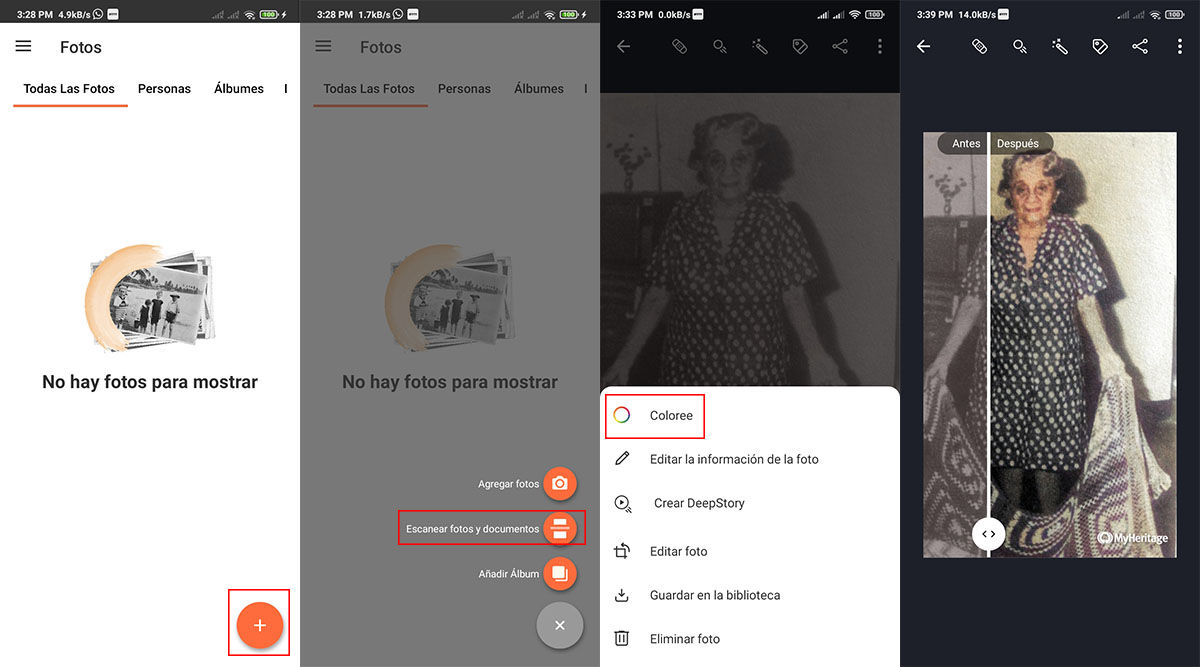
MyHeritage is a nearly 20-year-old company that allows its users to build family trees, find relatives in other family trees, and even learn a bit about your roots with the help of DNA testing . This company recently unveiled a new feature for its website and mobile app that involves coloring black and white photos.
Online version | MyHeritage
In order to add color to black and white photos , MyHeritage has teamed up with a company called DeOldify which has shown impressive results with this technology. In order to do this, DeOldify uses a colorization algorithm, which simulates the colors of the photo and adds them in a version of the file.
That is, in the end you will have two photos, the original and the new colored version, which we must admit has a very good quality and the colors that look sharp and quite realistic. The process to color black and white photos with the MyHeritage app is as follows:
- Open the app and go to the Photos option.
- If you don’t have photos added to the MyHeritage album, tap the + sign in the bottom right corner.
- A menu of options will be displayed, if you have the physical photo we recommend you use the Scan photos option.
- Grant the necessary permissions to the MyHeritage app to be able to scan the photo.
- Once the photo is scanned, open it within the app and click on the three dots icon in the upper right corner.
- In the drop-down menu press the option Colorize , and you are ready, you will have your photo colored and saved next to the original photo.
This option is free for the first 5 photos that you decide to give color to, after that you will have to pay a subscription to MyHeritage to continue using this function. The photos you colorize can be downloaded and shared so that your friends and family can also enjoy them.
Colorize, give life and color to your black and white photos without the need for an account
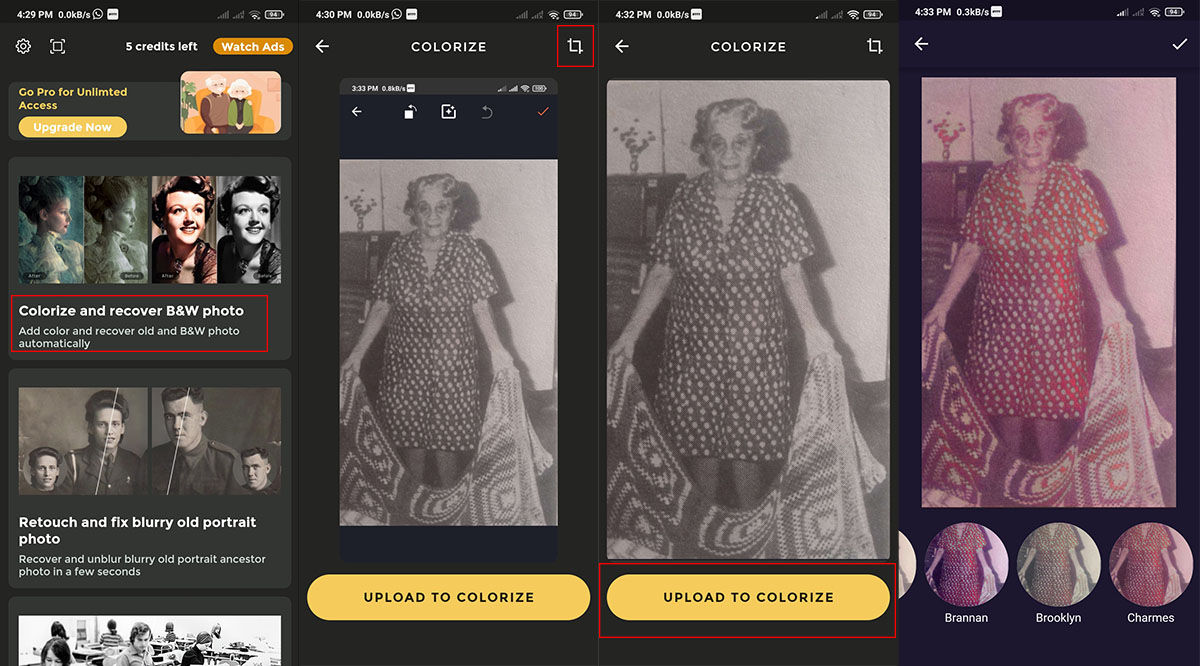
Like the previous option, Colorize is a website whose main service is quick photo editing using artificial intelligence. This website has an application with which you can color your black and white photos, improve the quality of old and blurry photos, repair old and deteriorated photos, etc.
Online version | colorize
This app does not require an account so that you can access its services compared to other options, however, in the event that you exceed the trial period, you will already have to pay for a subscription. The full package will allow you to colorize as many black and white photos as you want and have unlimited access to all other Colorize features .
As we already mentioned, this program has a web page and an application, but to make our explanation easier, we will limit ourselves to talking about the app. To colorize a black and white photo with Colorize , follow the steps below:
- Open the app and go to Colorize and recover B&W photo option.
- Grant the app the necessary permissions and select the photo you want directly from your gallery.
- You can rotate or crop it if you want and then hit Upload to colorize .
- Finally, the image will be shown to you already with colors and Colorize gives you the option to apply some filter to it before saving it in your gallery as a copy of the original file.
The process is a bit simpler compared to more experienced options and the result is not as impressive as other apps we’ve seen, however it gets the job done. It is a good alternative with a few features apart from the coloring option, which are sure to catch your eye .
Palette, a fast and very effective option to add color to your photos
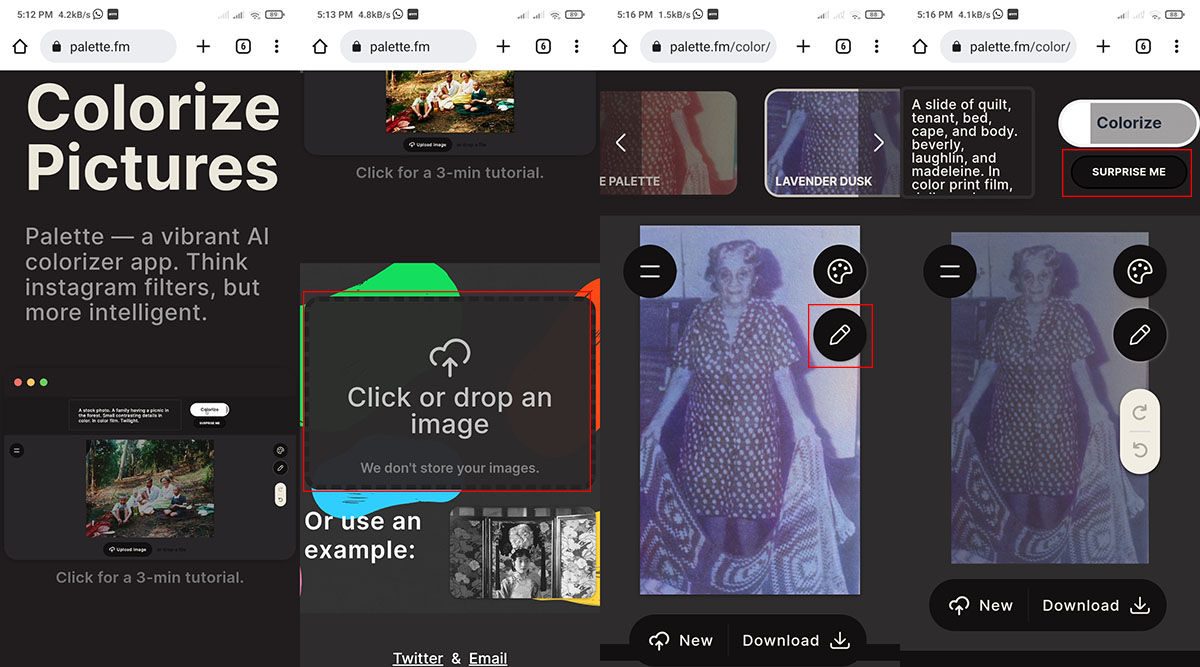
Despite the fact that Palette is the only platform on this list that does not have a mobile app, it has earned a place in this article due to the speed and simplicity of its process. The platform has its own web page that, although it is not an application, does have a mobile-sized version , that is, it has been edited to be seen in a pleasant way on your mobile.
This page is quite minimalist in its design and goes straight to the point, adding color to a black and white photo , it’s that simple. Once the photos are colored, the artificial intelligence can give you a description of the objects in the photo, at the same time giving you the option to choose from a variety of different filters or you can let the page decide.
If this option catches your eye, all you have to do is follow the steps below to add color to your black and white photos with Palette :
- Visit Palette by going directly to its official page .
- Scroll down the page until you find the Click or Drop an image option.
- Select the photo you want to use directly from your mobile gallery.
- And that will be it, the photo will be uploaded to the website to be colored.
- Once the photo is colored, you can select between different filters or click on the Surprise me option, so that the AI selects the filter for you.
- Finally, if you wish, the platform offers you a description of the photo, you just have to click on the icon with the pencil .
The results offered by the Palette website look quite good and although there are options that offer better quality such as MyHeritage, it is necessary to remember that this website allows you to color all the photos you want . The number of times you can repeat this process is unlimited.
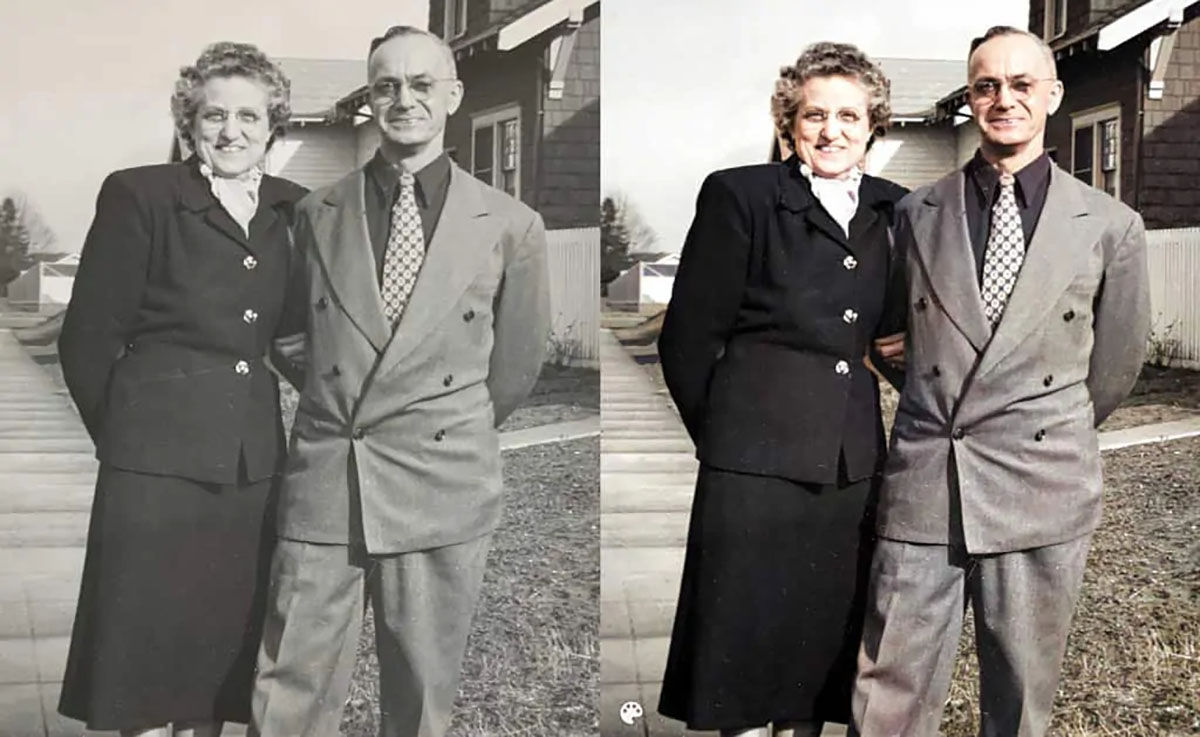
If you want your results to be better and better, we recommend that the photos you are going to colorize are photos taken with a good quality camera. Or better yet you can convert them to a digital format with the help of a scanner and if you don’t have a scanner, you can always download an application that allows you to use your mobile camera as a scanner.
That’s all for now, hopefully some of the options we’ve just introduced work for you so you can turn your favorite black and white photos into something a little more vivid. Without a doubt, coloring black and white photos with these 3 apps makes them look like completely different photos.

