
If you want to have full control of your Samsung camera to use it as a SLR (or similar), you should know the Expert RAW app. We told you about it recently because it brought the Pro mode to the panoramic camera of the Galaxy S21 Ultra. At the time, it was exclusive to said mobile, but Samsung has expanded its compatibility and can now be used on more smartphones of the brand. Next, we tell you what it does and if it works with your Samsung.
What is Expert RAW and how does it improve your Samsung’s camera?
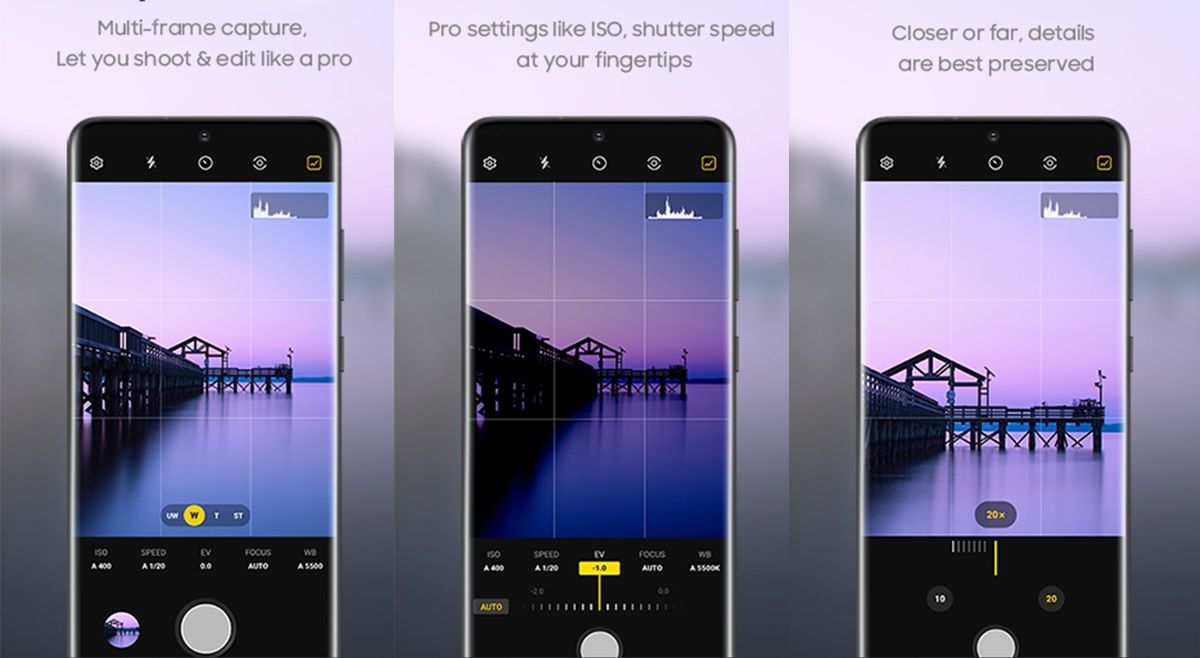
Expert RAW is a camera app exclusive to Samsung phones. Unlike the regular app, Expert RAW offers several additional features that allow you to manually control advanced camera options like ISO, shutter speed, EV, manual focus, white balance, etc.
That way, you can make the necessary adjustments to take brighter and clearer photos even in low light conditions with your Samsung camera. Obviously, you have to have a minimum knowledge of photography to be able to know how to configure it correctly for each scene and thus make the most of the app.
The best thing about Expert RAW is that it supports HDR and allows you to save photos in lossless JPEG and 16-bit linear DNG RAW formats. The latter is very important for the subsequent professional editing of the photos you take with your Samsung.
It also includes integration with Adobe Lightroom, as well as the ability to open RAW images directly in the image editing app via an in-app button. There are even profiles you can download for easier, smoother, more personalized editing.
Mobiles compatible with Expert RAW and where to download this app

At the moment, Expert RAW is only compatible with the Samsung Galaxy S21 Ultra and S22 Ultra. However, from February 25 it will be compatible with other Samsung mobiles , although it will surely only work with the company’s high-end. That is, with the Galaxy S, Galaxy Note and Galaxy Z Flip / Fold.
If your Samsung is not high-end, we still recommend checking if you can install Expert RAW on your mobile . Here below we leave you the download links in the different stores.
Download | Expert RAW on Galaxy Store
Download | Expert RAW APK on APK Mirror
Did you manage to install it? Now enjoy all the controls for the camera that this app offers. Don’t know where to start? Check out these 5 easy tips to take better photos with your smartphone.

