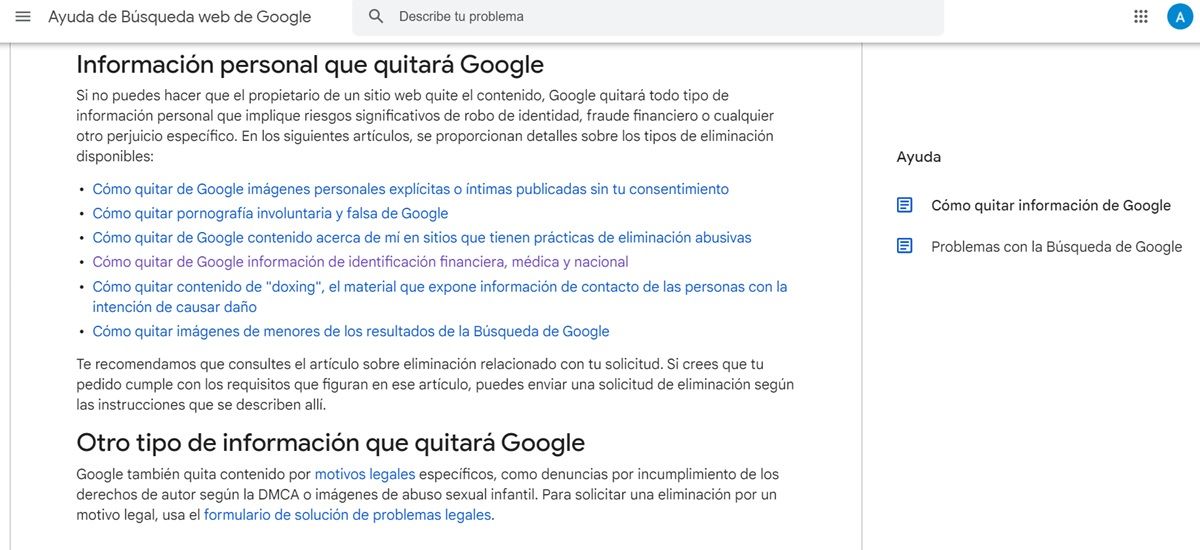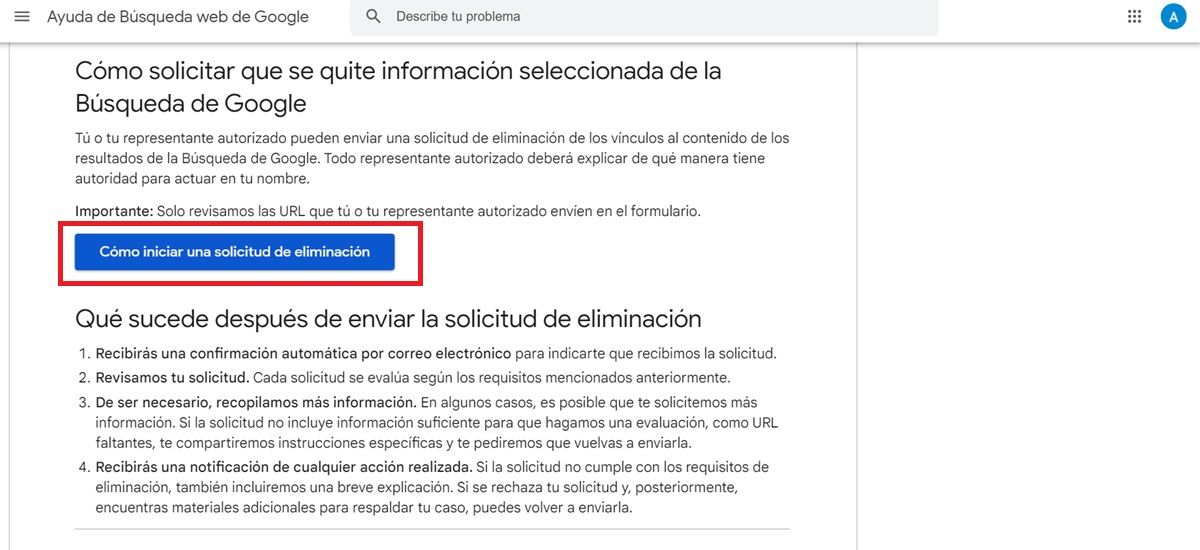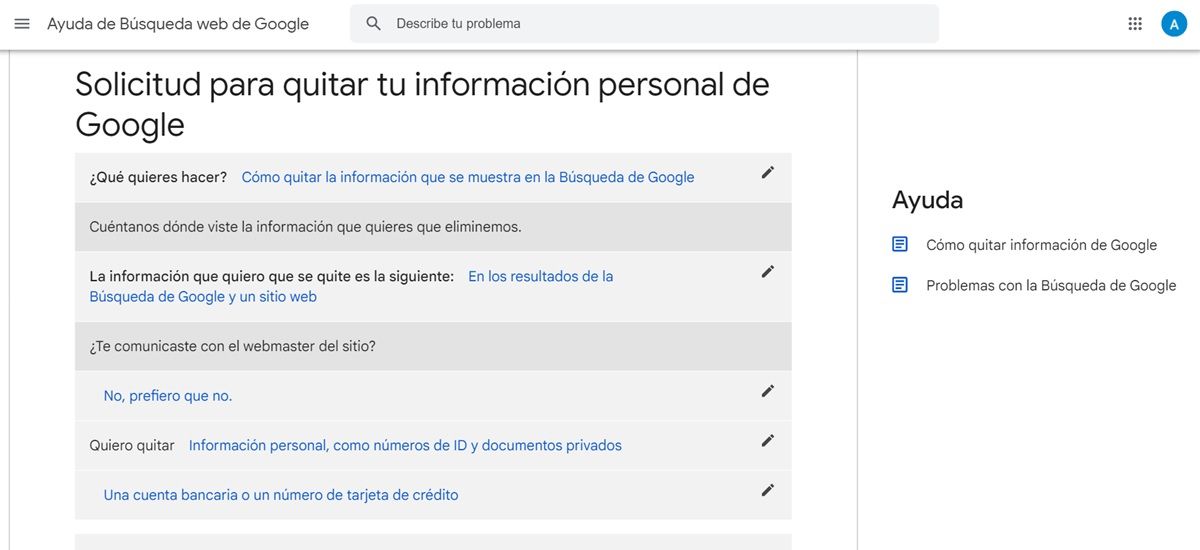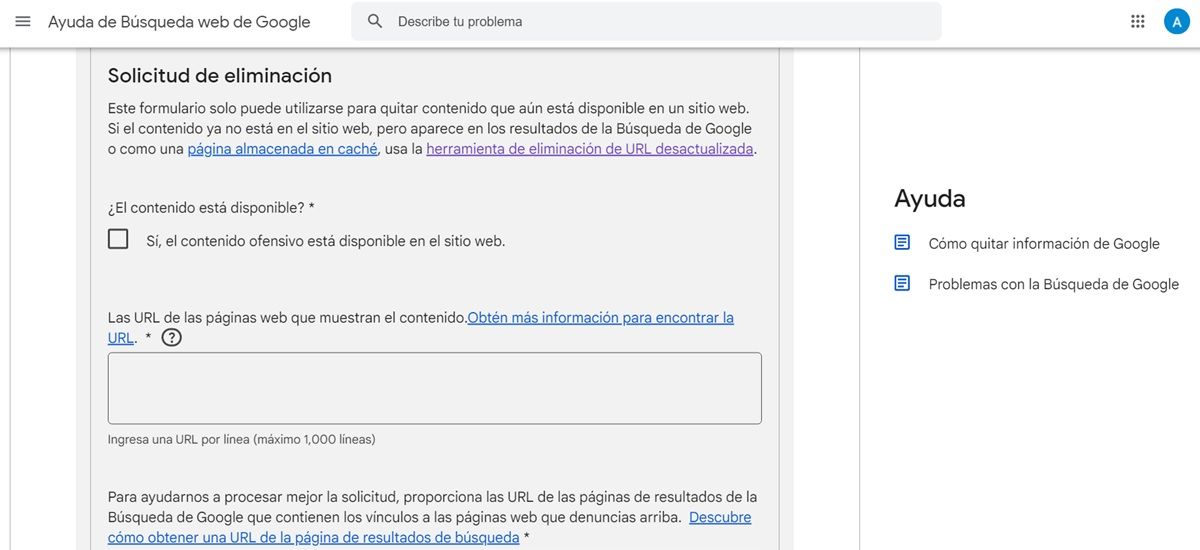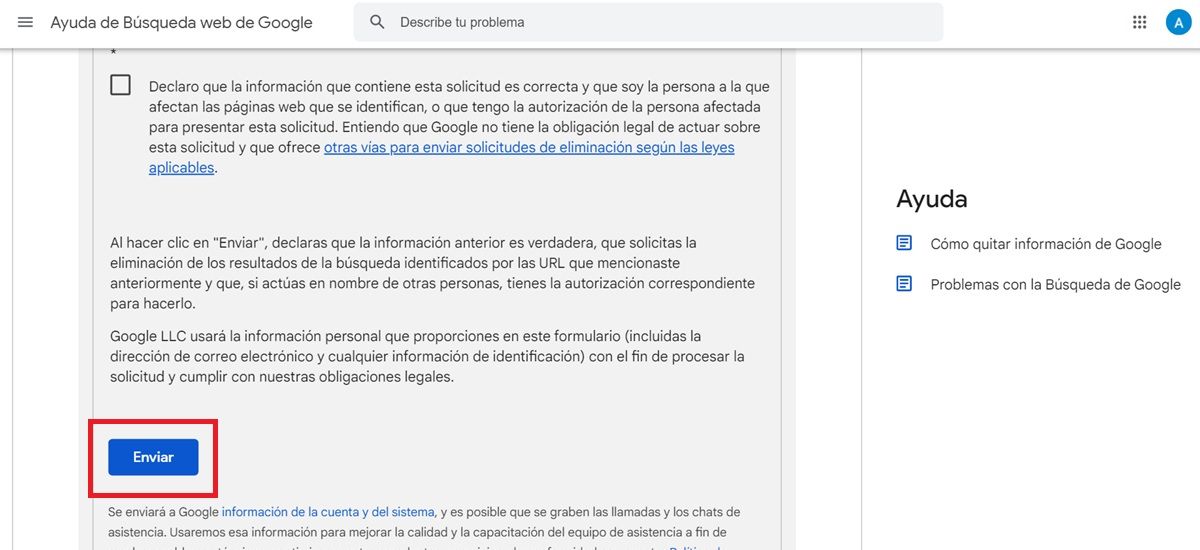There are few things more uncomfortable than seeing images of yourself on Google. And it is normal that you do not like that your photos are available to everyone, since anyone can take them and use them for certain things without you knowing it . Google knows this very well and that is why they recently launched a tool to remove your photos (or those of your loved ones) from the search results.
Since the images that Google gives you as results after doing a search are not owned by you, but are hosted on websites outside of the big G, the company cannot remove your photos from the Internet . The only thing they can do is prevent your images from appearing in people’s search results. To do this, you must request it as explained below.
Delete your images from the Google search engine: what you should do

First of all, you should note that Google does not honor all requests to remove images from its results. Actually, they will only heed your request if the image to be deleted meets any of these conditions :
- Shows financial, medical or national identification information.
- Contains non-consensual explicit intimate acts or material of sextortion.
- Features unintentional fake po*n, such as deepfakes.
- The site hosting the image has abusive content removal policies.
- The image is part of a violation of intellectual property.
- The image shows a minor.
Also, keep in mind that Google won’t let you remove images of yourself that are in “compelling public interest or newsworthy.” In addition, the big G asks that images that involve a crime (such as sexually explicit photos of minors) be reported directly to the corresponding body in your country, and not through its form.
How to submit a request to remove images of yourself on Google
If you are sure that your images meet the necessary conditions to be removed from Google search results, follow these steps:
- Click the following link to go to the Google Help Center Form .
- In the part where it says “Personal information Google will remove,” tap the option that corresponds to the photo of yourself that you want to remove .
- Take note of the requirements, and then click How to start a removal request .
- Then, you must select a series of options to give Google more information about why you want to remove the image .
- Later, you will have to provide your personal information (or that of the person you represent) and the URL of the website that has the image you want to remove . In addition, you can upload a photo or a capture where the image in question is shown.
- Lastly, press the blue Submit button.
Now you just have to wait for Google’s response . They will evaluate your case and tell you if they can remove your photos or not, depending on their content removal policies. So cross your fingers.
How to remove photos of yourself from the Internet by contacting the website that has them
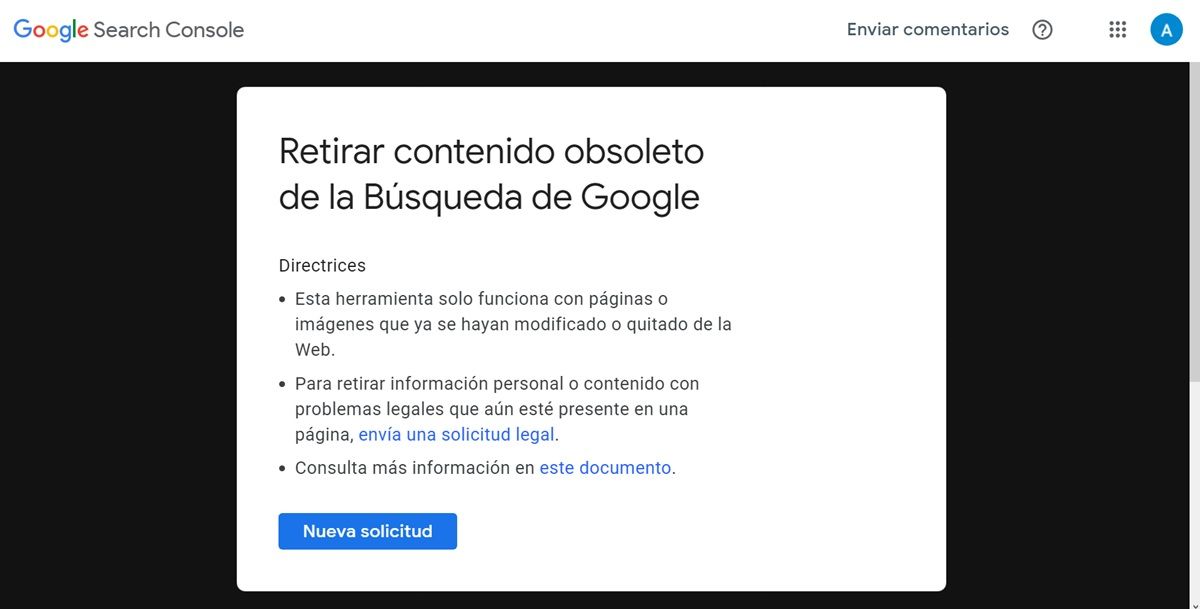
Even if Google approves your request, your photos will still be on the Internet (but now Google won’t show them in its results). If you want to completely remove them from the network, you have no choice but to contact the website where your images are uploaded. To do this, follow these steps:
- Go to the website that has your photos.
- Look for the Contact Us option (or one of its variants: Contact, Contact us, etc.).
- If you don’t find contact information that way, Google it by doing a search like this: “who is www.androidphoria.com”.
- You can also contact the site’s hosting company directly for information.
- Once you find a way to contact them, write them a message politely asking them to remove your photos from their site (if you can prove the photos are yours, the better).
That way, hopefully, the website will remove your photos from the Internet. After doing that, we recommend that you submit a request to remove obsolete content from Google Search to prevent your images from continuing to appear in searches due to page caching. Finally, tell us any questions you have about it…