
Do you want to create content on the video platform created by YouTuber Dalas Review? If your answer is “yes” , you are in the right place.
As in other applications where uploading videos is allowed, it is necessary to create an account in Stardeos to be able to generate content . If you don’t know how to register, don’t worry, we are here to help you.
In this note we are going to explain what you have to do to be able to open a Stardeos account . Of course, from now on we clarify that you must be over 18 years of age , since the platform at the moment does not accept minors.
How to create an account in Stardeos using a mobile?
It is important to mention that you must disable the ad blocker in order to access the account creation section. If you can’t turn it off, here’s how to hide ads on Stardeos.
On the other hand, the tutorial that you are going to see next, we have done from a mobile. If you want to do it from a computer, the steps are similar, so you shouldn’t have any problems following them.
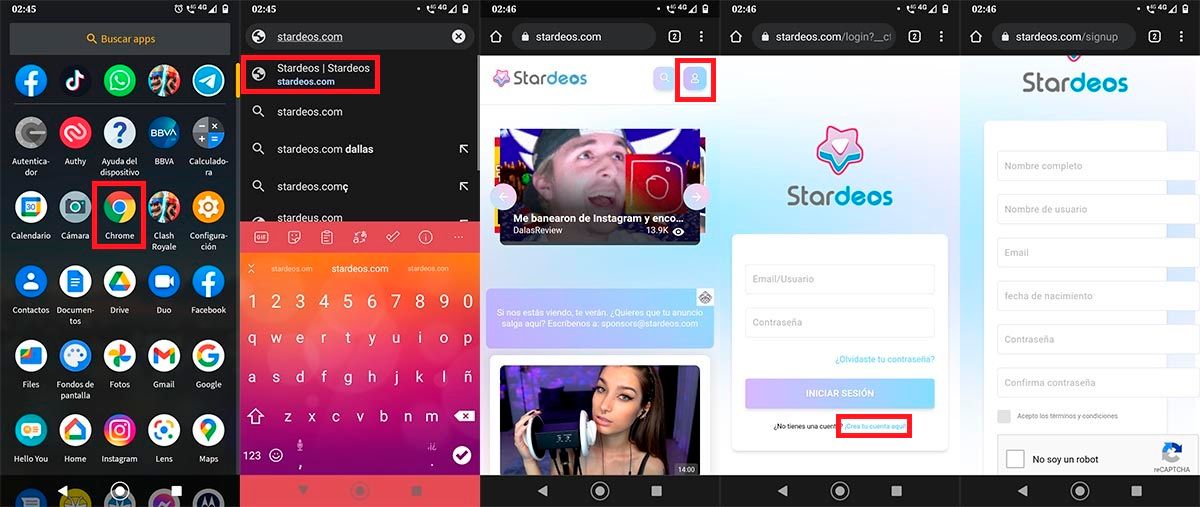
- Open the Internet browser that you have installed on your mobile device (we recommend using Google Chrome to create an account on this platform).
- Therefore, you will need to enter the Stardeos website .
- Once inside the alternative to YouTube created by Dalas Review , you must click on the icon that is shown in the upper right part of the screen.
- You will enter the login panel, there you must click on “Create your account here” .
- Complete the registration form with all your data. Once you have completed this form, you will have to click on the button that says “Create account” .
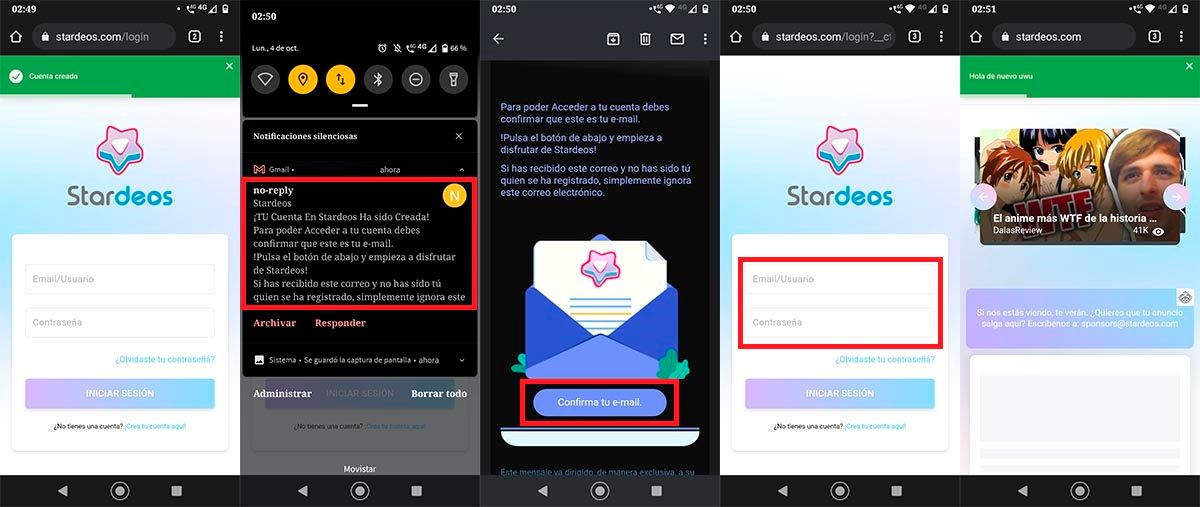
- Stardeos will confirm that your account has been created.
- With the account already created, you must enter the inbox of the email account you have registered .
- Look for the Stardeos email and click on the option that says “Confirm your email”.
- Having confirmed the account, you must log in with the data you have provided .
- If you did all the steps correctly, you will be logged into Stardeos .
Without much more to add in this regard, we advise you not to download any APK related to the platform , as Stardeos does not yet have an official app. If you want to access your account in a more “direct” way, you will need to create a shortcut on the main screen of your phone.

