
Although it is true that YouTube is the most used streaming video platform, it has some limitations that must be taken into account. And it is that if you want to watch YouTube videos without Internet , the only option is to become a YouTube Premium subscriber. And now that the series and movies available on the platform are free, the truth is that it is not worth paying for this service.
And of course, if you don’t pay for the service you won’t be able to enjoy some of its advantages. Luckily, there is a way to watch YouTube videos in 4K without Internet from Android very easily.
How to watch YouTube videos in 4K from mobile and offline
More than anything because, all you have to do is download 4K Video Downloader , the best app to watch YouTube videos in 4K without Internet. An app that will allow you to download any video from YouTube.
It should be noted that this app is not available through Google Play, but you can download it through the following link. As you can see, 4K Video Downloader has an application for Android devices, as well as a desktop version.
In principle, the Android version should work fine, but in our tests we were unable to download any videos, so we recommend using the desktop version.
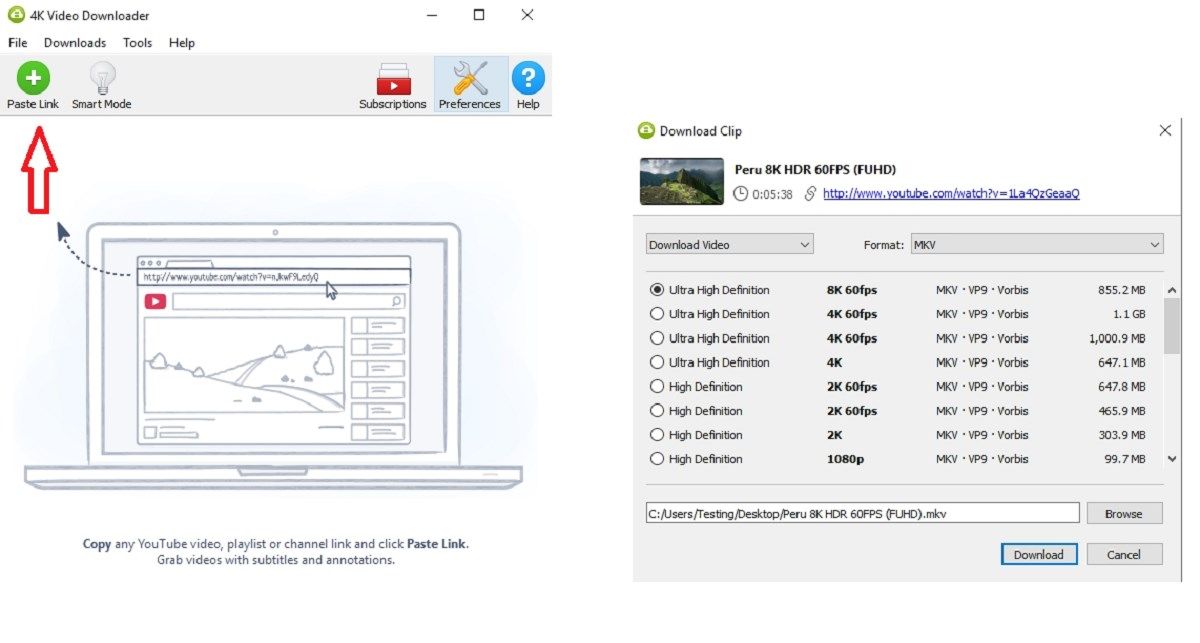
As you can see, the user interface is extremely intuitive. The only thing you have to do once you have downloaded and installed the application is to follow these steps.
- Open YouTube and find a 4K video you want to download.
- Open the 4K Video Downloader app and tap on the Paste link button.
- You will see that a new menu will open (be patient, as it may take a while), where it will show you different options to download the video in various formats.
- Choose the one that interests you and click on Download.
Keep in mind that videos in this format are heavier, so the process will be a bit slower. Now, all you have to do is transfer any content you have downloaded to your phone to be able to watch YouTube videos in 4K without having an Internet connection. Although you can also do it from the Android app, the problem may have been punctual when trying it out.

