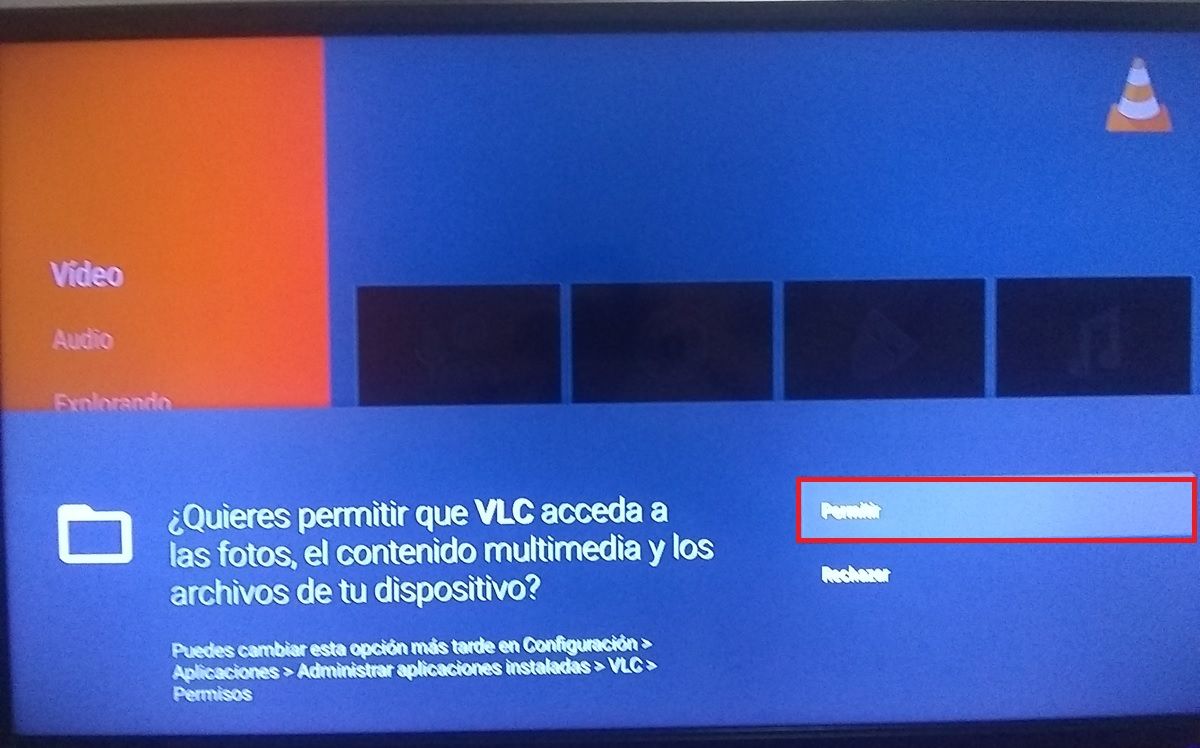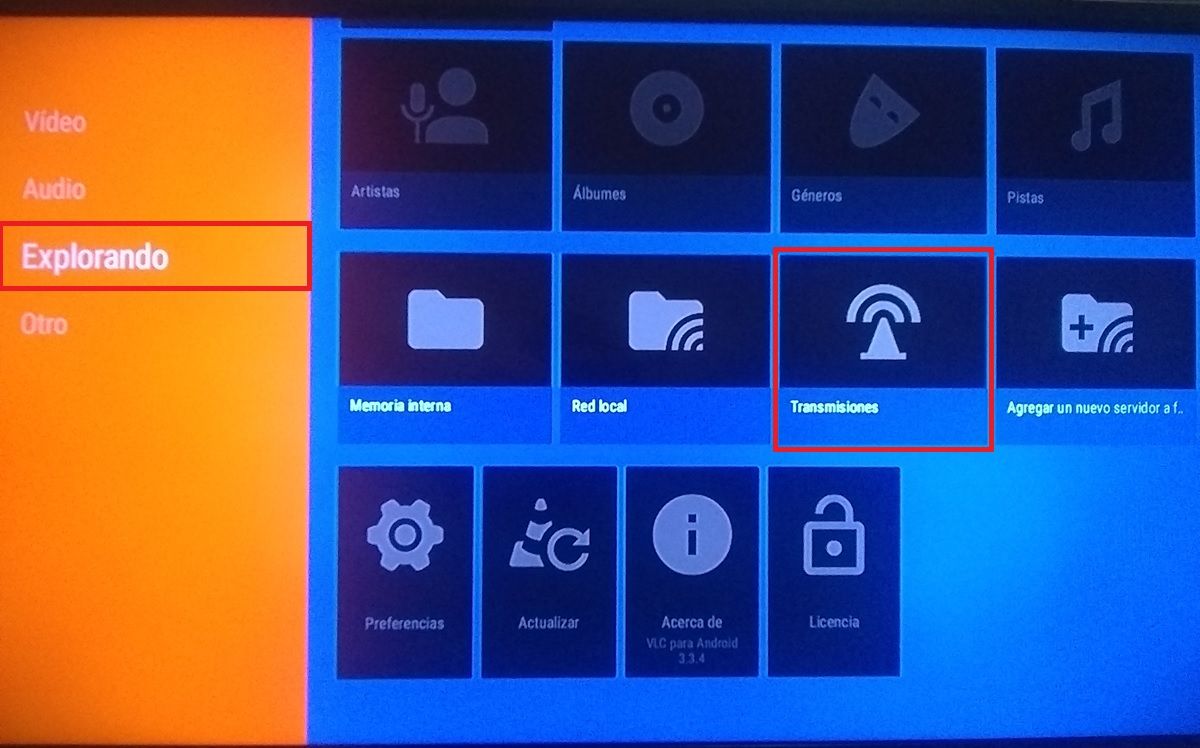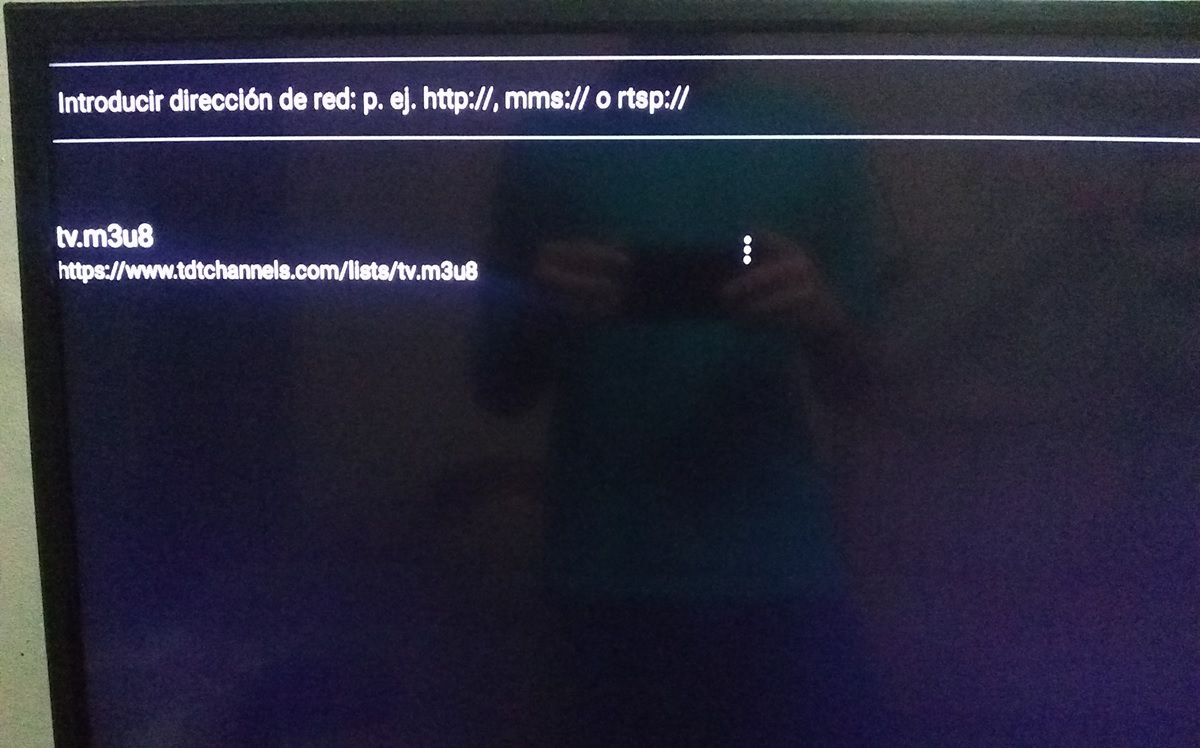One of the great advantages of Amazon Fire TVs is that, unlike Chromecasts, they do not depend on your mobile to play content. You can install applications on your Fire TV from its official store (the Amazon Appstore) or with APK files like you do on Android. Thanks to it, it is very easy to watch IPTV channels on the Amazon Fire TV . You just have to install an app that plays IPTV lists and follow the steps that we show you right away.
How to watch IPTV channels on the Amazon Fire TV
The IPTV channel player application that we recommend for your Amazon Fire TV is VLC. Why? Well, because it is open source (free and without ads or trackers) and apart from that it is very easy to use . You will find it in the Amazon Appstore under the name of VLC for Fire . So find it and install it.
Once you have it, do the following to play IPTV channels on your Fire TV:
- Open VLC on your Fire TV.
- Accept permission to access internal storage.
- Go to the Exploring section.
- Go to the Transmissions option.
- Enter the URL of the list with IPTV channels that you want to play.
- Don’t you have one? Here we leave you two that are legal and free: IPTV.org list and TDTChannels lists .
- If you have the list in M3U or M3U8 format, then you must select it from the Internal memory option.
- After you enter the IPTV list you have, the channels will start playing automatically .
And that’s it! That is the best way to watch IPTV channels on your Amazon Fire TV. Alternatively, we recommend you to try Alexander Sofronov’s IPTV application (installing it by APK) which allows you to see all the channel grid of the IPTV list that you want in a more organized and friendly way than VLC. Anyway, we hope you have not had any problems following this tutorial.