
Did you know that you can send anonymous WhatsApp and hide your identity? Although the official application does not allow it by default, there are some tools that will help you send anonymous WhatsApp messages to other people.
This is something really useful in many situations, such as: when you want to contact someone without having to add them to your agenda, protect your identity within WhatsApp or even to play a little joke. Do you want to learn how to send anonymous messages? Then keep reading our guide on how to send anonymous WhatsApp and find out.
Can you send anonymous messages from WhatsApp and without adding a contact?

It is totally possible! Although it cannot be directly from the WhatsApp application as a default feature. To send a hidden WhatsApp message you must use some additional tools , but it is a very simple process regardless of the method you select.
In fact, one of the methods makes use of the official WhatsApp API and you have probably used it before without knowing it. All of these methods also save you from having to add someone to your contact list , thus saving even time and resources. How can you send anonymous messages from your WhatsApp? Here are four methods:
How to send an anonymous WhatsApp hiding your identity
Although protecting your identity and keeping it private on networks can be quite difficult, sending anonymous WhatsApp messages is really easy . Historically, Wassame was used to do work, but Wassame no longer works for sending anonymous messages.
Even so, there are still other methods available that we will teach you, but we want to tell you something first: with none of these methods you will reveal your name, but the other person will be able to see your phone number, so be careful what you do.
Send incognito messages with the WhatsApp API without adding a contact
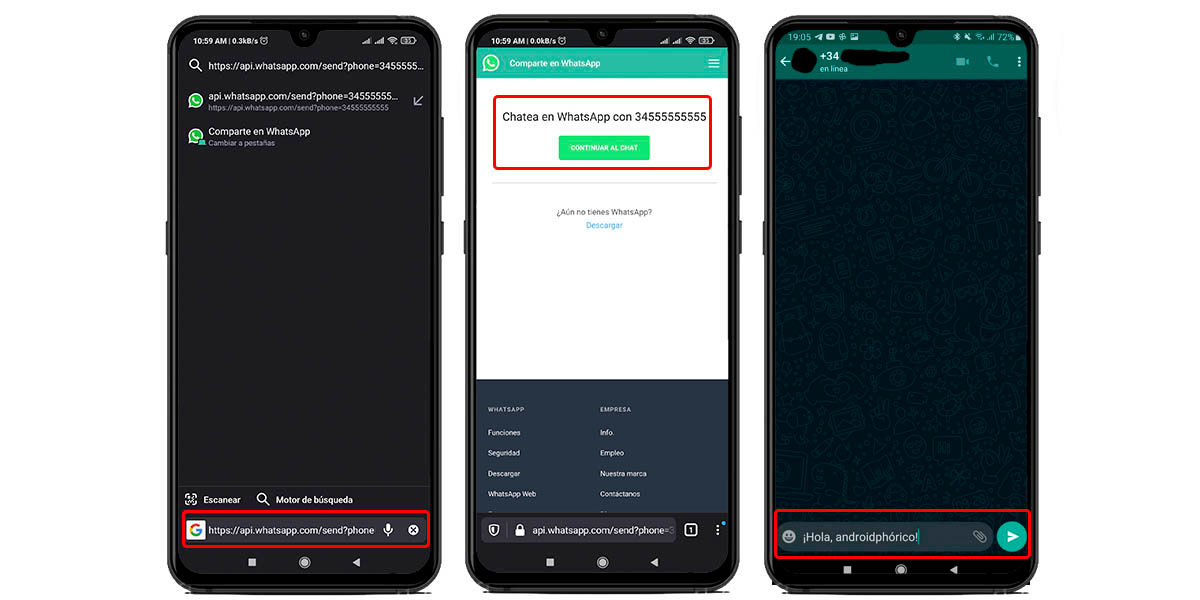
The WhatsApp API is the one that is embedded in the social media profiles and web pages of many stores and service providers so that you can contact them. It consists of a simple link that includes the phone number to contact and by clicking on it you can send messages without adding it to your agenda. How to use? A) Yes:
- Copy the WhatsApp API link and paste it into your mobile browser. It’s this: https://api.whatsapp.com/send?phone=XXXXXXXXXXX.
- Replace the X with the phone number you want to send an anonymous message to. You need to put the country code before the number. The prefix of Spain is 34, but you can consult here the list of international telephone prefixes (includes mobile prefixes).
- Access the already modified link and press the “Continue to chat” button .
- You will enter the anonymous WhatsApp chat and you can send a hidden message to the number you want.
Ready! With that, you can contact other people on WhatsApp without adding it to your contacts and without revealing your identity. Any recommendation? If you need to use this feature a lot, you can save the link in the bookmarks of your browser or in one of the best apps to take notes.
Install Wassapeame on your mobile to send anonymous messages
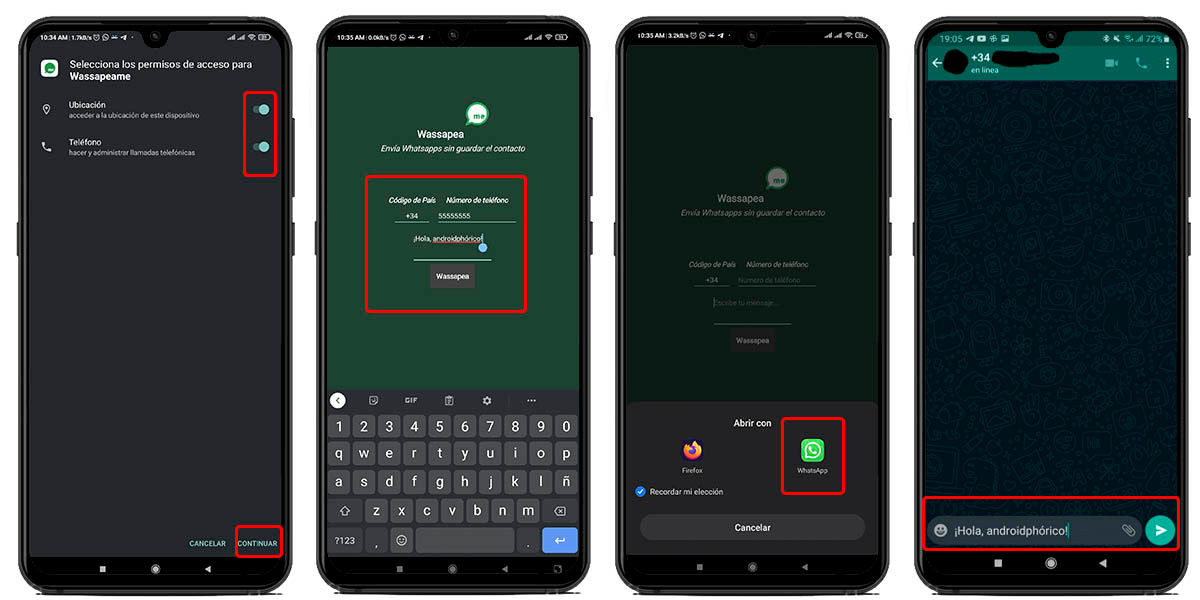
Wassame was the most popular way to send anonymous WhatsApp because it didn’t need to install anything (it worked from the web), but it stopped working. Many put their hands to their heads for this, but there is nothing to worry about because there is already an alternative that replaces it. And it’s safer!
It’s called Wassapeame and it’s an application that you must install on your Android smartphone. It is available in the Play Store and it is more secure than Wassame because it does not publish your messages on the Internet. What exactly does this app do? Use the WhatsApp API to send your anonymous message and little else, but it offers you a graphical interface that facilitates its use compared to the previous method. How is Wassapeame used? A) Yes:
- Download and install Wassapeame from the Play Store.
- Open the application and grant the requested permissions.
- Enter the phone number you want to contact.
- Write the anonymous message you want to send.
- Press the “Wassapea” button .
- Select WhatsApp as the application to send the message.
- Ready!
Once you have sent the first anonymous message to the number you want, you can follow the conversation through WhatsApp without going through Wassapeame.
Send hidden WhatsApp messages with Google Voice or using a virtual number

The third solution that we will show you to send anonymous WhatsApp is a fairly typical one: using a phone number that is not yours. In this case, all you have to do is register a virtual phone number in WhatsApp and use the application normally.
The people you write to won’t know it’s you if it’s a number you’ve never shared with them, so you’ll keep your anonymity intact. Is it necessary to buy another phone line? It could be a solution, but you can also create a virtual number totally free.
How can you do it? Following our tutorial on how to have a free virtual number from Spain. That, or installing Google Voice on your mobile so that they give you a functional phone number that allows you to register an anonymous WhatsApp account. The detail? Google Voice is restricted in Spain, so you will have to use a VPN to download it from the Play Store. Likewise, we leave you the link in case you want to access from another country that is compatible.
Send anonymous WhatsApp messages with GBWhatsApp
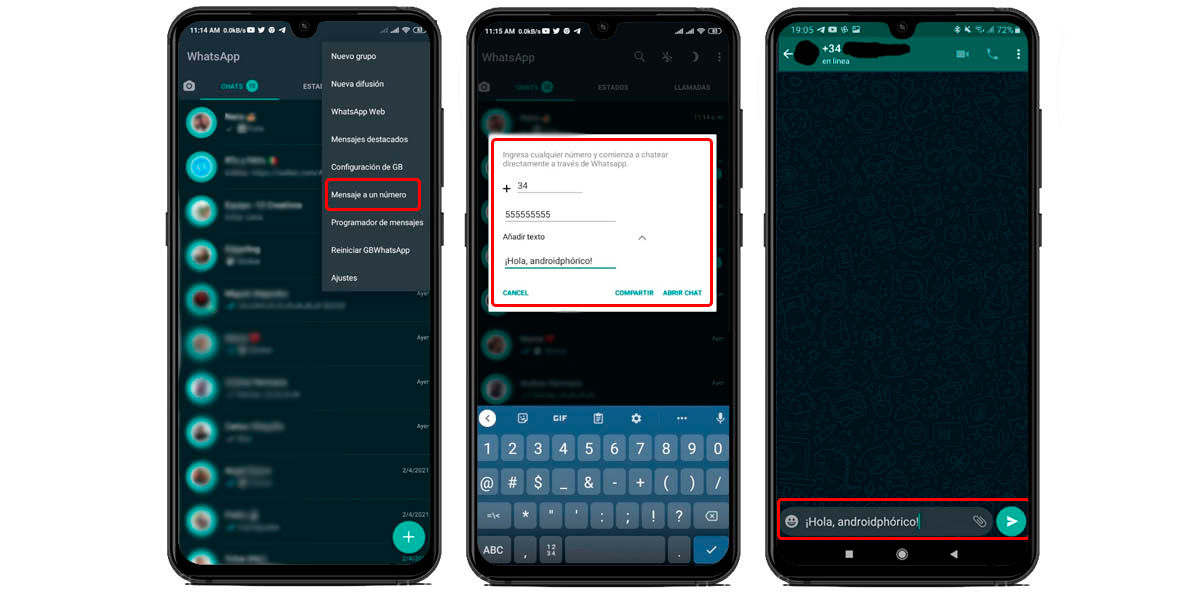
The last method that we will teach you to send incognito messages to WhatsApp is using one of the many mods that exist of the official app. There are several mods that allow you to do it, but we tested GBWhatsApp and it is the one that we will show you. To send your hidden messages you just have to do the following:
- Download at Install GBWhatsApp on your mobile using our tutorial.
- Launch GBWhatsApp and press the icon with the three dots in the upper right corner of the screen.
- Press “Message to a number” .
- Write the prefix, number and message you want to send.
- Send the anonymous message to anyone without registering it in your contacts.
By the way, we want to give you two warnings before we go. The first is that you be careful when using WhatsApp mods, as the platform could ban your account. The second is that sending an anonymous message on WhatsApp is not in itself illegal. However, if you use it to threaten, harass or extort someone, they could report you to the authorities.
You are responsible for what you do with this tutorial, so be careful because the police can easily track you down. Do you know any other tricks?

