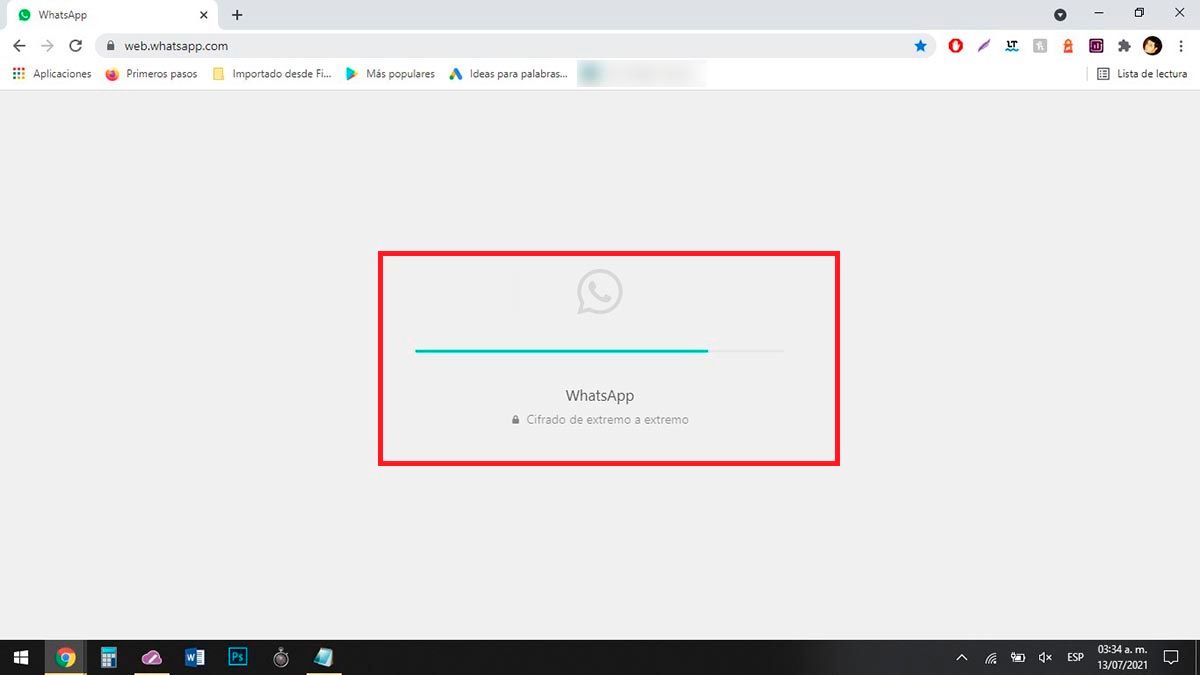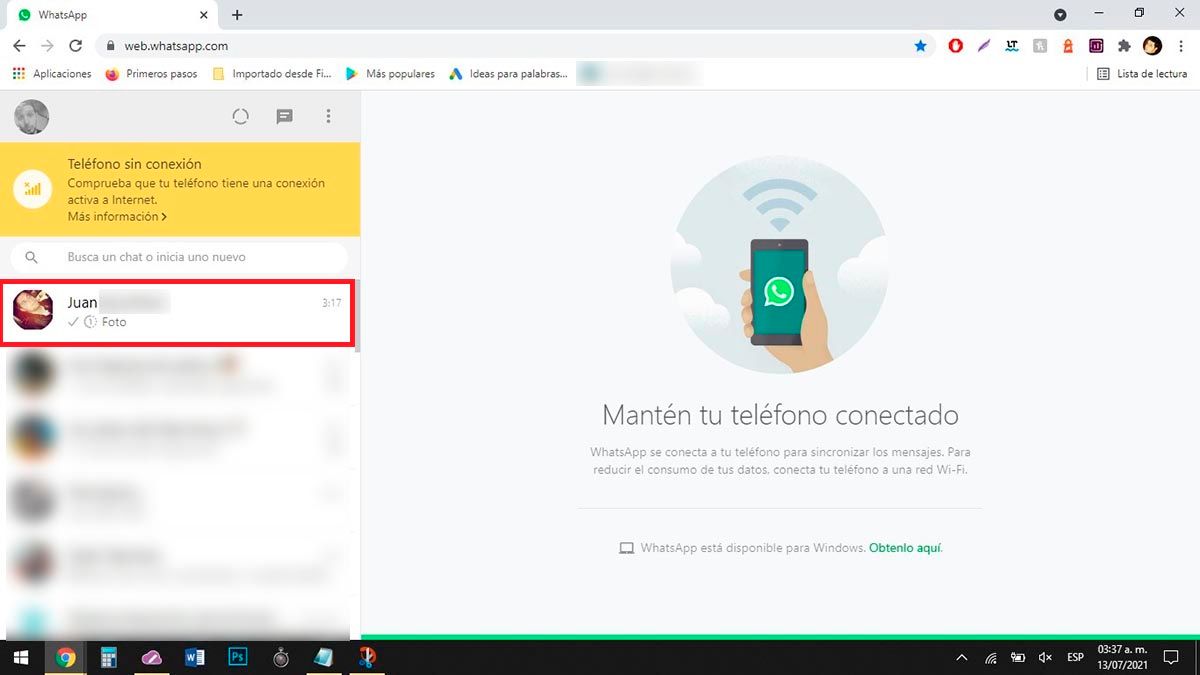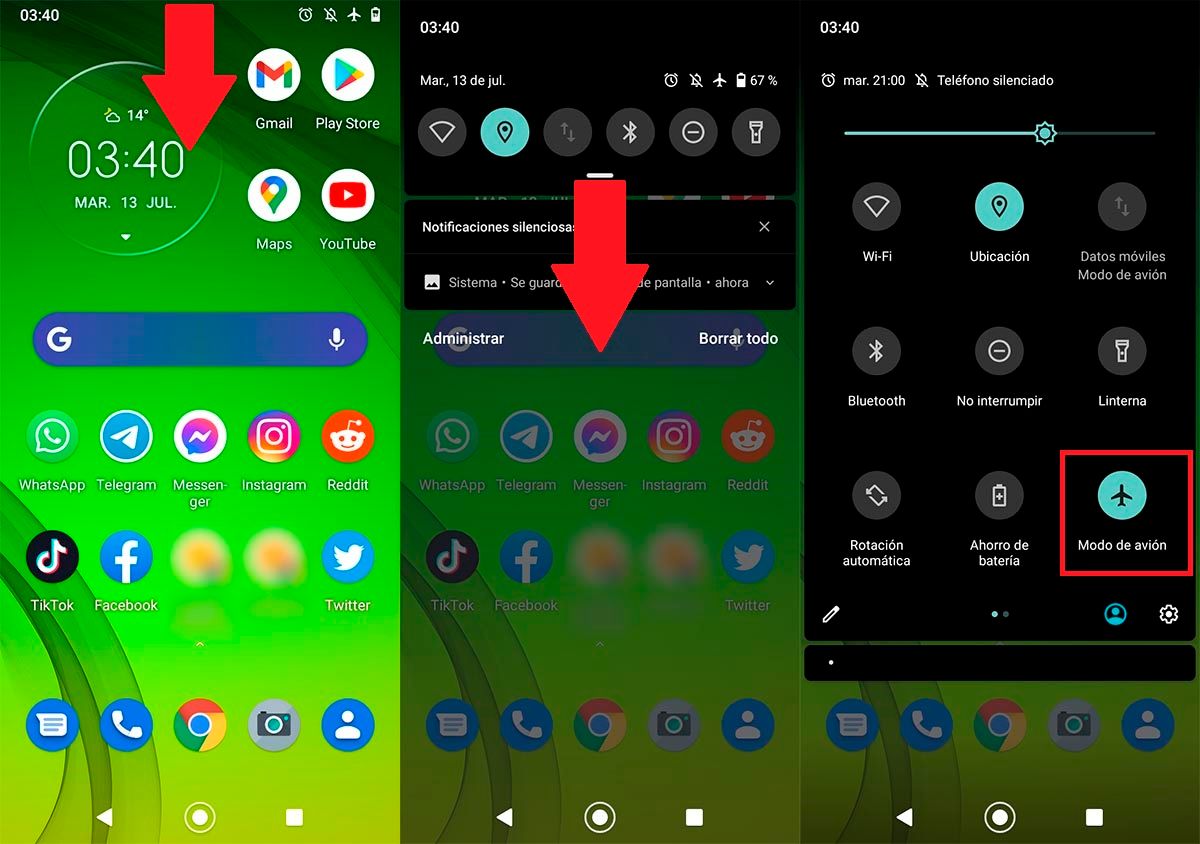Have you been sent an image that can only be seen once on WhatsApp? Well, most likely, that person does not want you to send it to your friends.
If you want to do the opposite, or you need to save it on your mobile, you can “cheat” the most popular messaging app in the world, how? Making a trick to see this type of images on WhatsApp as many times as you want .
See images and videos that disappear in WhatsApp as many times as you want is possible
It is important to mention that this trick might not work in future versions of WhatsApp . In the same way, we recommend doing it, as it is the simplest method to get around the limitations imposed by WhatsApp in its function of sending photos and videos that can only be seen once.
- The first thing you have to do is enter WhatsApp Web from your computer. Once there, you will have to wait for the Web version of WhatsApp to synchronize with your mobile.
- Once both versions are synchronized, you must take your mobile and activate the airplane mode .
- With the airplane mode activated on your mobile, you will have to return to WhatsApp Web (do not close the tab or refresh the website).
- When you return to WhatsApp Web, you will see a message that says “Phone offline” , do not pay attention to it.
- Enter the chat where the temporary image or video that they have sent you is.
- Click on the image that has been sent to you (the one that can only be seen once).
- That temporary image or video, you can see it as many times as you want . In addition, you will have the possibility of downloading the content to your computer without any type of limitation.
- Remember to deactivate the airplane mode of your mobile when you have already seen or saved the temporary photograph.
Can this trick be done without using WhatsApp Web?

Although the easiest method is using WhatsApp Web, if you don’t have access to that version of the messaging service, you can see photos and videos that disappear as many times as you want by doing one of these two actions:
- Capture the screen with the WhatsApp image that disappears.
- Record screen to save WhatsApp video disappearing.
In the case of the first method, you only have to perform a combination of buttons on your mobile to be able to take a screenshot. Similarly, if WhatsApp won’t let you take a screenshot , you can use this trick.
On the other hand, to be able to record what you are seeing on your mobile, you must download an app . If you don’t know which one to download, as well as how to use it, here we explain step by step how to record the screen of your mobile simply and quickly.
Without much more to say about it, we recommend that you use these tricks with extreme caution . Normally, people who use this function do so to send “sensitive” content, so distributing temporary photos and videos could bring you some kind of legal consequence.