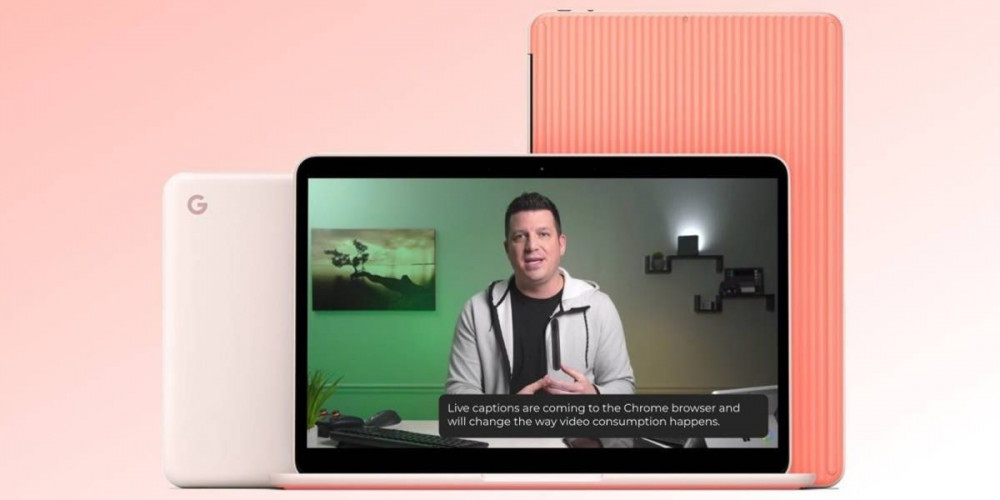
Closed captions make Internet content more accessible to everyone. And it is that you cannot always listen to the videos or audios that you want to enjoy, either because you are in a noisy environment, because you do not want to make noise or because you are one of the 466 million people in the world who are deaf or hard of hearing . Subtitles can even help you improve your understanding of a language . In short, having subtitles allows you to continue enjoying the content you are watching, although unfortunately not all the videos that you will find on the Internet have the option of subtitles.
Luckily, Google has added the Live Captions feature to Chrome (first seen on the Google Pixel 4) that automatically generates captions in real time for any video or audio played in your browser . With this function you can put subtitles to videos from social networks, podcasts and even WhatsApp audios. In fact, if you use Chrome as your video player, you can also use Live Captions to automatically subtitle your local video files, such as the movies you have downloaded.
Do you want to use Live Captions in your Chrome browser to put subtitles on any video? We will explain how to do it right away.
How to put automatic subtitles to any video in Google Chrome
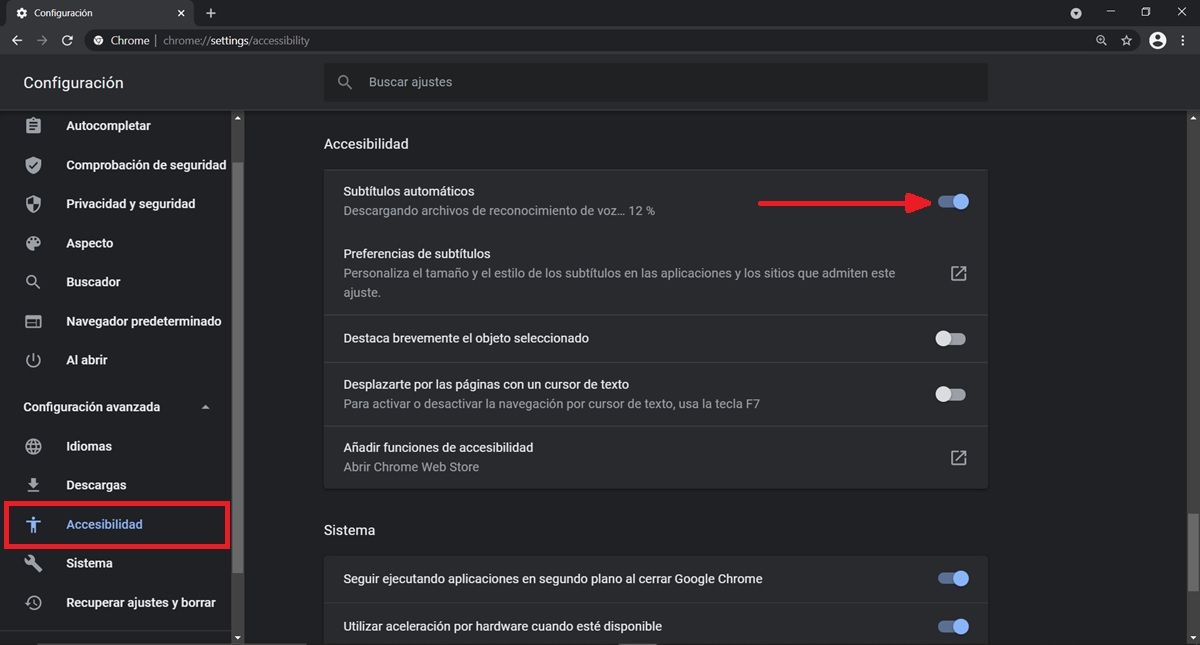
Live Captions, or automatic subtitles, are a feature added to version 89 of Chrome for PC. If you want to know what version of Chrome you are using (and update it if necessary), go to the following address: chrome: // settings / help . Once you have your browser updated, follow these steps to activate automatic subtitles:
- Open Chrome and tap on the three dots in the upper right corner.
- Go into Settings .
- Tap on Advanced Settings and then go to Accessibility .
- Activate the Automatic subtitles option. The necessary speech recognition files will begin to download.
After the download is complete, everything is ready. Now open any video and the subtitles will appear automatically without you having to do anything else. Remember that this function also works with audios. However, keep in mind that Live Captions is only available in English, which means that it will only be able to generate automatic captions for English content and will not translate them into Spanish. If you play something in Spanish, the function will try to put subtitles in English (without much sense).
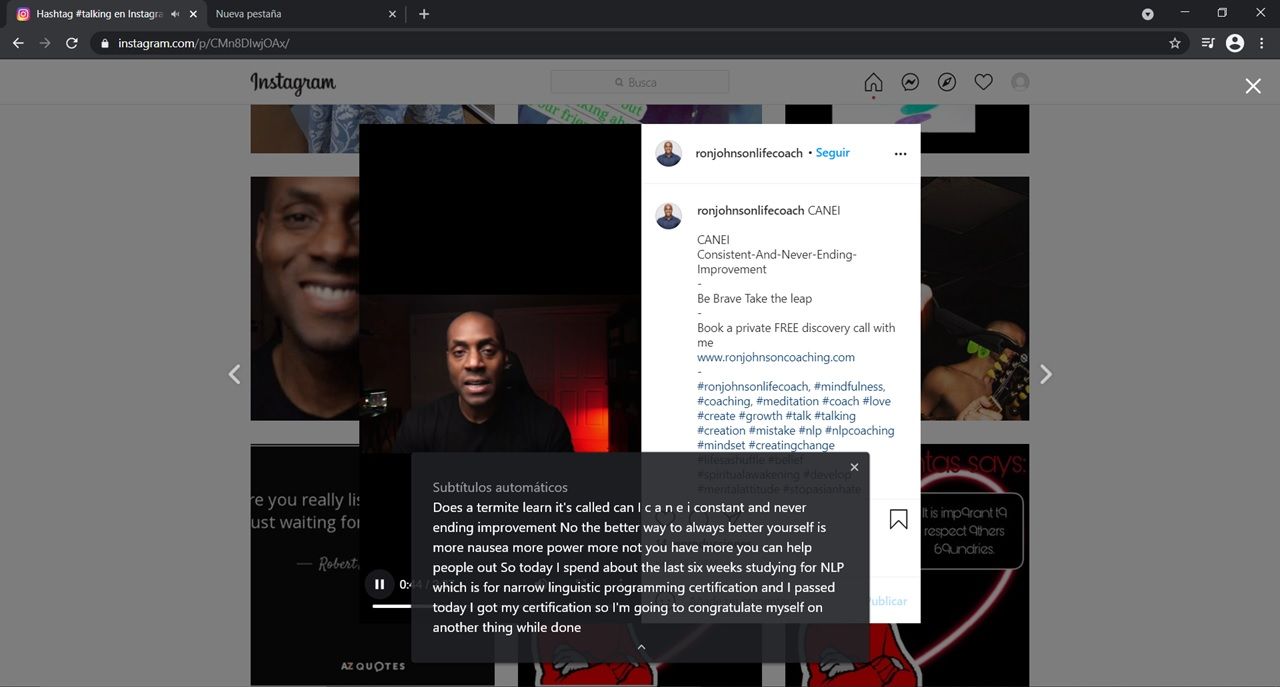
The good news is that real-time captioning happens entirely on your PC, so you don’t have to be connected to the internet to take advantage of this feature. Another thing you should know is that these automatic subtitles are generated even if you turn off the video’s audio, which is great if you don’t want to play the audio. Unfortunately, the subtitles do not use punctuation marks and cannot be copied. Anyway, we hope that Google will continue to improve them, especially because of the language issue.

