Ever received a tantalizing WhatsApp message, only to have it disappear before you could read it? Don’t fret! There’s a little-known method that can help you recover those deleted messages, and it’s available on almost all Android devices. Here’s how to uncover deleted WhatsApp messages using Android’s notification history feature.
Accessing Notification History:
First, it’s important to note that this method only works if you’ve received a notification of the message on your device, and haven’t muted the chat or activated silent mode. Here’s what you need to do:
- Open your device’s Settings and navigate to the Notifications or Notification Manager option. This may vary by manufacturer but is typically found within the Sound and vibration or Applications section.
- Look for the Notification History or Notification Log option. If you can’t find it, try searching in the options menu (the three vertical dots) or using the Settings search engine.
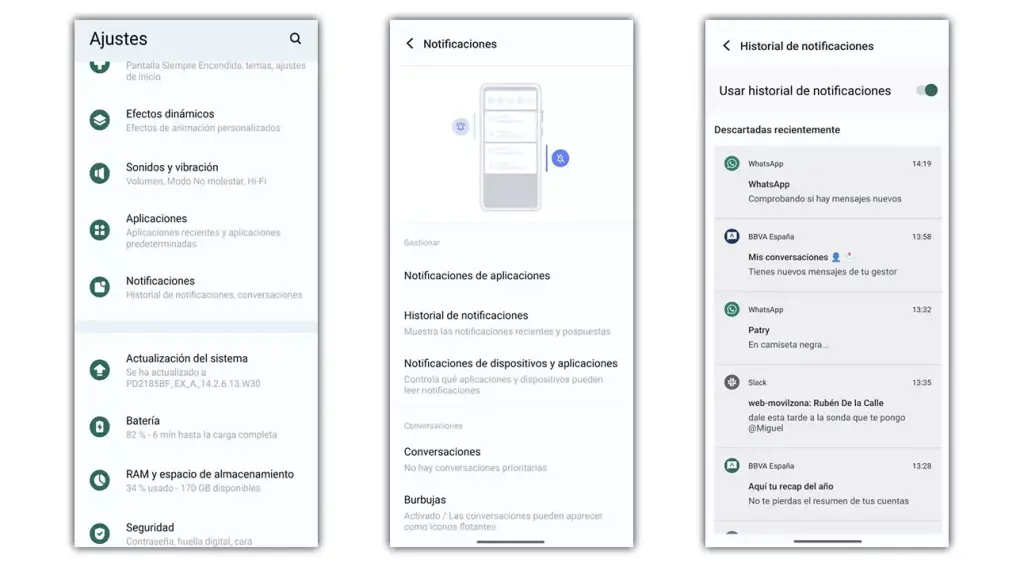
Finding Deleted Messages:
Once you’ve accessed the notification history, follow these steps:
- Locate the WhatsApp notification corresponding to the deleted message you want to see, ordered by date and time.
- Click on the WhatsApp notification to view more details. If the message has been deleted, you’ll see an alert in the chat indicating this.
Using the Notif Log App:
If your device doesn’t have the option to access notification history, you can use a free app called Notif Log to achieve the same result. Here’s how:
- Download and install the Notif Log app from the Google Play Store.
- Open the app and grant it permission to access your notifications.
- Once permission is granted, you’ll see a screen displaying all notifications received, sorted by date and time.
- Locate the WhatsApp notification corresponding to the deleted message you want to retrieve.
Conclusion:
Whether through Android’s notification history feature or the Notif Log app, you can retrieve deleted WhatsApp messages with ease. Just remember that this method works best if you haven’t waited too long after receiving the notification. So, the next time a message vanishes before your eyes, rest assured knowing there’s a way to bring it back.

