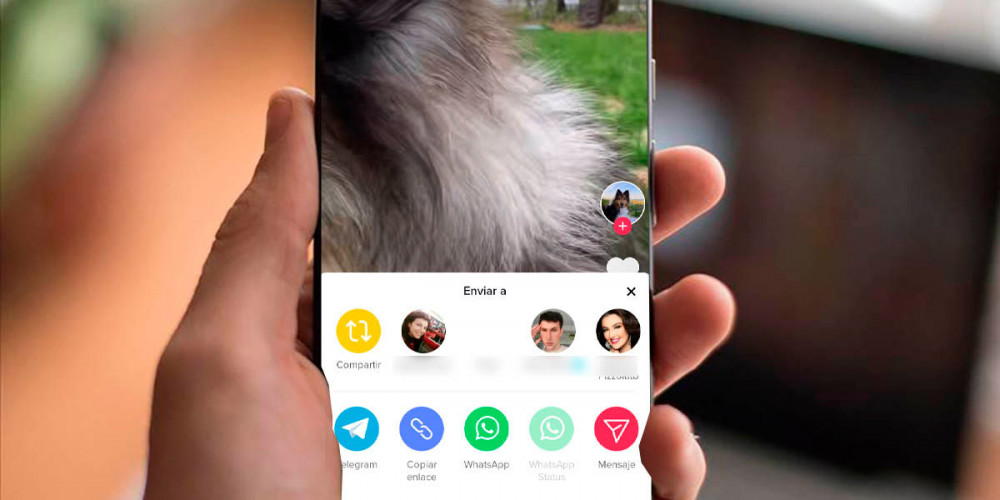
If you liked a video on TikTok, but you don’t want to download it and send it to your friends via WhatsApp, Telegram or Messenger, the video social network itself gives you the chance to repost it simply and quickly.
Thanks to a yellow button called “Share” , any user with an account created on TikTok can repost videos so that their followers can see which videos they liked.
How do you repost on TikTok?
Although the button that allows you to repost videos on TikTok is visible to the naked eye, it is necessary to follow a series of steps to use it correctly.
To do this, below we will show you step by step everything you have to do to be able to make a repost on TikTok , don’t miss it!
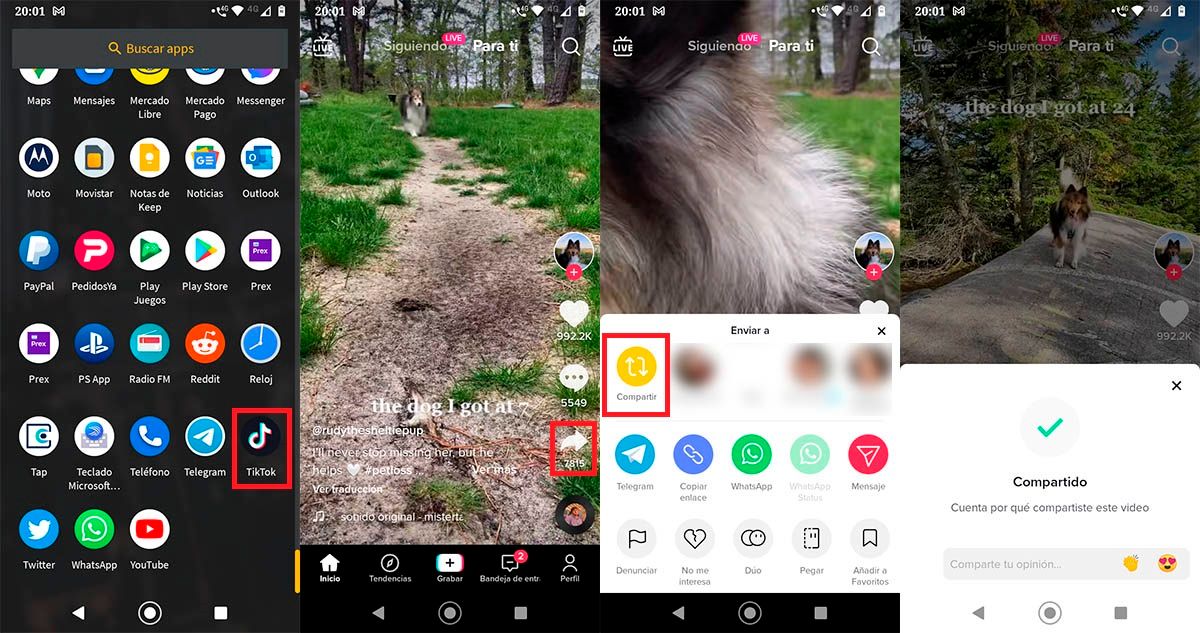
- Open the TikTok app from your mobile device.
- Once inside the social network, search for the video you want to republish . Having found the video, you must click on the arrow that is located at the bottom right of the screen .
- A menu will be displayed with several options, click on the one that says “Share” (yellow button).
- Within seconds, TikTok will tell you that you’ve successfully shared the video.
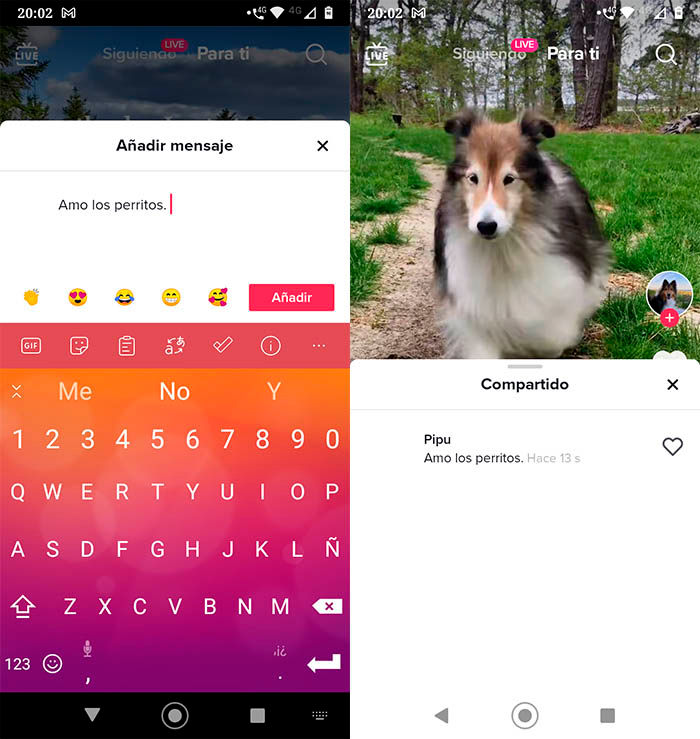
It is worth adding that TikTok gives you the possibility to add a comment to the repost you have made . This comment will appear to your followers when they watch the same video.
Where do TikTok videos that have been reposted appear?
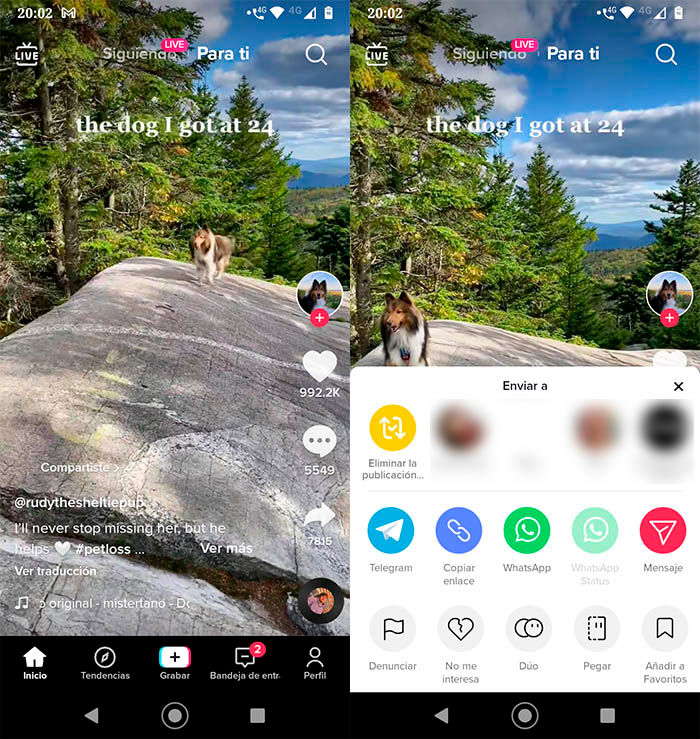
As reported by TikTok, when a video is reposted, it increases its exposure so that those who follow you can see it within the section called “For you” .
In short, the video you have reposted will not appear on your TikTok profile , as this system does not work like the famous Twitter “Retweet” .
In case you want to delete the repost you have made on TikTok , you must return to the video in question and open the menu called “Share” . From there you will be able to delete the post you have shared on TikTok.
Last but not least, if the option that allows you to repost videos on TikTok does not appear in your account , you will need to download TikTok Beta, a version that usually has the latest functions and features (even those that have not yet reached the version). normal of the app).
