
Facebook, like any social network today, has certain rules, which, if not followed, could end up with a disabled account.
Depending on whether the violation was major or minor, the account may be easily recovered. However, it is very important to make it clear that a permanently disabled account will be gone forever.
How do I know if my account has been disabled?

Since Facebook may not even bother to send a notice before disabling an account in some cases, for those situations, the only way to know if your account has been disabled is through a message that will appear to you when try to login.
If your account is disabled, you won’t be able to log into it, and every time you try to log in, you’ll get a notice telling you that your account has been suspended.
Now, if you can’t log in to your Facebook account and you don’t get the message, you most likely have another login issue.
Reasons why Facebook might disable your account
Facebook will suspend those accounts that do not comply with the conditions of the social network. Reasons why your account could be disabled include the following:
- Posting content that does not meet Facebook’s terms .
- Create an account with a false name .
- Using someone else’s identity .
- Contacting other people with the intention of harassing them, for advertising purposes, promotion, among other behaviors that are not allowed .
If you want to see all the conditions of Facebook, visit this link .
How to recover an account disabled by Facebook
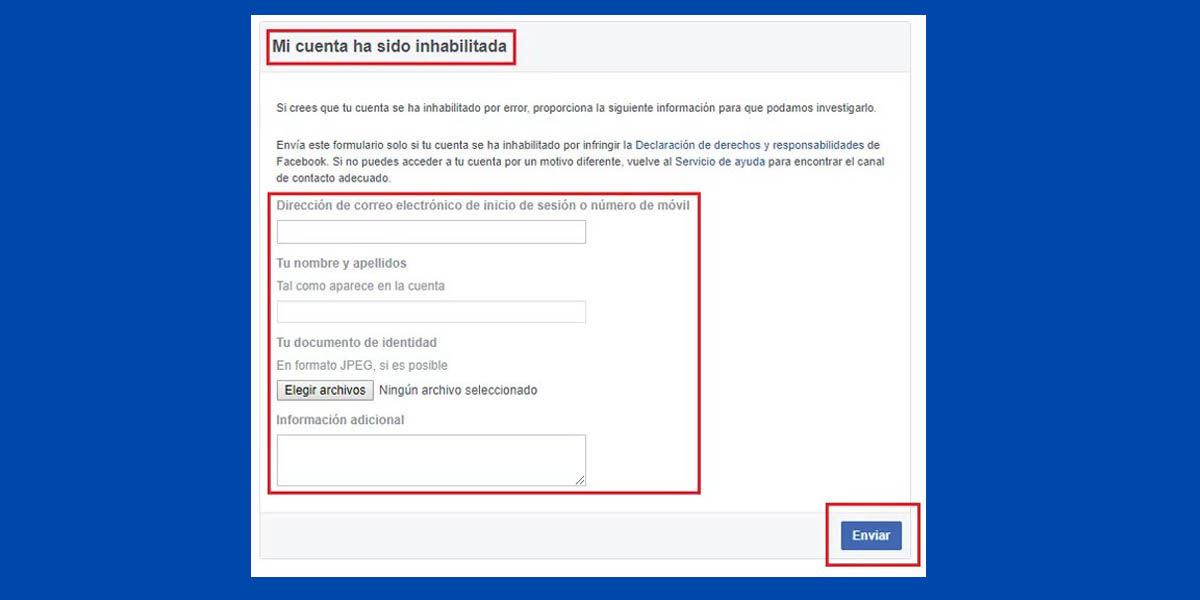
It is very important that when you notice that your account has been disabled you act immediately, because when Facebook disables an account, the affected person will only have 30 days to submit the request . Otherwise, the account will be permanently disabled and you will no longer have a chance to recover it. These are the steps you must follow to recover your account:
Complete the account recovery form
First, click on this link which will take you to a disabled account recovery form. You must fill in each box with the information requested.
You will be asked to enter the email address associated with your Facebook account, name and surname (the same as you have in your Facebook account) and a photograph of your ID in JPEG format. Once all the fields are filled out, you can submit the request for Facebook to review.
Wait for information verification
Once the form is sent, you have nothing else to do but wait. In general, it can take around 2 days or more for Facebook to respond to your request.
At that time, Facebook will take care of verifying your data and in case it is an error, your account will be enabled again . However, for cases where serious violations have indeed been committed, the application will most likely be denied and the account will be permanently suspended.
Another alternative to contact Facebook is to send an email to [email protected] . In the mail you can put the problem you have with your account and your information so that they can verify your data.
Recover your Facebook account that was voluntarily disabled
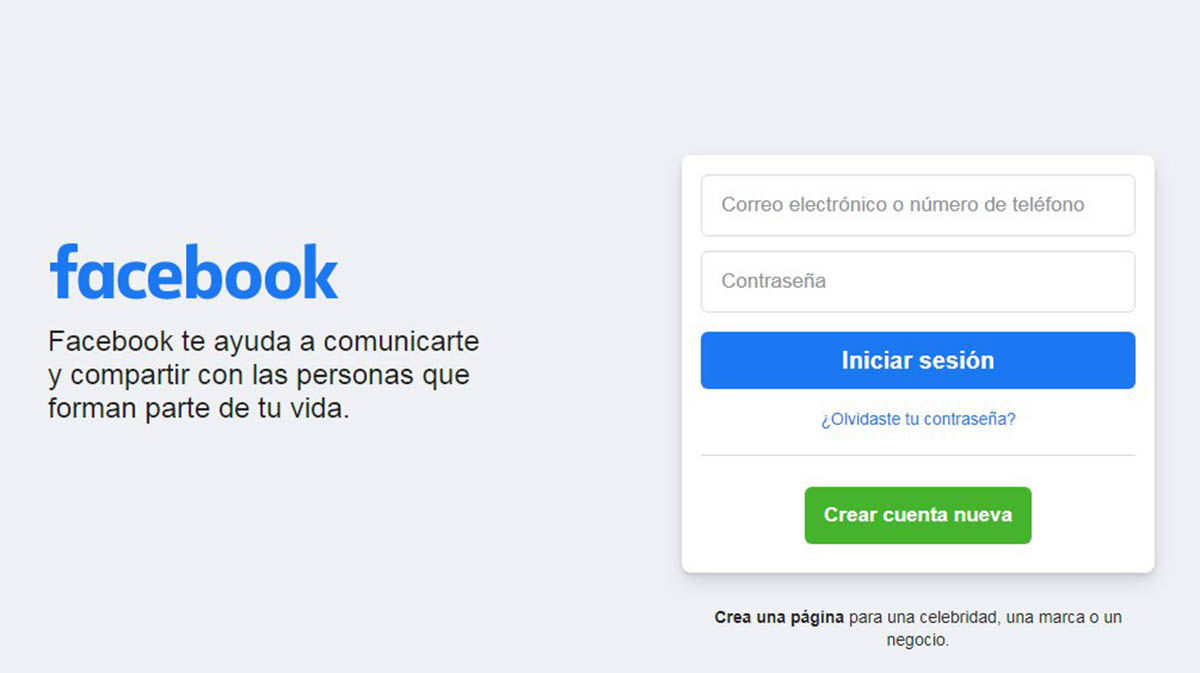
Now, in case the account has not been disabled by Facebook, but rather was disabled voluntarily, the steps to follow are much simpler:
- Head over to the official Facebook page.
- Log in to your Facebook account as you normally would, by entering your email or phone number and password.
- Now click Sign in. If everything is correct, your account will be automatically enabled and you will be able to open your account as normal.
The good thing about this Facebook option is that you can disable your account and in case you regret it, you can reactivate it without having to worry about losing your data. All of your conversations, photos, and more will remain exactly the same as they were before you disabled your account.
What to do if your account is locked
Some people might confuse having a disabled account with having a locked account , but it’s not really the same thing. The blocking occurs when the user does not remember the data to enter his account.
If your Facebook account is locked, you’ll probably get the following message: “For security reasons, your account has been temporarily locked.” To unlock it, you can follow these steps:
- Clean cache and history. Then wait several hours before trying to sign in again.
- If the above option doesn’t work for you, you can try to start Facebook’s automated security verification process . In this case, you can use your recovery phone number to verify your identity. If you want a more detailed explanation of how you can recover your account, you should take a look at this article that explains how to recover your Facebook account from your phone.
How to avoid Facebook suspension?
The only way you can prevent Facebook from disabling your account is by complying with the conditions of the social network, so if you don’t want to have a bad time, I recommend that you follow these tips:
- If you create a Facebook account, you must use your real name. The act of impersonating someone else is penalized by the platform.
- If you have a company, it is best to have a separate Facebook page for your business, do not use your personal account.
- No offensive or inappropriate posts.
- Unnecessarily tagging people in your photos could also lead to suspension.
- You cannot have a Facebook account if you are under 13 years of age.
- It is highly recommended that you add an account recovery email address and phone number. These can be used to verify your identity during a security check.
And that has been our Facebook disabled account recovery guide. And if you do not remember the email of your Facebook account, I leave you this article where it is explained how to recover a Facebook account if you have lost the email.

