
Do you want users who visit your TikTok profile to be able to enter your website? Well, you don’t need to perform mysterious tricks, or contact TikTok support.
Thanks to the latest updates to the video app for Android and iOS, any user can add a link to their TikTok profile. Of course, it is necessary to follow certain steps to be able to access the option that allows you to add a link to the profile .
If you are interested in putting the link of your website in your profile , you just have to continue reading. Here we are going to show you step by step everything you have to do, do you plan to miss it?
Adding a link to your TikTok profile is that easy
As we mentioned at the beginning of the note, this functionality is only present in the latest version of TikTok . You can update the app manually from your mobile to access this new feature.
If you have already updated it, you will need to complete each of these steps in order to add a link to your profile:
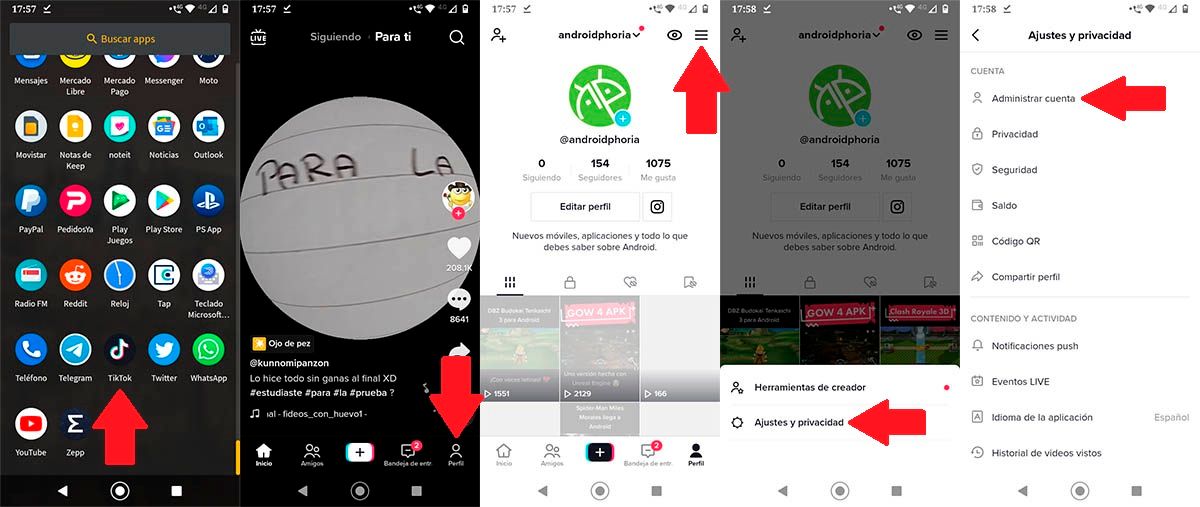
- The first thing you have to do is open the TikTok app on your phone .
- Once inside the video platform, you will have to click on the option that says “Profile” , which is located at the bottom right of the screen.
- When you are in your profile, you will have to press on the three horizontal lines that are located in the upper right corner.
- Enter the section called “Settings and privacy”.
- Click on “Manage account”.
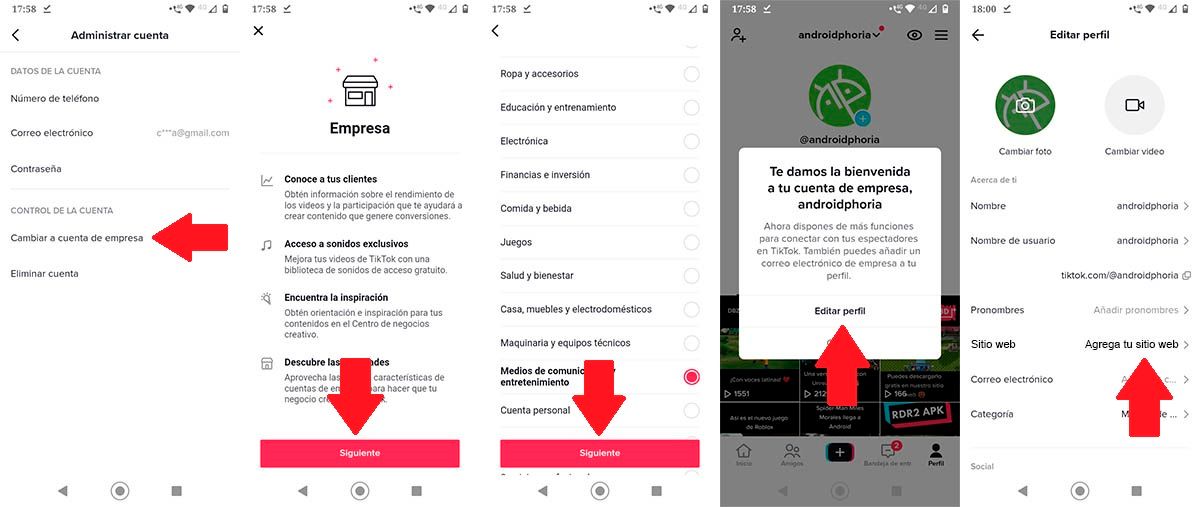
- Go to the option called “Switch to business account”.
- Click on the button that says “Next”.
- Choose one of the categories that are displayed on the screen, and then click on “Next”.
- Click on the option called “Edit profile”.
- And finally, click on “Add your website” to add the link that you want to appear on your TikTok profile.
If you can’t see the last option that we show you in the tutorial, we recommend you download TikTok Beta. This version of TikTok usually has the latest features (you will be able to enjoy them before anyone else).
Without much more to add, it is important to clarify that this option will only allow you to add a link to external websites to TikTok . That is, if you want to add your YouTube channel or Instagram account, you must follow the steps that we show you here.
