
Spotify is quite an interesting platform to listen to music. Also, in Spotify you can how to combine playlists or even upload your own music to the platform. In any case, it is possible that for some reason you no longer want to continue using Spotify , in that case this article is for you because today we will teach you how to unsubscribe from Spotify.
You should know that there are two ways to unsubscribe from Spotify . You can cancel your subscription and continue using Spotify with a free account or you can completely delete the account you have on this platform. Likewise, today we will teach you both ways to unsubscribe from Spotify.
Cancel your Spotify subscription
If you cancel your Spotify Premium subscription you can continue using the platform with a free account . Likewise, you should know that the procedure to delete your Spotify Premium account is quite simple, in fact, you just have to do the following:
- Sign in to Spotify .
- Enter your profile .
- Select ” Account “.
- Select ” Available Plans “.
- Tap on ” Cancel Premium “
This is the whole procedure you need to follow to cancel your Spotify Premium subscription. However, here we explain in more detail how to delete your Spotify Premium account quickly. Also, you should know that if you cancel your Spotify Premium subscription and it still has days available, you can continue using that subscription until its expiration date.
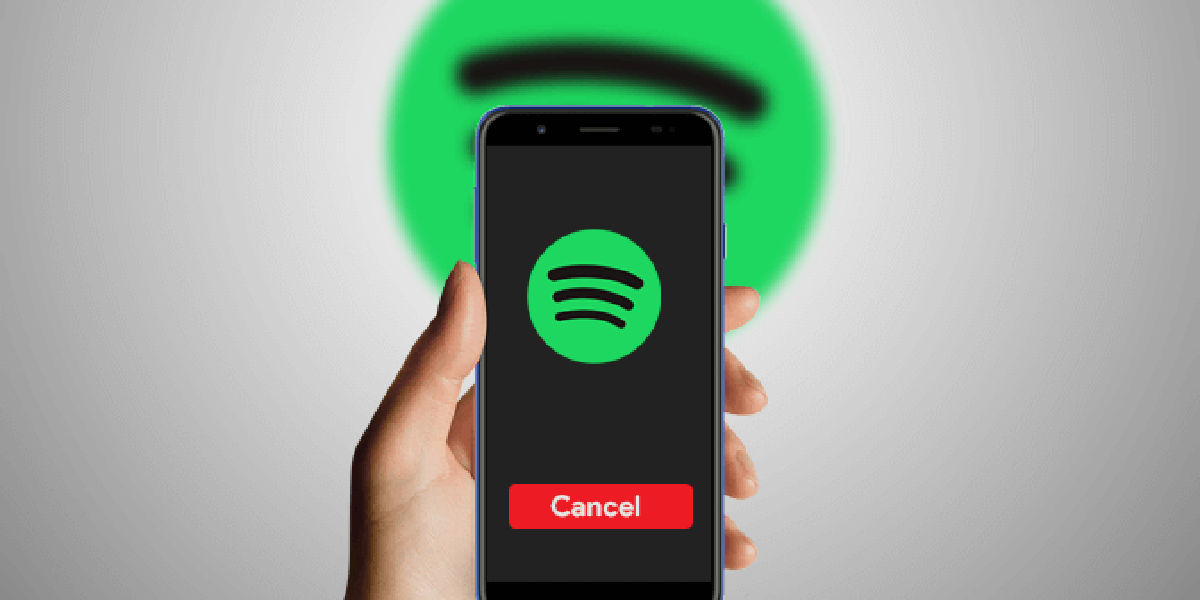
Completely delete your Spotify account
Completely deleting a Spotify account is quite simple. However, it is important that you consider that when you delete your Spotify account, your playlists and audios that you have uploaded will be lost. So before deleting an account, you can migrate playlists from one Spotify account to another. It is also important for you to know that before deleting a Spotify account you must cancel your Spotify subscription .
Now, to delete a Spotify account you must do the following:
- Open Spotify .
- Enter the Spotify support section or click here .
- Select ” Account “.
- Tap on ” I want to close my account “.
- Select ” Close Account “.
- Confirm that you want to delete your account.
Now you will receive an email in which Spotify asks you to confirm that you want to delete your account, click on “Close my account” and that’s it. Once this is done, your account will be deleted , although you should consider that Spotify does not guarantee that all your data will be deleted. Also, if you want to regain access to Spotify you must create a new account.

