
Do you want to have the classic Android emojis again? If so, today is your lucky day. Here you will see how to recover Google “blobs” on your mobile keyboard .
With the trick that we will show you, you will be able to use the blobmojis in Gboard again . Stay on the web so that your keyboard counts one of the oldest emojis of the Google OS again!
Retrieving “blobs” on Android and using them on your keyboard is that easy

Blobmojis marked the history of Android . Blobs were used from Android KitKat to Android Oreo (that is, between 2013 and 2017). These emojis won the hearts of users because they were very cute, original and varied.
That is why you surely want to try blobmojis again . Fortunately, you don’t have to downgrade Android to get blobs back on your keyboard.
And it is possible to revive these emojis easily with Gboard . To do this, you must create combinations of emojis in the Google keyboard. In the process, you will be using the Emoji Kitchen feature.
Follow the steps below so you know how to do all this:

- Naturally, download Gboard on your mobile. In case you didn’t know, this is one of the best keyboards for Android.
- Enter any messaging app and open a chat.
- Go to the keyboard and tap the Gboard emoji icon .
- Now click on the magic wand emoji .
- After this, choose an emoji that was a “blob” at the time (like the octopus emoji or the love face emoji).
- That’s when you’ll see the blobmojis appear on your keyboard again.
- Tap the emoji blob generated by Gboard to send it to the chat you’re in. We warn you that the “blobs” will be sent as stickers, not in emoji format.
In the next section, you will learn about another way to make blobmojis available on your keyboard again.
How to use blobs with a Google sticker pack on Gboard
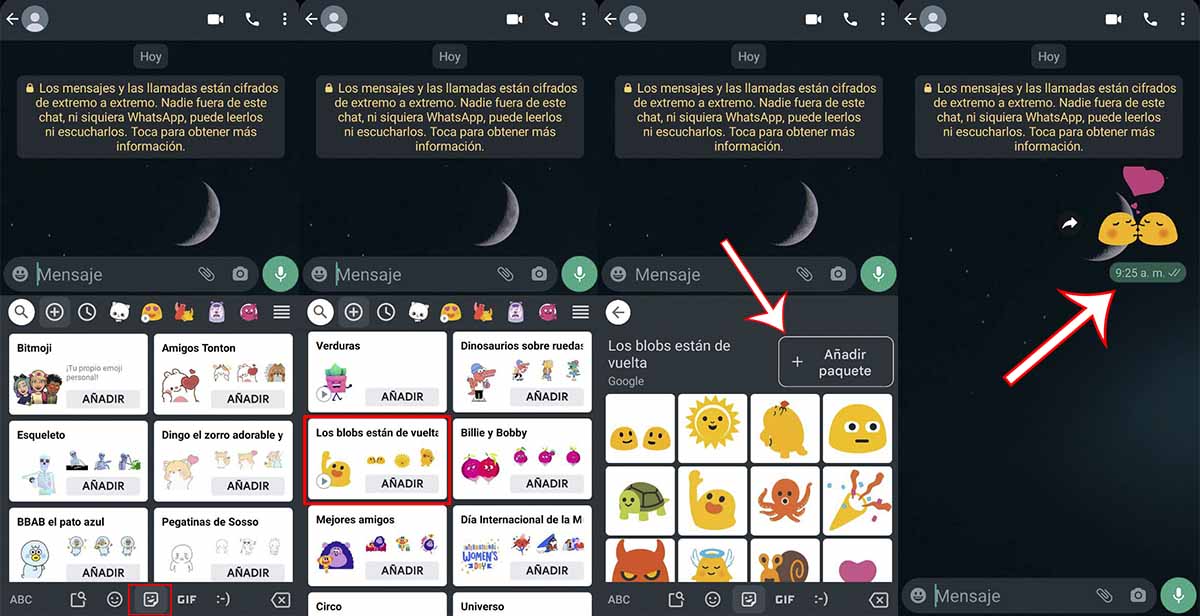
- Enter your keyboard from any messaging app.
- Click on the Gboard emojis and then go to the stickers menu .
- Click on the “+” icon .
- Look for the “Blobs are back” sticker pack.
- When you find it, click on the pack and then press the “Add pack” button .
- This way you can use the “blobs” as animated stickers in your chats.
This is how you can recover the blobmojis thanks to Gboard! And you, are you going to revive the “blobs” on your mobile? Tell us in the comments .
And if you want to get the most out of the Google keyboard , don’t forget to discover the best Gboard tricks for Android. With these shortcuts you will write like a pro in the big G app!

