
Season 4 of Stranger Things has marked a before and after when it comes to fandom. Although social networks are full of videos of the most iconic scenes of the last chapters of Stranger Things 4, the thing has gone further.
A clear example of this is what has happened around Eddie Munson, the metal character who has fallen in love with boys, adults, men and women .
Thanks to the ingenuity of the followers of this series, a method has been discovered that allows you to put Eddie Munson’s alarm from Stranger Things on an Android mobile .
Are you interested in knowing how to set the alarm that says “Chrissy wake up”? If your answer is “yes” , all you have to do is continue reading, because here we are going to show you step by step how to put this alarm on your phone.
Putting Eddie Munson’s Stranger Things alarm on Android is that easy

Before we show you the procedure you must carry out, you need to download the audio of the scene where Eddie Munson asks Chrissy to wake up from the “sleep” into which Vecna has induced her.
There are two audios that you can download . The first of them corresponds to the original scene, that is, it has no music. Instead, the second audio is the same scene made song. You can download any of these audios from the links that we leave below.
Link |
Link |
Having downloaded the file in MP3 format that we leave you above, you will have to have the app called Google Clock . You can download it by clicking here (it is at the end of the note that we leave you in the link).
With the app already installed, you must follow each of the steps that we leave you below:
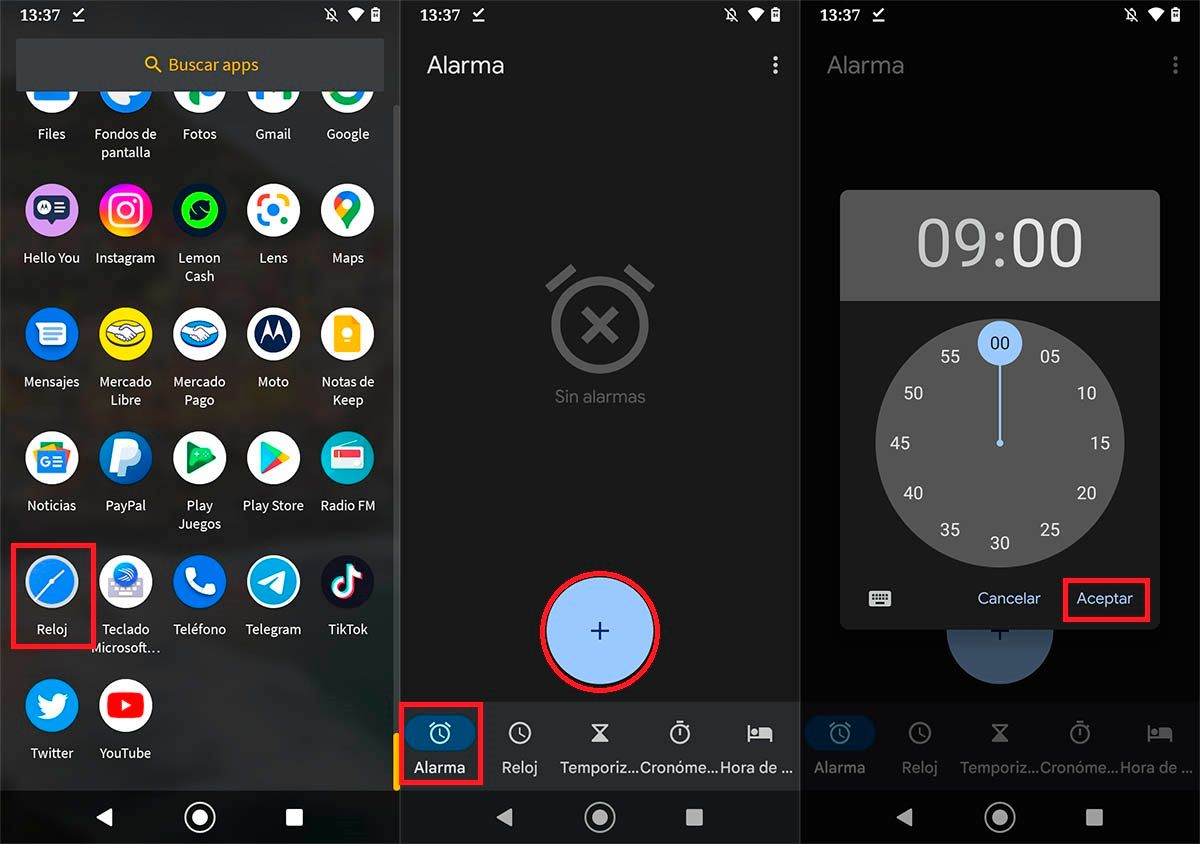
- Open the Google Clock app .
- Go to the “Alarm” tab and then click on the button with the “+” sign to create a new alarm.
- Select the time you want that alarm to sound.
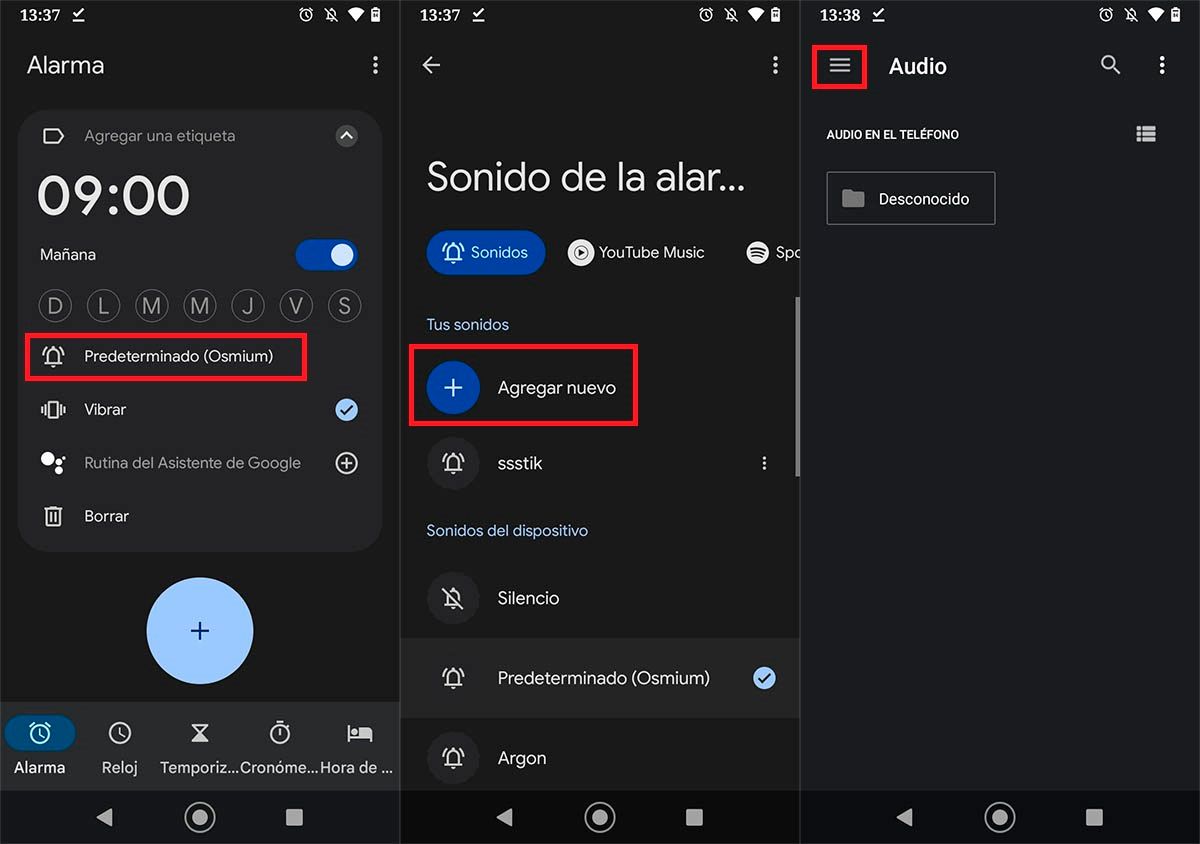
- Therefore, you must click on the sound that has that alarm (it is the first option that appears under the days of the week).
- Click on “Add new”.
- Click on the three horizontal stripes that appear at the top left of the screen.
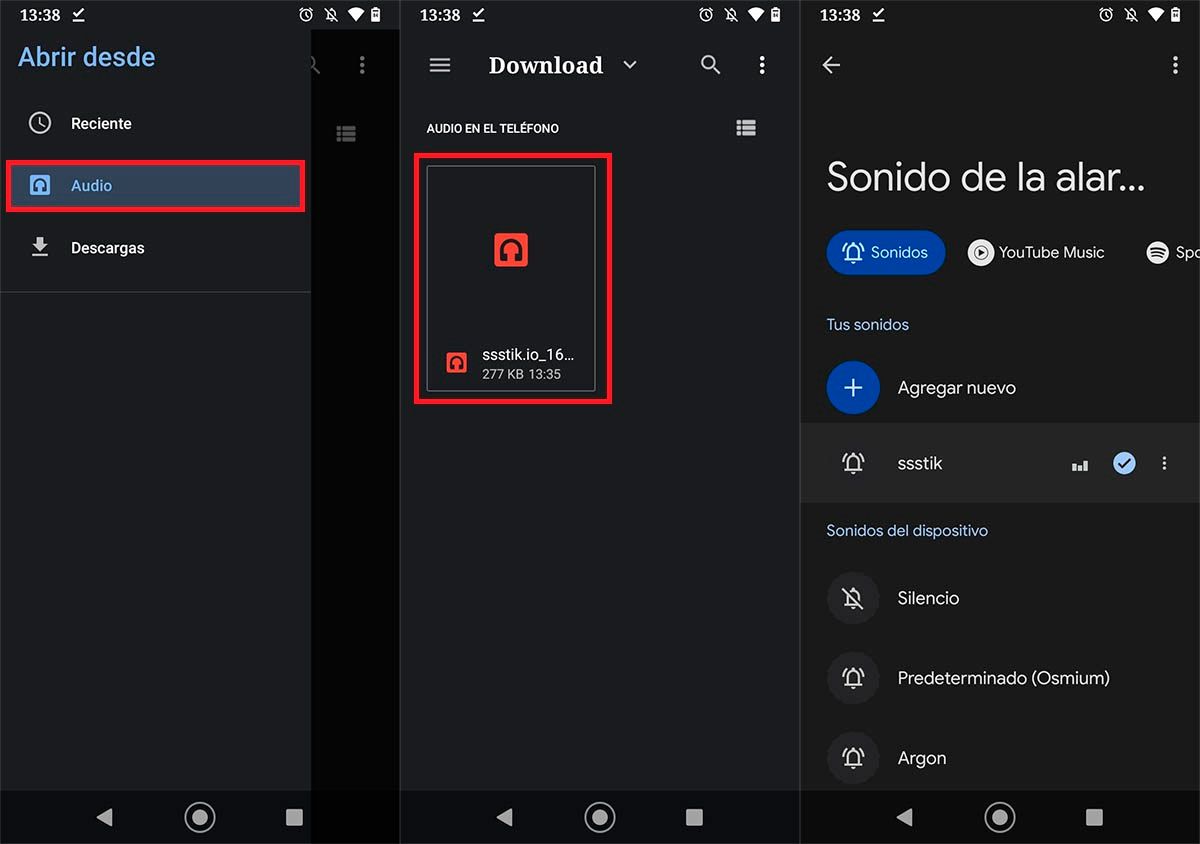
- Go into the folder called “Audio”.
- Select the audio you have downloaded .
- Within seconds, the Google Clock app alarm will play that sound when activated.
Note that you can do the same with any audio . What’s more, if you’ve seen some other funny videos on TikTok and want to set the audio of it as an alarm, we recommend using SSSTikTok to convert TikTok videos to MP3.

