
Instagram usually has problems almost constantly , and it’s not for nothing that the app receives weekly updates on Android and iOS that aim to improve the overall performance of the social network.
An extremely recurring problem is the one related to Instagram Stories. Presenting the following error code: “This item cannot be uploaded”, the social network does not allow thousands of users to upload videos or photos to their stories .
If you are one of them and want to remove this error from your account, let us tell you that you have come to the right place. Here we will show you why this problem appears, as well as what you have to do to solve it .
Why does Instagram say that this item cannot be uploaded?
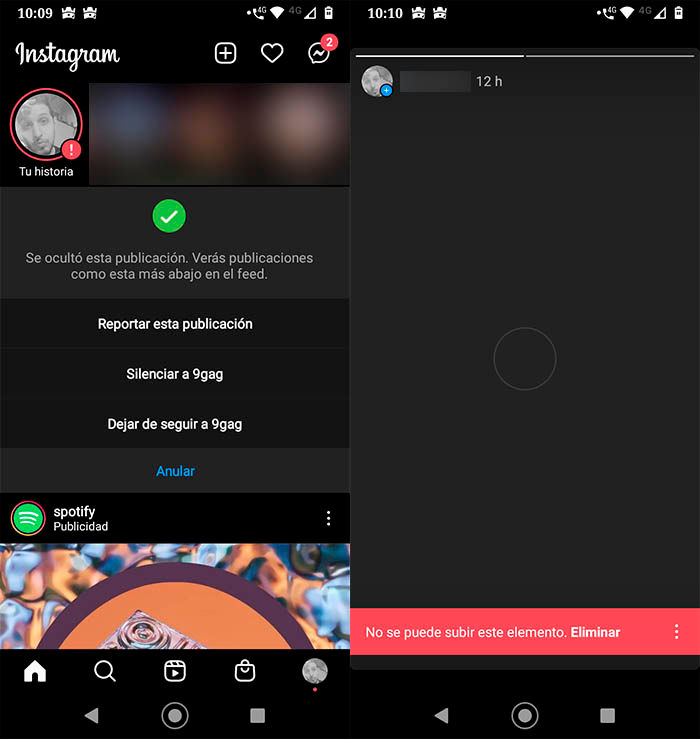
According to what we have been able to find out, Instagram presents this problem when the social network is having problems synchronizing the content that is trying to be uploaded to the servers.
In short, if when uploading a video or photo to your Story, the social network does not recognize said content, a red exclamation mark will appear in your story followed by the message “This item cannot be uploaded” .
This is how you can fix the “This item cannot be uploaded” error on Instagram

So that this error does not continue saying “present” in your Instagram account, you must perform these solutions (you have to do them in order):
- Update the application manually from the Play Store or App Store (depending on the operating system your mobile has).
- Turn off WiFi on your phone and use mobile data to upload content to your Story.
- Log out of your account and enter your data again to be able to connect.
- Change the format of the photo or video you’re trying to upload to your story.
These solutions that we showed you above should eliminate the error message that appears on your Instagram account.
With nothing more to add in this regard, in case the error continues to appear in your Stories, we recommend that you clear the Instagram cache.

