
Perhaps you have never considered it, but a color picker application can be very useful. With it you have the possibility to extract a specific tonality from an image . This means that if you liked the color of the sky in a photo, you can use this type of application to obtain the color code for that color.
If you plan to paint your house or you have to carry out a graphic design project, it will be good for you to have an application on your mobile with which you can select colors with great precision. Therefore, below, we present a list of the best color picker apps that you can download for free on your Android.
Top 5 Color Picker Android Apps
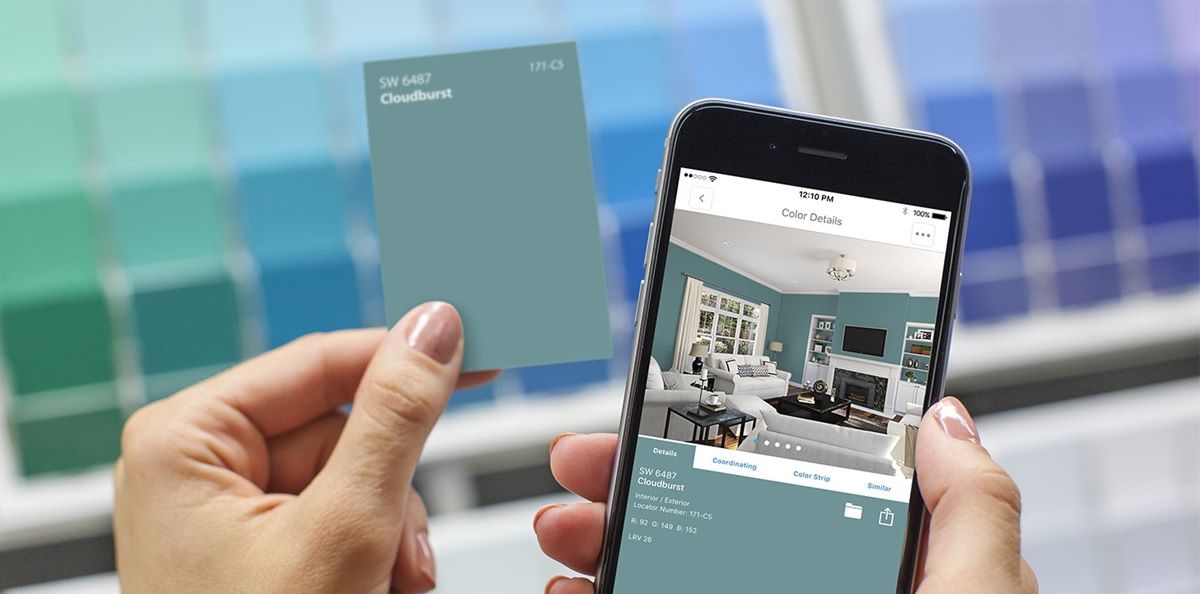
The different shades that colors can have are infinite, therefore, it is very subjective to refer to them with adjectives, for example, dark or light blue. To be more precise, different methods are used with which each color can be objectively identified . In this way, the applications that we recommend below use this type of system to describe colors, the most used being the HTML color code.
The HTML color code is a six-character system used to name a color from the combination of the basic colors: green, blue, and red. In this way, the first two characters of the code describe the intensity of the red color, the next two of the green and the last ones of the blue color. For example: black color is “#000000” and white color is “#FFFFFF”.
You can use this code in the main graphic design and office automation programs to reproduce that color that you have selected with these applications. Now that you know how this type of app will identify the color you are looking for, let’s describe the 5 best that you can find in the Google Play Store.
Camera RGB Color Picker

The first app you have to know about is Camera RGB Color Picker, one of the simplest and easiest to use color pickers that you can download on the Play Store. This application carries out a live analysis of what the mobile camera is capturing so that you can know the HTML code of the color that you are seeing with your smartphone.
And if you’re a designer and want to remember different types of hues to use in the future, this app has a library that lets you store up to 250 different colors you capture on camera.
And you don’t have to be an expert to use it , all you have to do is open the application, point the mobile camera at the scene you want to analyze and use the pause button to freeze the image so you can select the color you want.
Colors in Harmony
Of the many color selectors that exist in the Play Store, Colors in Harmony is one of the most complete. This allows you to extract a particular color from the images or photos you have on your mobile, detailing its HTML code. Furthermore, it offers support for different color systems such as RGB, HSV, RAL and CMYK . Likewise, with this app you can also find the range of colors that matches the hue you have detected.
If you are a user of the most important design software for computers, then this is the app that you have to install. Why? Well, because Colors in Harmony is compatible with Adobe Photoshop Color Swatch , this means that you can export the tones that you have selected with the app to create color palettes that you can use in editing your projects.
Pigments: Color Scheme Creator
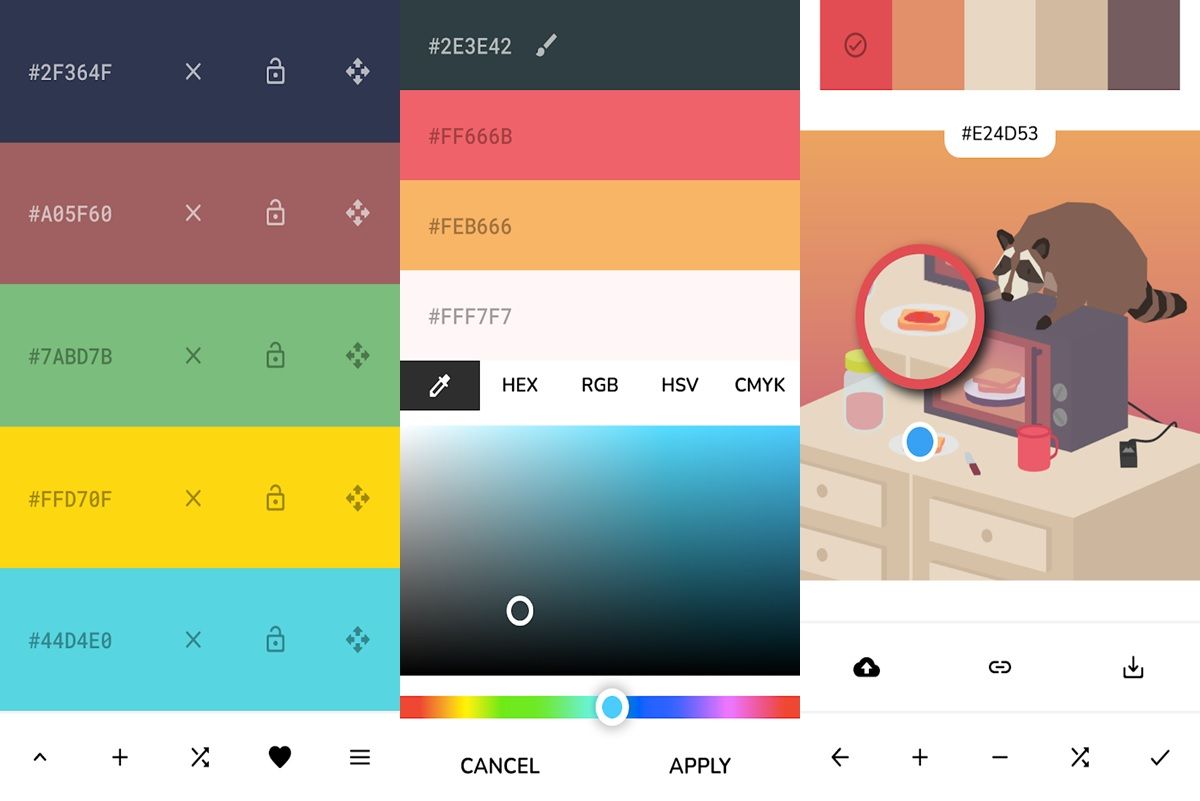
Now, if what you are looking for is an app to create a color palette based on a single color , you have to try Pigments. This is an app that not only allows you to identify a particular color from a photo or image you have on your mobile, but also uses powerful AI to automatically create a range of colors that match the one you just extracted.
If you plan to paint one of the walls of your house and you don’t know which color to choose, all you have to do is open Pigments on your mobile to generate a whole palette of colors that harmonizes on your walls. It is also very useful for design projects and has a colorblind mode that makes this application easier to access.
Grab Color

Color Grab is another one of the few apps that features real-time color detection. With it you can use the mobile camera to identify the HTML code of the color you want to capture. But what is also interesting about this app is that it offers a series of tools to correct or modify the color you have chosen .
This is how you can use white balance or saturation to create your custom color. And if you liked the color you found, you can export it to your favorite design software, as it offers an export option compatible with Adobe Photoshop and Illustrator, Corel Paintshop, CorelDRAW, GIMP, Inkscape, AutoCAD, Krita and CinePaint.
color picker
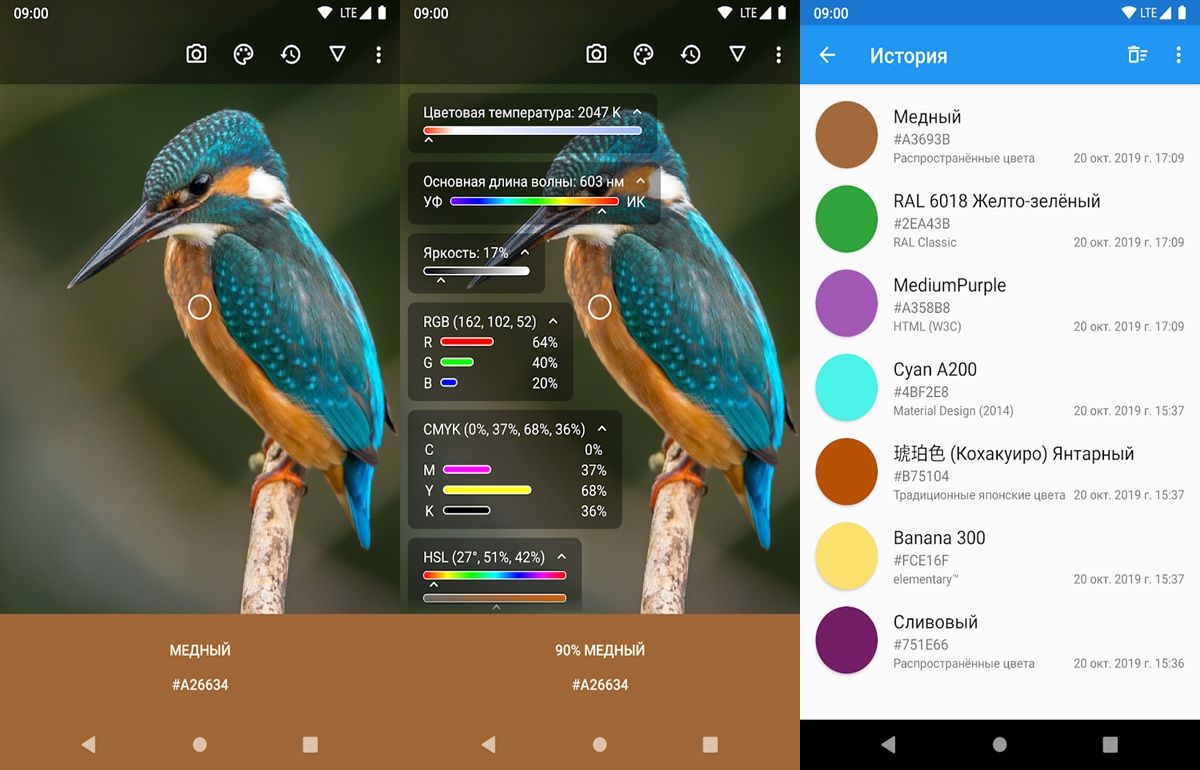
Finally, the last color picker app that we recommend is Color Picker. This is an application with a very attractive interface that makes it easy to use . It has a function to identify colors from photographs and you can also save each hue that you have detected to search for them when you need them.
And for those who want deeper details of the color obtained, the app offers a whole range of advanced tools with which it is possible to know the location of the color in the optical spectrum , its color temperature, among other technical details.
And now that you have identified that color that you have liked so much thanks to these applications, here is a list of the best photo editing apps for Android in which you can use that color to work on your designs and projects.
