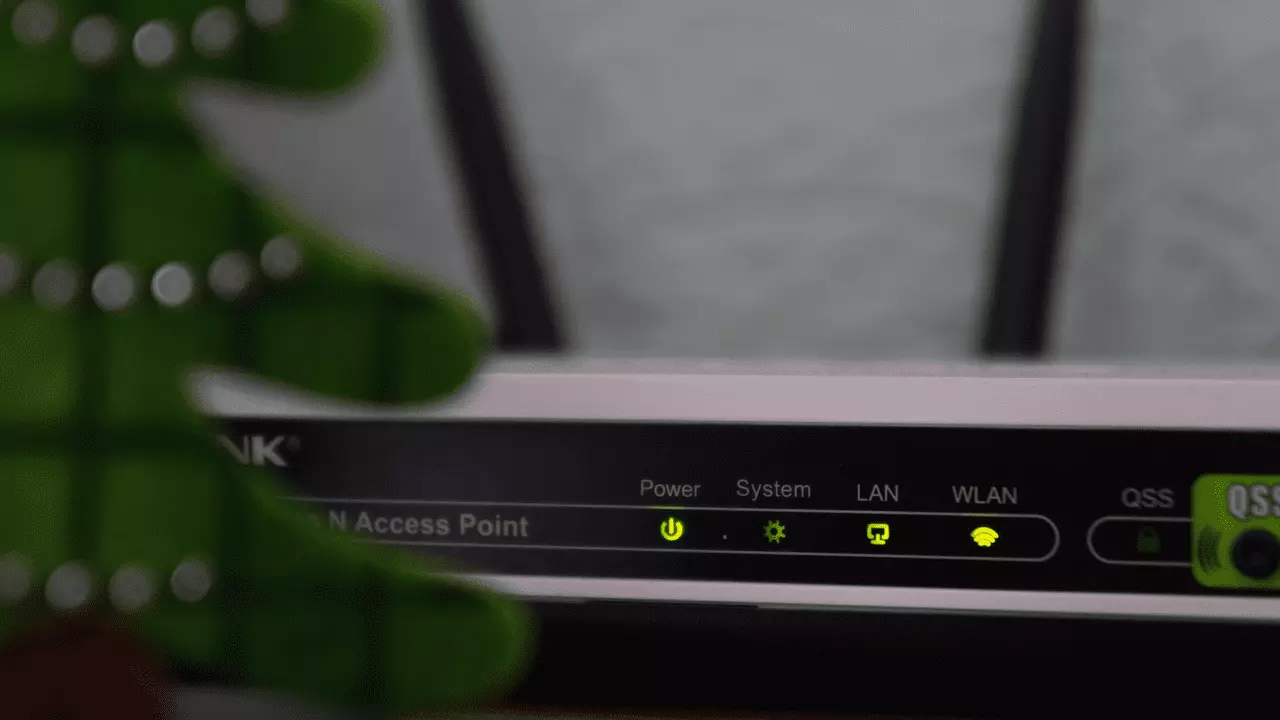Our Movistar router, much like our everyday devices such as smartphones and computers, requires firmware updates to enhance stability and, in some instances, introduce new features. In this guide, we will explain how you can update your Movistar router using three different methods.
Automatic Download
One of the simplest options is the automatic download. When your router is eligible for updates, Movistar can remotely install them without any action required on your part. Typically, updates are applied automatically, especially when they involve critical security fixes. However, they are rolled out progressively and may not reach all users simultaneously, leading to potential delays.
Nonetheless, there might be cases where you wish to update manually to access new functionalities promptly. This is when you will need to initiate the process manually, either through the Alejandra Portal, which is the most common method, or via the router’s configuration.
Alejandra Portal
The Alejandra de Movistar Portal provides a comprehensive overview of your router’s information. To access this portal, follow the provided link, where you will find a panel displaying details about your device. Navigate to the “Other operations” menu, where you can check for any pending firmware updates. If an update is available, simply click on the “Update firmware” option, and the download and installation will be executed remotely, ensuring immediate access to the latest firmware version.
Manual Update
Although less common and slightly more complex, manually updating your router’s firmware is equally valuable, especially if you cannot access the Alejandra Portal and possess the specific firmware file matching your router’s configuration and characteristics. To proceed with this method:
- Open your web browser and type “192.168.1.1” to access your router.
- Use the provided username and password found on the device itself to log in.
- In the settings menu, locate the “Advanced Settings” option.
- Within “Advanced Settings,” access the “Administration” section and select “Update software.”
- Follow the prompts to upload the firmware file you possess and complete the update process. Your router will be automatically updated to the latest version.
Now, you have three methods at your disposal to ensure your Movistar router remains up-to-date and fully functional.