
When you forward a message in WhatsApp from one chat to another, the person who receives it will see a notice that the message has been forwarded . This can sometimes be a problem, you may not want the person to know that what you are sending you have received from someone else.
We already told you that there is no way, at least for now, that in WhatsApp you can forward a message (using the forward option) and the Forwarded to sender notice does not appear . However, there are some alternative methods (share or copy) that allow you to send a message that you have received from another chat without any warning, and we will explain it below.
How to forward photos or videos without showing Forwarded
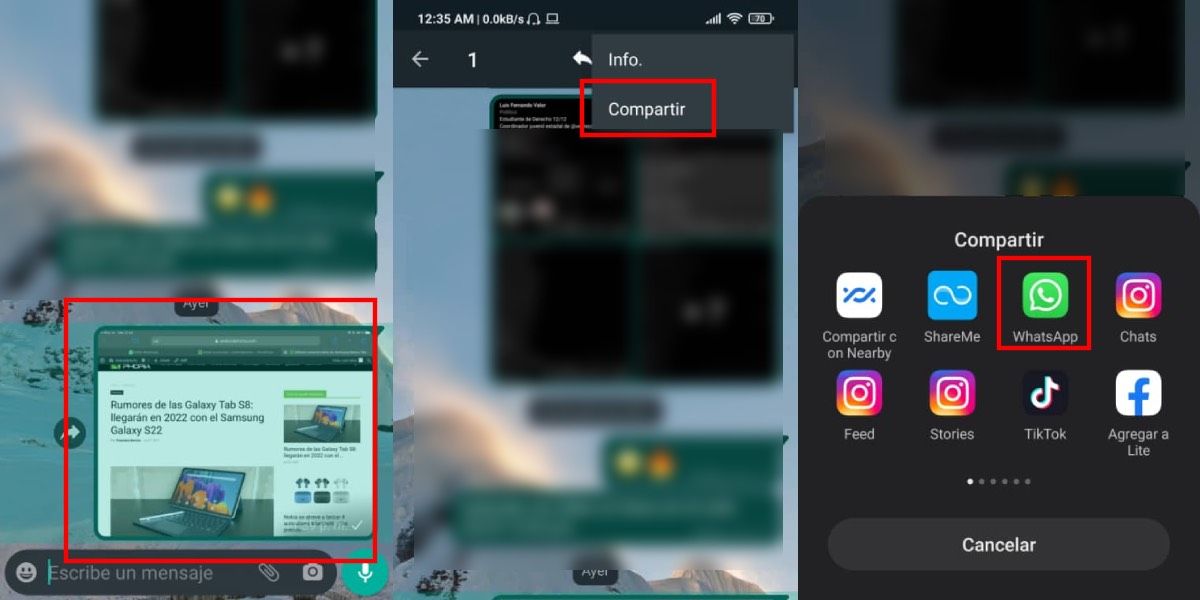
When they send you a photo or video on WhatsApp and you want to forward that content to another chat , either to a person or a group, there is a trick you can use to send that content and prevent the Forwarded notice from appearing.
What you should do is share the photo or video instead of forwarding it. To share it you must do the following:
- Enter the chat where you received the photo or video.
- Leave the photo or video selected.
- Click on the 3 vertical dots at the top right.
- Click on Share .
- Among all the options that appear to share the content, choose WhatsApp .
- Find the chat where you want to send the image and send it.
That way you can send the image or video you wanted and the person you sent it to won’t know that someone else actually sent it to you.
How to forward messages without showing Forwarded
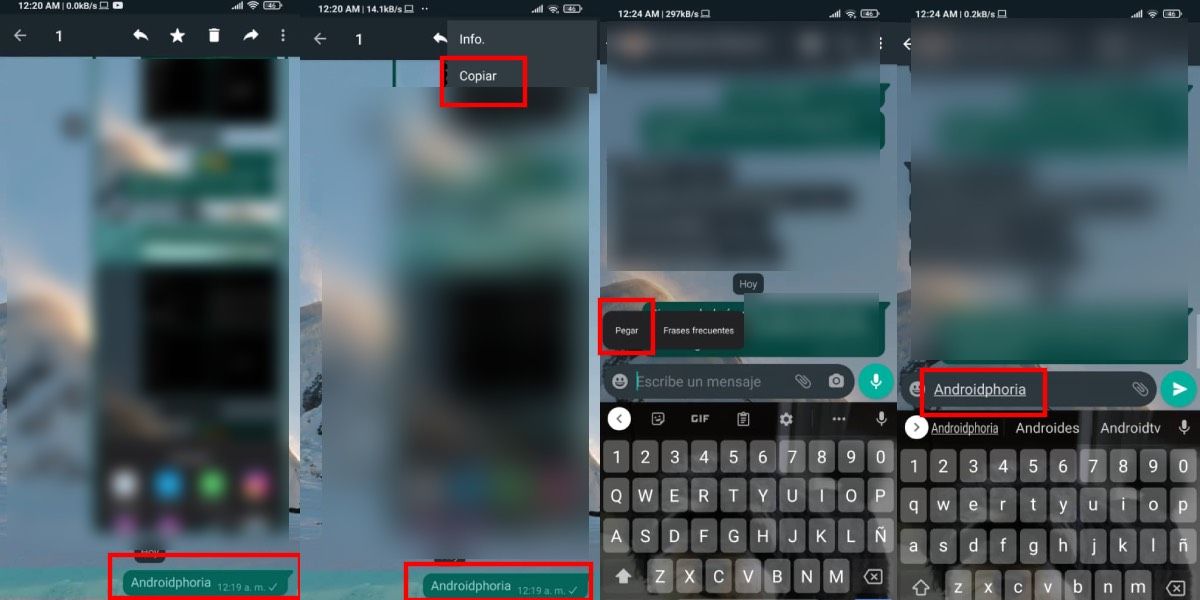
To forward messages from one chat to another in WhatsApp , the process is somewhat similar to the previous trick. This time instead of sharing, you are going to copy. For that follow these steps:
- Enter the chat where the message you want to forward is.
- Leave the message pressed and in the options bar, click on the 3 vertical points on the right.
- Select Copy .
- Go to the chat where you want to forward the message .
- Paste the message in the chat part.
This helps you to forward messages on WhatsApp without putting Forwarded . However, when you want to forward multiple messages, that is, when you copy more than one message, WhatsApp will automatically paste the name of the person you copied the message to, and the time you sent it. If you want to forward multiple messages and use the copy method, you will need to remove the name and time when pasting the message into the other chat.
You should also be careful with what you send because WhatsApp implemented a new policy for some time that blocks accounts if they send or forward many misleading messages.

