
Do you want to surprise your Instagram followers with the amazing GTA San Andreas Jetpack? Well, all you need to do is find the filter that allows you to use the Jetpack from the popular Rockstar video game .
Luckily, finding this filter is easier than it seems , don’t you believe us? Read on and find out with your own eyes.
So you can find the GTA San Andreas Jetpack filter on Instagram
As is often the case in most cases, it is necessary to have the latest version of the Instagram app installed in order to use this filter correctly.
Not sure if you have the updated app? No problem, go to the Google Play Store and update the app manually. If you have already updated it, all you have to do is follow the steps that we show you below to be able to find the filter in question.
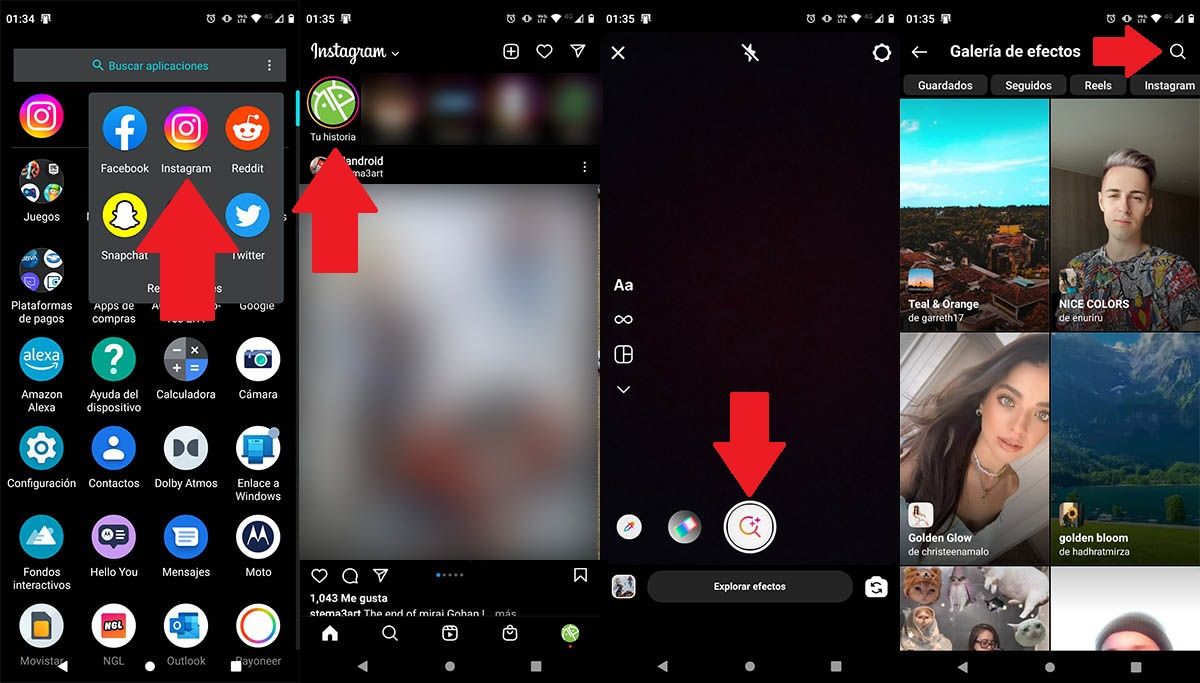
- Open the Instagram app from your mobile.
- Click on “Your story” to create a new one.
- Go to the end of the filter reel and click on the little magnifying glass called “Explore Effects” .
- Therefore, you will have to press on the small magnifying glass that is located at the top right of the screen.
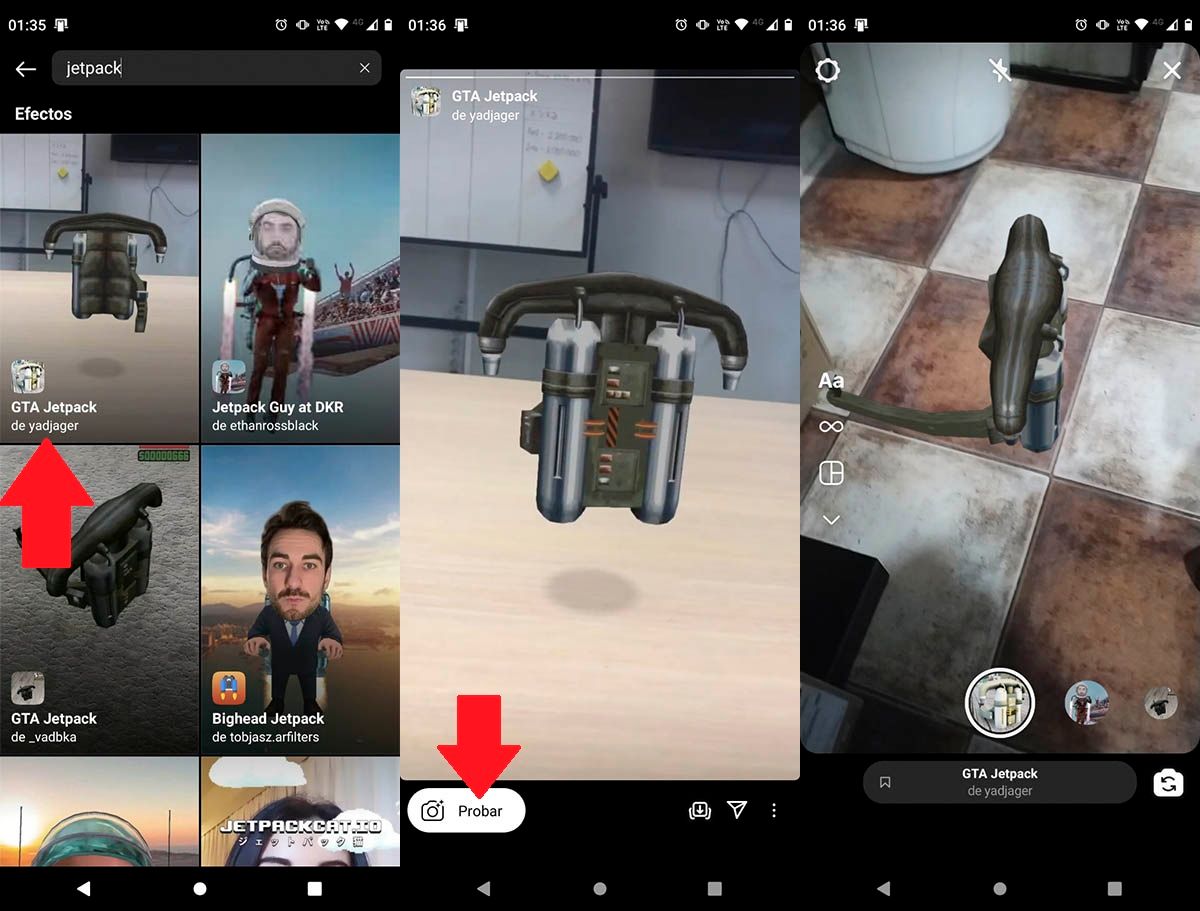
- Write the word “Jetpack” and then click on the first result.
- Click on the white button that says “Test”.
- Within seconds, you’ll be able to use the GTA San Andreas Jetpack filter on your Instagram stories.
If for some strange reason you have not been able to find the Jetpack filter, you can skip all these steps by clicking on the link that we show you at the end of this paragraph. It will take you directly to the Instagram filter.
Link | Jetpack filter from GTA San Andreas
Finally, and taking advantage of the fact that we are talking about filters and effects, we recommend you take a look at the GTA San Andreas filter that is trending on TikTok, it’s a lot of fun!

